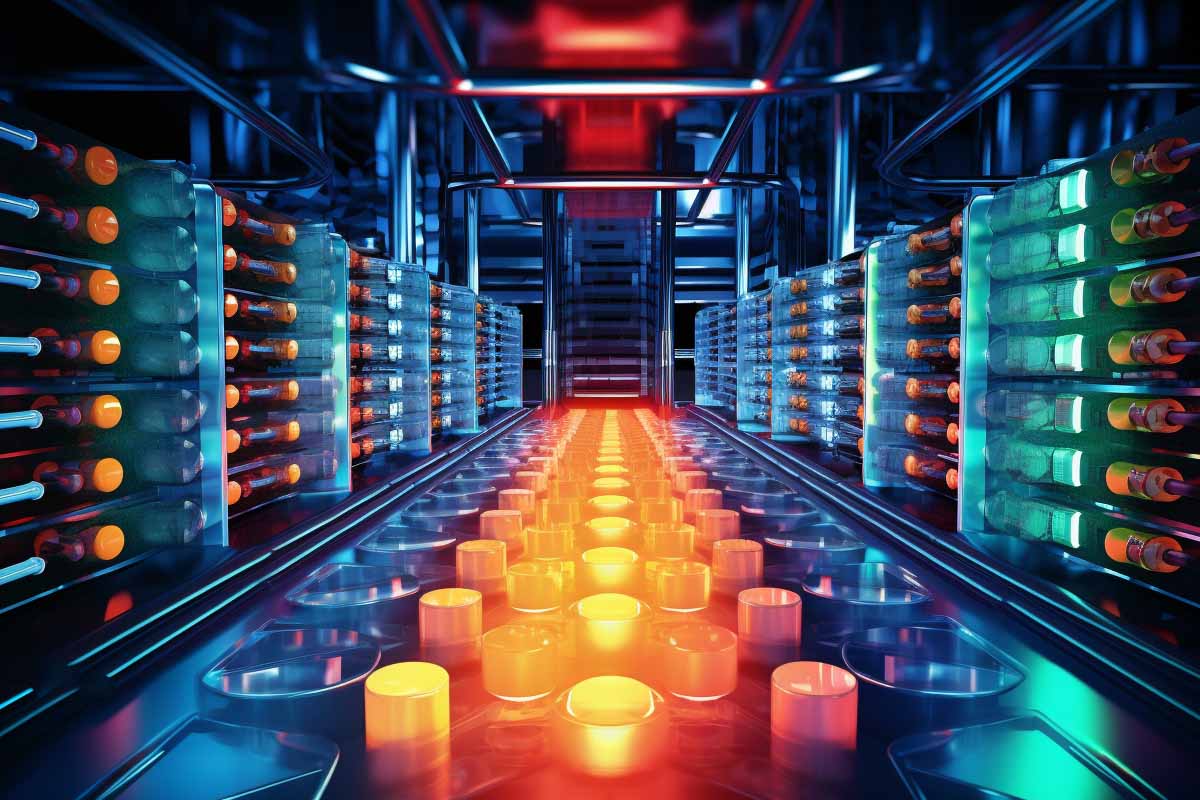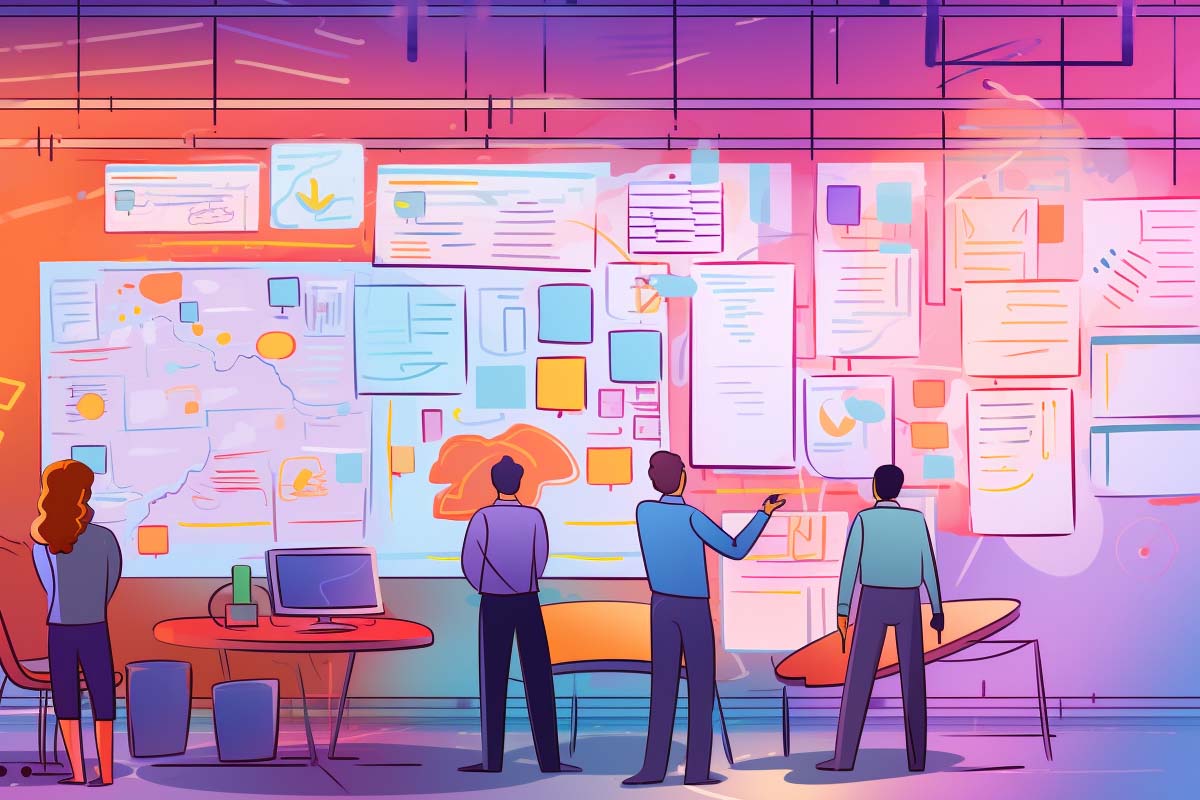To achieve optimal performance, rely on AWS Elastic Load Balancers. In today’s rapidly evolving digital landscape, where web applications and services are the backbone of businesses, achieving optimal performance, high availability, and security is paramount. This is where Amazon Web Services (AWS) shines, offering a comprehensive toolkit to address these challenges. Among these tools, the AWS Elastic Load Balancer (ELB) stands out as a pivotal service that efficiently distributes incoming application traffic across multiple targets, such as Amazon EC2 instances, containers, and IP addresses. This distribution optimizes performance and ensures seamless user experiences, backed by a highly scalable and reliable architecture.
Dive into an introduction to AWS Elastic Load Balancers (EBL) with a preview our of course, Introduction to AWS Deep Dive.
Introduction to AWS Elastic Load Balancers (ELB)
The AWS Elastic Load Balancer (ELB) is a cornerstone of AWS infrastructure, designed to enhance application availability and fault tolerance by evenly distributing incoming traffic among multiple resources. With three distinct types – Application Load Balancer (ALB), Network Load Balancer (NLB), and Classic Load Balancer (CLB) – AWS ELBs cater to diverse application requirements.
Exploring the Types of AWS Elastic Load Balancers
The AWS Elastic Load Balancer (ELB) serves as a linchpin in AWS infrastructure, playing a pivotal role in maintaining high application availability and fault tolerance by efficiently distributing incoming traffic across various resources. This distribution not only optimizes performance but also contributes to the seamless user experience. AWS offers three distinct types of Elastic Load Balancers – Application Load Balancer (ALB), Network Load Balancer (NLB), and Classic Load Balancer (CLB) – each tailored to meet specific application demands.
1. Application Load Balancer (ALB)
The Application Load Balancer (ALB) is meticulously designed to manage traffic at the application layer (Layer 7) of the OSI model. This sophisticated load balancer is ideally suited for scenarios where advanced routing and content-based routing are critical, such as modern web applications, microservices architectures, and containerized environments.
Key Features and Benefits of the ALB Type
- Advanced Routing: ALBs offer versatile routing capabilities, allowing you to direct traffic based on URL paths, hostnames, or other request attributes. This facilitates A/B testing, blue-green deployments, and can greatly simplify complex application architectures.
- Content-Based Routing: ALBs excel at routing traffic based on the content of requests. This attribute proves invaluable in microservices environments, where different services can be routed to specific target groups.
- WebSockets and HTTP/2: ALBs natively support WebSockets and HTTP/2, making them suitable for real-time applications and improving overall performance.
- SSL Offloading: ALBs handle SSL/TLS encryption and decryption, reducing the processing load on backend instances and enhancing security.
- Integration with AWS Web Application Firewall (WAF): ALBs can be paired with AWS WAF to provide protection against common web threats and exploits.
2. Network Load Balancer (NLB)
The Network Load Balancer (NLB) operates at the transport layer (Layer 4) of the OSI model and is tailor-made for handling high amounts of traffic with minimal latency. NLBs are an excellent choice for scenarios that require extreme performance and rapid scalability.
Key Features and Benefits of the NLB Type
- Ultra-Low Latency: NLBs are optimized for low-latency applications, making them ideal for gaming, real-time communication, and scenarios where milliseconds matter.
- TCP and UDP Support: NLBs handle both Transmission Control Protocol (TCP) and User Datagram Protocol (UDP) traffic, expanding their usability.
- Elastic IP Addresses: NLBs support static IP addresses, making them suitable for scenarios where clients need to connect to a consistent IP address.
- Cross-Zone Load Balancing: Like all AWS ELBs, NLBs support cross-zone load balancing, ensuring even distribution of traffic across multiple instances within different Availability Zones.
3. Classic Load Balancer (CLB)
The Classic Load Balancer (CLB) is the older generation of AWS ELBs and offers basic load balancing capabilities. While AWS recommends migrating to ALBs or NLBs due to their advanced features, CLBs are still functional for simple applications.
Key Features and Benefits of the CLB Type
- Basic Load Balancing: CLBs distribute traffic across Amazon EC2 instances and can work well for applications with straightforward traffic distribution needs.
- Health Checks: CLBs perform health checks on instances to ensure traffic is directed only to healthy resources.
- SSL Offloading: Similar to other ELBs, CLBs can offload SSL/TLS encryption and decryption, reducing backend instance load.
Choosing the Right Load Balancer
Selecting the appropriate type of AWS Elastic Load Balancer depends on your application’s specific requirements. The Application Load Balancer (ALB) is recommended for advanced routing and content-based scenarios. The Network Load Balancer (NLB) excels in low-latency and high-performance requirements. If your application has basic load balancing needs, the Classic Load Balancer (CLB) can still serve the purpose.
Incorporating AWS Elastic Load Balancers into your architecture enhances application availability, scalability, and security. By leveraging the features of ALBs, NLBs, or CLBs, you can create a robust foundation for your applications, ensuring a reliable and responsive user experience while adapting seamlessly to varying demands.
Key General Benefits of AWS Elastic Load Balancers
- High Availability: The AWS ELB effectively routes traffic to multiple instances or resources, mitigating downtime by redirecting traffic to healthy resources in case of failure.
- Scalability: Automatic scaling ensures that ELBs adapt to fluctuating traffic, maintaining consistent performance during peak usage and optimizing costs during lulls.
- Security: AWS ELBs contribute to security by handling SSL/TLS encryption and decryption, relieving backend instances of this load. Furthermore, ALBs integrate with the AWS Web Application Firewall (WAF) to protect against web exploits.
- Content-Based Routing: ALBs’ advanced routing capabilities facilitate routing based on request content, which is particularly advantageous for microservices architectures.
- Health Monitoring: ELBs constantly monitor the health of registered instances, directing traffic only to healthy resources, thereby enhancing the user experience.
- Cross-Zone Load Balancing: ELBs distribute traffic evenly across Availability Zones, optimizing load distribution and reducing latency.
Step-by-Step Guide: Setting Up AWS Elastic Load Balancers
Step 1: Create Load Balancer
a. Choose Load Balancer Type: Decide on the type of AWS Elastic Load Balancer that suits your needs: Application Load Balancer (ALB), Network Load Balancer (NLB), or Classic Load Balancer (CLB).
b. Configure Listeners: Define the protocol and port for the load balancer to listen on. ALBs and NLBs can support multiple listeners with distinct rules.
c. Select Targets: Specify the instances, containers, or IP addresses that will receive the distributed traffic.
Step 2: Configure Routing
a. Define Target Groups: Create target groups to group similar instances for routing purposes, essential for ALBs and NLBs.
b. Create Rules: Establish routing rules to determine how incoming requests are distributed among various target groups.
c. Configure Priority and Conditions: Prioritize rules and define conditions that trigger rule execution, allowing for advanced traffic routing.
Step 3: Enable Health Checks
a. Configure Health Checks: Set up health checks to monitor the status of target instances, enabling ELBs to route traffic only to healthy resources.
b. Set Thresholds: Specify the number of consecutive failures or successes before an instance is marked unhealthy or healthy, respectively.
Step 4: Add Security Measures
a. SSL/TLS Offloading: Offload SSL/TLS encryption and decryption to ELBs to enhance security and reduce backend processing load.
b. SSL Certificates: Configure SSL certificates to ensure secure HTTPS communication between users and your application.
c. Web Application Firewall (WAF): Integrate AWS WAF with ALBs to safeguard against common web threats and exploits.
Step 5: Scale and Optimize
a. Monitor Performance: Utilize AWS CloudWatch or other monitoring tools to keep track of load balancer and instance performance.
b. Auto Scaling Groups: Implement Auto Scaling Groups to adjust instance numbers based on traffic levels, maintaining optimal performance.
c. Optimize for Cost: Leverage features like target group-based routing in ALBs to optimize resource utilization and reduce costs.
Dive Into Two Popular Courses To Get you Up and Running With AWS
Get a great deal on this duo training series with our Introduction and Deep Dive Course and the Certified Cloud Practitioner Course!
Conclusion
AWS Elastic Load Balancers, an essential part of the AWS ecosystem, provide the foundation for high-performance, scalable, and secure web applications. By meticulously setting up and configuring load balancers, organizations can build applications that effortlessly adapt to changing traffic loads, ensuring availability, optimizing resource utilization, and providing a seamless user experience. With its array of load balancing options and integrated security features, AWS ELBs empower businesses to succeed in an increasingly digital world.
Frequently Asked Question About AWS Elastic Load Balancer
What is the primary purpose of an AWS Elastic Load Balancer (ELB)?
The primary purpose of an AWS Elastic Load Balancer (ELB) is to evenly distribute incoming traffic across multiple resources, such as Amazon EC2 instances, containers, or IP addresses. This distribution optimizes performance, enhances application availability, and ensures fault tolerance by redirecting traffic to healthy resources in case of failures.
How do Application Load Balancers (ALBs) differ from Network Load Balancers (NLBs)?
Application Load Balancers (ALBs) operate at the application layer (Layer 7) and are ideal for advanced routing and content-based scenarios, including microservices architectures. They support routing based on URL paths, hostnames, and other request attributes. Network Load Balancers (NLBs), on the other hand, operate at the transport layer (Layer 4) and are designed for extreme performance and low-latency scenarios. NLBs handle TCP and UDP traffic and are suitable for applications that require rapid scalability and minimal latency.
Can an AWS Elastic Load Balancer (ELB) route traffic to instances in multiple Availability Zones?
Yes, all types of AWS Elastic Load Balancers (ALBs, NLBs, and CLBs) support cross-zone load balancing. This means they can distribute traffic evenly across instances in multiple Availability Zones, promoting load distribution and minimizing latency while enhancing fault tolerance.
How does an AWS Elastic Load Balancer (ELB) handle SSL/TLS encryption and decryption?
AWS Elastic Load Balancers (ALBs, NLBs, and CLBs) offer SSL offloading, which means they handle the SSL/TLS encryption and decryption process on behalf of backend instances. This reduces the processing load on instances, improves security, and simplifies certificate management.
Can I integrate AWS Web Application Firewall (WAF) with an AWS Elastic Load Balancer (ELB)?
es, AWS Web Application Firewall (WAF) can be integrated with Application Load Balancers (ALBs) to provide an additional layer of security. WAF helps protect against common web exploits and threats by allowing you to define rules to filter and monitor incoming traffic to your application.