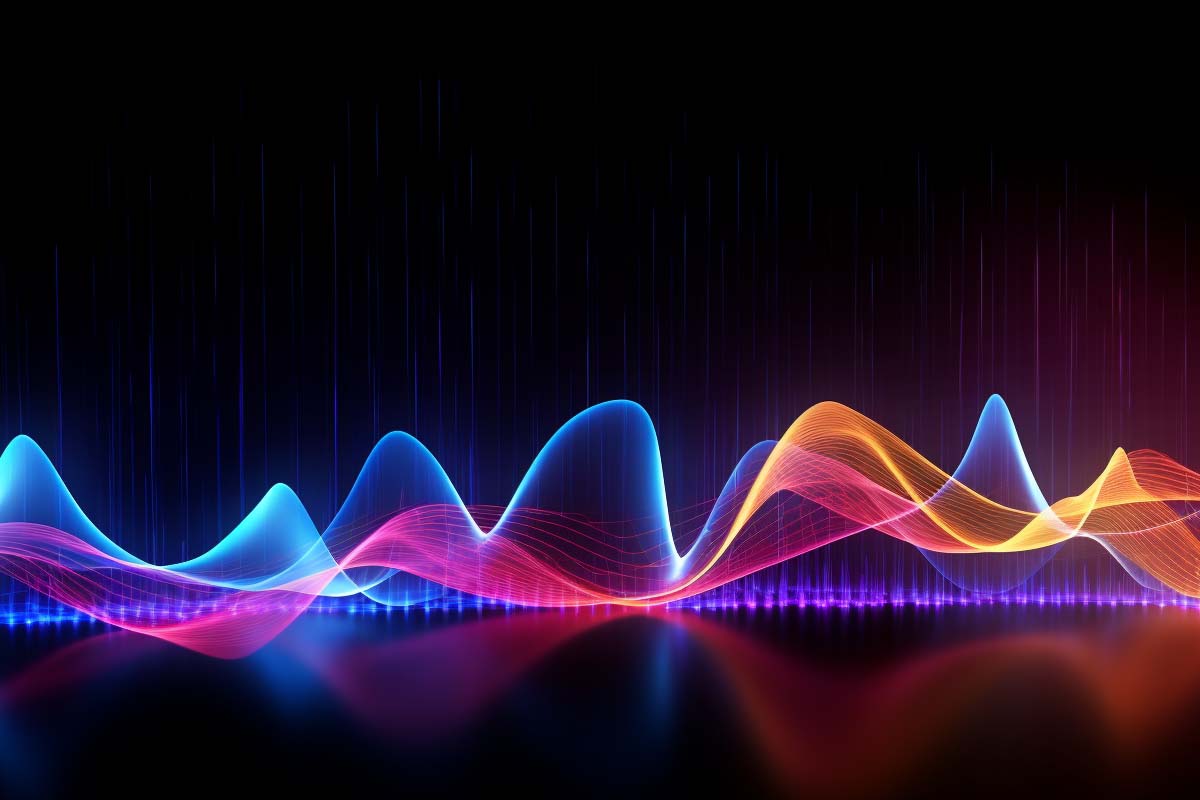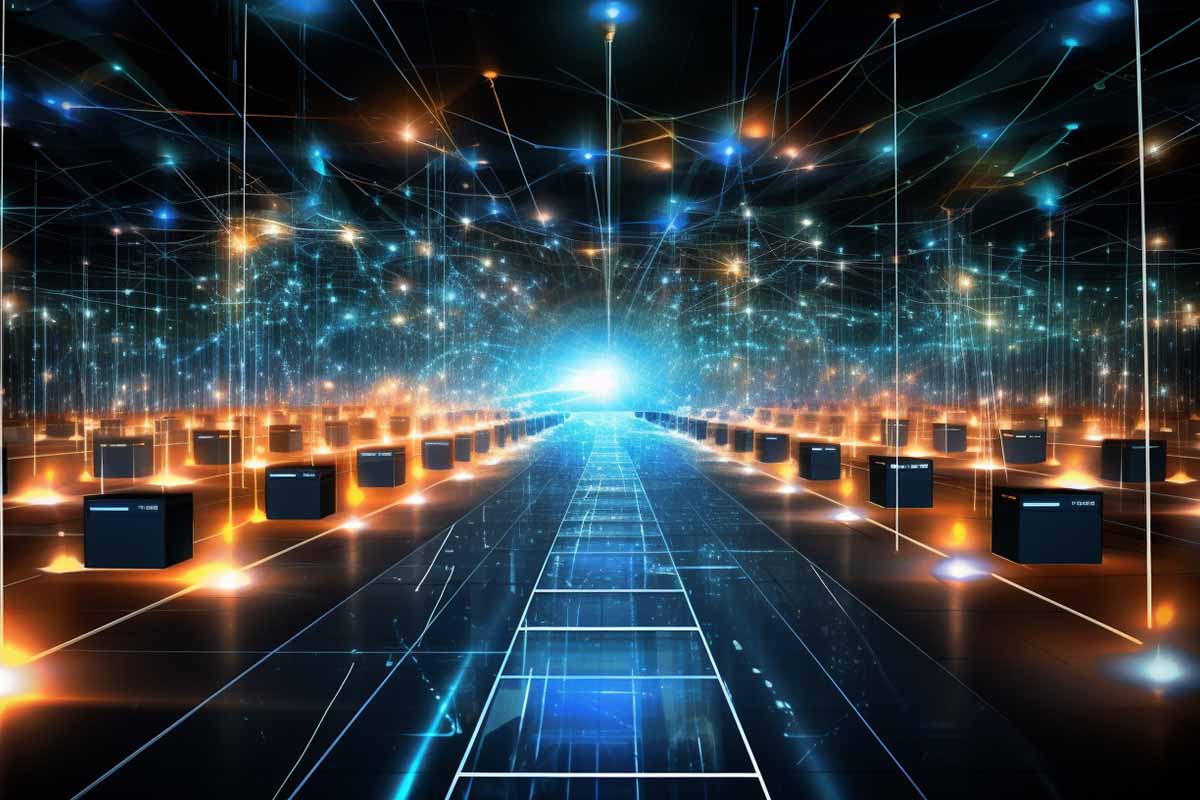In the ever-evolving world of audio editing, two names consistently stand out: Adobe Audition and Audacity. As someone with 20 years of experience in the field, I’ve had the opportunity to work extensively with both tools. The question of “Adobe Audition vs Audacity” is one that I’ve encountered countless times, and it’s a comparison that deserves careful consideration. Whether you’re a professional sound engineer or a hobbyist looking to dive into the world of audio editing, understanding the strengths and weaknesses of these two powerful tools is essential. In this article, we’ll explore the features, performance, and unique aspects of Adobe Audition and Audacity, providing you with the insights you need to make an informed decision.
Overview of Adobe Audition
History and Development
Adobe Audition, initially released as Cool Edit Pro, has been a staple in the professional audio editing community for over two decades. Acquired by Adobe Systems in 2003, it has since undergone significant transformations, integrating seamlessly with other Adobe products and evolving to meet the demands of modern audio production.
Key Features and Functionalities
- Multitrack Editing: Adobe Audition offers a robust multitrack editing environment, allowing for complex layering and mixing of audio files.
- Effects and Plugins: With a vast library of built-in effects and support for third-party plugins, Adobe Audition provides endless possibilities for sound manipulation.
- Integration with Adobe Suite: Seamless integration with other Adobe products like Premiere Pro enhances the workflow for professionals working across different media.
- Spectral Frequency Display: A unique feature that allows for precise editing at the frequency level, providing unparalleled control over the sound.

Adobe Audition Training
Master the skills to record, edit, and blend audio like industry professionals. Recognized as one of the premier audio mixing software suites available, Adobe Audition is the preferred choice for musicians, podcasters, and video producers. Its seamless integration with other Adobe applications such as Premiere Pro and After Effects adds to its appeal and functionality.
Pros and Cons
Pros:
- Professional-grade tools and functionalities
- Highly customizable interface
- Strong community and official support
- Regular updates and improvements
Cons:
- Steeper learning curve for beginners
- Subscription-based pricing may not be suitable for all users
Overview of Audacity
History and Development
Audacity, an open-source audio editor, has been a favorite among hobbyists and professionals alike since its inception in 1999. Its accessibility and user-friendly interface have made it a go-to option for those looking to perform basic to intermediate audio editing tasks without investing in commercial software.
Key Features and Functionalities
- Simple Multitrack Editing: While not as advanced as Adobe Audition, Audacity offers essential multitrack editing capabilities.
- Wide Range of Supported Formats: Audacity supports various audio file formats, providing flexibility in importing and exporting projects.
- Free and Open Source: Being open-source, Audacity is free to use and has a community-driven development approach.
- Basic Effects Library: Audacity comes with a selection of essential audio effects, sufficient for most standard editing needs.
Pros and Cons
Pros:
- Free and accessible to all users
- Suitable for beginners and intermediate users
- Active community support
- Cross-platform compatibility
Cons:
- Limited in advanced professional features
- Lack of integration with other media tools
- Less frequent updates compared to commercial software
Comparative Analysis: Adobe Audition vs Audacity
User Interface Comparison
Adobe Audition: Adobe Audition’s interface is designed for professionals, offering a customizable workspace with dockable panels. The sleek and modern design may seem overwhelming to beginners but provides efficient access to advanced tools and functionalities.
Audacity: Audacity’s interface is more straightforward and user-friendly, especially for those new to audio editing. While it lacks the polish of Adobe Audition, it offers an intuitive layout that makes basic editing tasks accessible.

Adobe Audition Training
Master the skills to record, edit, and blend audio like industry professionals. Recognized as one of the premier audio mixing software suites available, Adobe Audition is the preferred choice for musicians, podcasters, and video producers. Its seamless integration with other Adobe applications such as Premiere Pro and After Effects adds to its appeal and functionality.
Performance and Efficiency
Adobe Audition: Known for its robust performance, Adobe Audition handles large and complex projects with ease. Its optimization for modern hardware ensures smooth operation, even with multiple effects and tracks.
Audacity: Audacity performs well for its intended use, handling basic to intermediate tasks efficiently. However, it may struggle with very large projects or extensive use of effects.
Supported File Formats
Adobe Audition: Adobe Audition supports a wide range of audio file formats, including industry-standard ones. Its compatibility with various formats ensures flexibility in working with different projects.
Audacity: While Audacity supports many common file formats, it may lack support for some professional or proprietary formats, potentially limiting its use in certain scenarios.
Pricing and Accessibility
Adobe Audition: As a commercial product, Adobe Audition comes with a subscription-based pricing model. While this ensures regular updates and support, it may not be suitable for hobbyists or those on a tight budget.
Audacity: Being free and open-source, Audacity is accessible to anyone. Its lack of cost makes it a popular choice for those looking to explore audio editing without financial commitment.
Use Cases: Adobe Audition vs Audacity
Professional Audio Editing
Adobe Audition: Ideal for professional audio editing, sound design, and post-production work. Its advanced features cater to the needs of industry professionals.
Audacity: While capable of handling many editing tasks, Audacity may fall short in professional environments where advanced tools and integrations are required.
Podcast Creation
Adobe Audition: Offers specialized tools for podcast creation, including noise reduction and mastering effects.
Audacity: A popular choice for podcasters on a budget, providing essential editing and recording features.
Music Production
Adobe Audition: Suitable for professional music production, offering a range of virtual instruments, effects, and mixing capabilities.
Audacity: Suitable for basic music production and demo creation but lacks the advanced tools required for professional music work.
Sound Design
Adobe Audition: A go-to tool for sound designers, offering spectral editing, surround sound support, and a vast effects library.
Audacity: While capable of basic sound design tasks, Audacity may not be suitable for complex sound design projects.

Adobe Audition Training
Master the skills to record, edit, and blend audio like industry professionals. Recognized as one of the premier audio mixing software suites available, Adobe Audition is the preferred choice for musicians, podcasters, and video producers. Its seamless integration with other Adobe applications such as Premiere Pro and After Effects adds to its appeal and functionality.
Community and Support: Adobe Audition vs Audacity
Online Forums and Community Support
Adobe Audition: Adobe Audition benefits from a strong community of professionals and enthusiasts who actively participate in forums and online groups. Adobe’s official forums provide a platform for users to seek help, share knowledge, and engage with experts.
Audacity: Audacity’s open-source nature has fostered a vibrant community of users who contribute to forums, tutorials, and guides. The community-driven approach ensures that even newcomers can find assistance and resources online.
Official Support and Documentation
Adobe Audition: Adobe offers official support for Audition through various channels, including phone support, live chat, and extensive online documentation. Regular updates, tutorials, and professional training options are also available.
Audacity: While lacking official support channels like Adobe, Audacity provides comprehensive online documentation, including user manuals and how-to guides. The community-driven support compensates for the lack of direct support from the developers.
Conclusion
The comparison between “Adobe Audition vs Audacity” reveals two powerful tools, each with its unique strengths and weaknesses. Adobe Audition stands out as a professional-grade audio editor, offering advanced features, integrations, and support that cater to industry professionals. Its robust performance and flexibility make it a preferred choice for complex audio projects.
On the other hand, Audacity’s accessibility, user-friendly interface, and free availability make it an excellent option for hobbyists, beginners, and those working on smaller projects. Its community-driven approach ensures that users can find resources and support even without official channels.
As someone with 20 years of experience in the field, I can attest that both tools have their place in the audio editing landscape. Your choice between Adobe Audition and Audacity should align with your specific needs, budget, and level of expertise. Don’t hesitate to explore both tools, as each offers unique insights and capabilities that can enhance your audio editing journey.
FAQ Adobe Audition vs Audacity
Is Adobe Audition worth the subscription cost?
For professionals seeking advanced features and regular updates, Adobe Audition’s subscription cost can be a worthwhile investment.
Can Audacity handle professional audio editing?
While capable of many editing tasks, Audacity may lack some advanced features required for high-level professional work.
Which tool is better for beginners?
Audacity’s user-friendly interface and free availability make it a more approachable option for beginners.
What are the system requirements for Adobe Audition and Audacity?
Adobe Audition generally requires a more powerful system, compatible with Windows and macOS, and specific hardware for optimal performance. Audacity, being less resource-intensive, runs on Windows, macOS, and Linux, with more modest system requirements
Can I use third-party plugins with Adobe Audition and Audacity?
Yes, both Adobe Audition and Audacity support third-party plugins. Adobe Audition offers compatibility with a wide range of professional plugins, while Audacity supports various free and open-source plugins. It’s essential to check compatibility and follow proper installation procedures for each tool.
How do Adobe Audition and Audacity handle multitrack editing?
Adobe Audition provides a robust multitrack editing environment with advanced features like automation, grouping, and real-time effects processing. Audacity also offers multitrack editing but with more basic functionalities. While Audacity can handle multiple tracks, Adobe Audition offers more control and precision for complex projects.

Adobe Audition Training
Master the skills to record, edit, and blend audio like industry professionals. Recognized as one of the premier audio mixing software suites available, Adobe Audition is the preferred choice for musicians, podcasters, and video producers. Its seamless integration with other Adobe applications such as Premiere Pro and After Effects adds to its appeal and functionality.