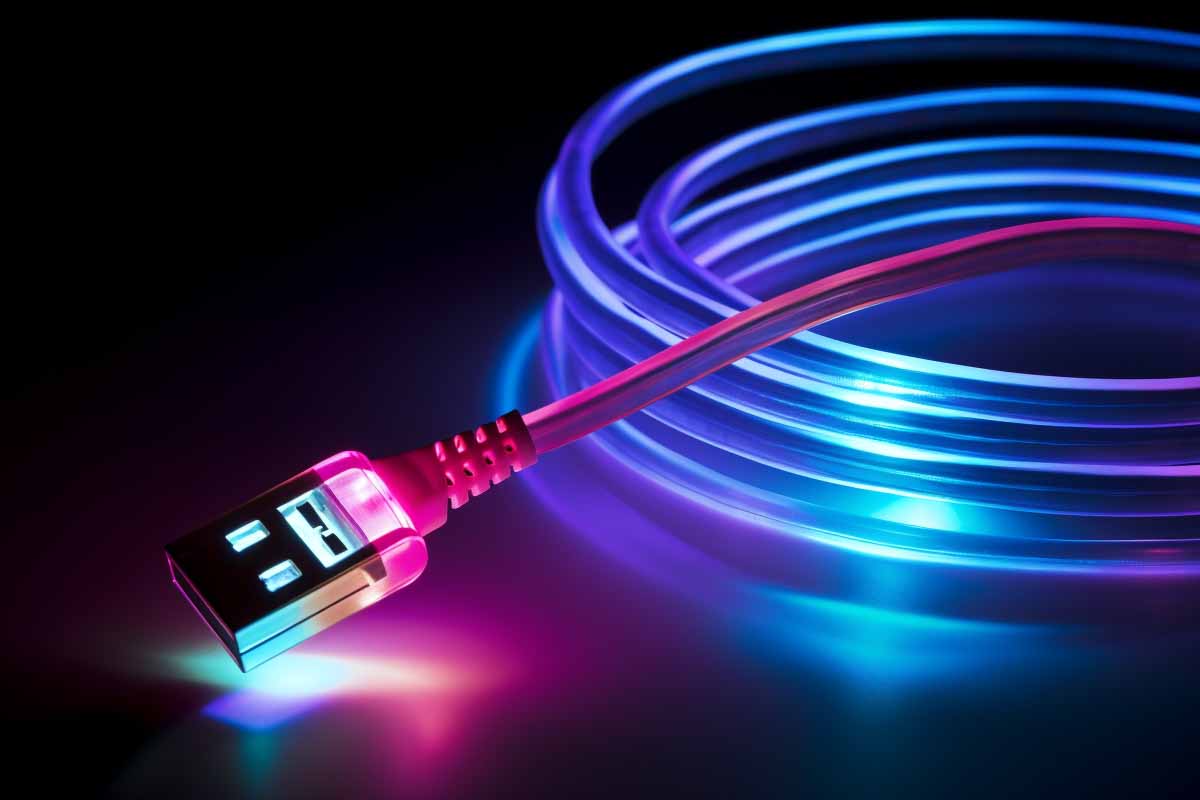Introduction
In today’s interconnected digital landscape, cyber threats are becoming increasingly sophisticated and diverse. One such emerging threat that has gained attention is Device Baiting and USB Drop Attacks. These tactics involve exploiting human curiosity and trust to compromise cybersecurity defenses. In this blog, we’ll delve into the details of these cyber threats, explore real-world examples, and discuss preventive measures to stay safe.
Sign Up For Our Free Webinar Replay, Combating Cybersecurity Threats
Join us and take advantage of a replay of our Webinar Series on Combating Cyber Threats. During this webinar, our expert discusses device baiting in this informational 90 minutes webinate
Understanding Device Baiting
Device baiting involves strategically leaving infected physical devices in public places, such as USB drives or smartphones, with the intention of enticing unsuspecting individuals into connecting these devices to their own systems. The attacker relies on the natural curiosity of people, hoping they will plug the device into their computers without considering the potential risks.
Example 1: The Notorious Stuxnet Worm
One of the earliest instances of device baiting was the Stuxnet worm, which was discovered in 2010. Stuxnet was spread through infected USB drives, often targeting industrial systems. The worm was responsible for sabotaging Iran’s nuclear facilities by targeting specific industrial control systems. It highlighted the potential consequences of physical cyberattacks.
Understanding USB Drop Attacks
USB drop attacks involve malicious actors intentionally leaving infected USB drives in areas frequented by potential victims. The victims, unaware of the danger, pick up these drives and often connect them to their computers, unknowingly initiating a malware infection.
Example 2: The Experiment at the University Campus
In a controlled experiment, researchers at a university campus strategically placed USB drives containing harmless tracking software. The drives were left in parking lots, common areas, and classrooms. A significant number of the drives were picked up and connected to computers, demonstrating how easily people can fall victim to such attacks.

Cybersecurity Training Series – 15 Courses
Embark on a Thriving Cybersecurity Career! With our Ultimate Cyber Security training courses, you’ll dive into the world of ethical hacking, penetration testing, and network security. Our 15 comprehensive courses, led by industry experts, will equip you with essential Cybersecurity skills, setting you on the path to success in this ever-evolving field.
What is an O.MG Cable?
O.MG Cable is a type of USB cable that has gained attention due to its security implications. It was created by a security researcher and hacker named Mike Grover, who goes by the pseudonym MG. The cable is designed to look and function like a regular USB cable, but it includes a hidden wireless implant that allows an attacker to remotely execute commands on the connected device.
The O.MG Cable has raised concerns about “badUSB” attacks, where an attacker can compromise a computer or device by inserting a malicious USB device. The hidden implant in the cable can be controlled over Wi-Fi, enabling the attacker to send malicious commands and potentially gain unauthorized access to the connected device.
The O.MG Cable serves as a demonstration of the potential security risks associated with USB devices and the importance of being cautious about using unknown or untrusted hardware. It’s worth noting that the cable was initially developed for ethical hacking and security research purposes, but its existence has sparked discussions about the broader security implications of USB devices.
As with any security-related topic, it’s important to stay informed and take precautions to protect your devices and data from potential threats.
Preventive Measures
1. Awareness Training:
Educating employees and individuals about the risks associated with device baiting and USB drop attacks is crucial. Provide training sessions that cover the following points:
- Social Engineering Awareness: Teach individuals about the tactics cybercriminals use to exploit human curiosity and trust, such as leaving USB devices in public places.
- Consequences: Explain the potential consequences of connecting unknown devices, including malware infections, data breaches, and system compromise.
- Recognizing Suspicious Devices: Train individuals to identify devices that seem out of place or suspicious. Encourage them to report any such findings to IT/security teams.
- Best Practices: Emphasize the importance of not connecting any unfamiliar devices to computers without proper authorization, even if they seem harmless.
2. Use of Endpoint Security Solutions:
Endpoint security solutions play a significant role in protecting against device baiting and USB drop attacks:
- Malware Detection: Quality endpoint security software can detect malware and unauthorized activities when a suspicious device is connected.
- Behavioral Analysis: Some solutions use behavioral analysis to identify abnormal activities that might be associated with malware.
- Quarantine and Removal: If a device is flagged as potentially malicious, the security software can automatically quarantine and remove the threat.
- Real-time Updates: Ensure that your endpoint security software receives regular updates to stay current with the latest threats and vulnerabilities.
3. Device Whitelisting:
Implementing device whitelisting involves allowing only authorized USB devices to connect to organizational systems:
- Authorized Device List: Maintain a list of approved USB devices that are allowed to connect to company computers.
- Access Control: Configure systems to automatically block or notify users when an unrecognized USB device is connected.
- Centralized Management: Use centralized management tools to control and update the list of authorized devices across the organization.
4. Regular Updates and Patching:
Regularly updating and patching systems and software is essential for maintaining security:
- Software Updates: Keep operating systems, applications, and security software up to date to reduce the risk of vulnerabilities being exploited.
- Automated Updates: Enable automated updates where possible to ensure timely application of security patches.
5. Physical Security Measures:
Implementing physical security measures can help prevent unauthorized access to your environment:
- Surveillance: Install security cameras in areas where USB devices might be left, helping deter malicious activity.
- Restricted Access: Limit access to areas where computers are present, reducing the opportunity for attackers to leave infected devices.
6. Disable Autorun:
Disabling the autorun feature can prevent automatic execution of malware from connected devices:
- Windows Settings: Disable the autorun feature in Windows settings to prevent any executable content from running automatically when a USB device is connected.
By combining these preventive measures, individuals and organizations can significantly reduce the risk of falling victim to device baiting and USB drop attacks. Remember that cybersecurity is a collective effort that requires ongoing awareness and proactive defense strategies.
Conclusion
Device baiting and USB drop attacks serve as potent reminders that cybersecurity isn’t limited to the virtual world alone. These physical tactics exploit human behavior and curiosity, making them challenging to defend against. By fostering awareness, implementing security measures, and staying vigilant, individuals and organizations can mitigate the risks associated with these unique cyber threats. Remember, a momentary lapse in judgment could lead to severe consequences for your digital security.
Additional Recommended Articles
- Mastering Password Policy Best Practices for Enhanced Digital Security
- Mobile Device Security and Best Practices
- Discovering Benefits of Zero Trust Security in IT
- Cybersecurity Crash Course: What You Need to Know in Today’s Digital Landscape
Frequently Asked Questions About Device Baiting and USB Drop Attacks
Are USB drop attacks only relevant to individuals, or can they affect businesses as well?
USB drop attacks are a threat to both individuals and businesses. Cybercriminals often target organizations by leaving infected USB drives near their premises. Employees who unknowingly connect these devices can introduce malware into the company’s network, potentially leading to data breaches or system compromise.
Can implementing device whitelisting cause inconvenience for users?
Implementing device whitelisting can initially pose some challenges. Users might find it inconvenient if their preferred USB devices are not on the authorized list. However, organizations can mitigate this by regularly reviewing and updating the list based on user needs, ensuring that necessary devices are included while maintaining security.
How does user curiosity play a role in device baiting attacks?
User curiosity is a key element in device baiting attacks. Cybercriminals capitalize on the natural human tendency to explore and discover new things. By leaving seemingly harmless devices in public spaces, attackers hope that individuals will connect them to their computers, opening the door to potential cyber threats.
Why is disabling the autorun feature important?
Disabling the autorun feature prevents automatic execution of content from connected devices. Since malware can exploit this feature to initiate attacks, turning it off adds an extra layer of protection against potential threats.
What is device baiting, and how does it exploit human behavior?
Device baiting involves leaving infected physical devices, such as USB drives, in public areas to entice individuals into connecting them to their systems out of curiosity. Attackers rely on people’s natural curiosity to exploit this behavior and potentially compromise their cybersecurity.