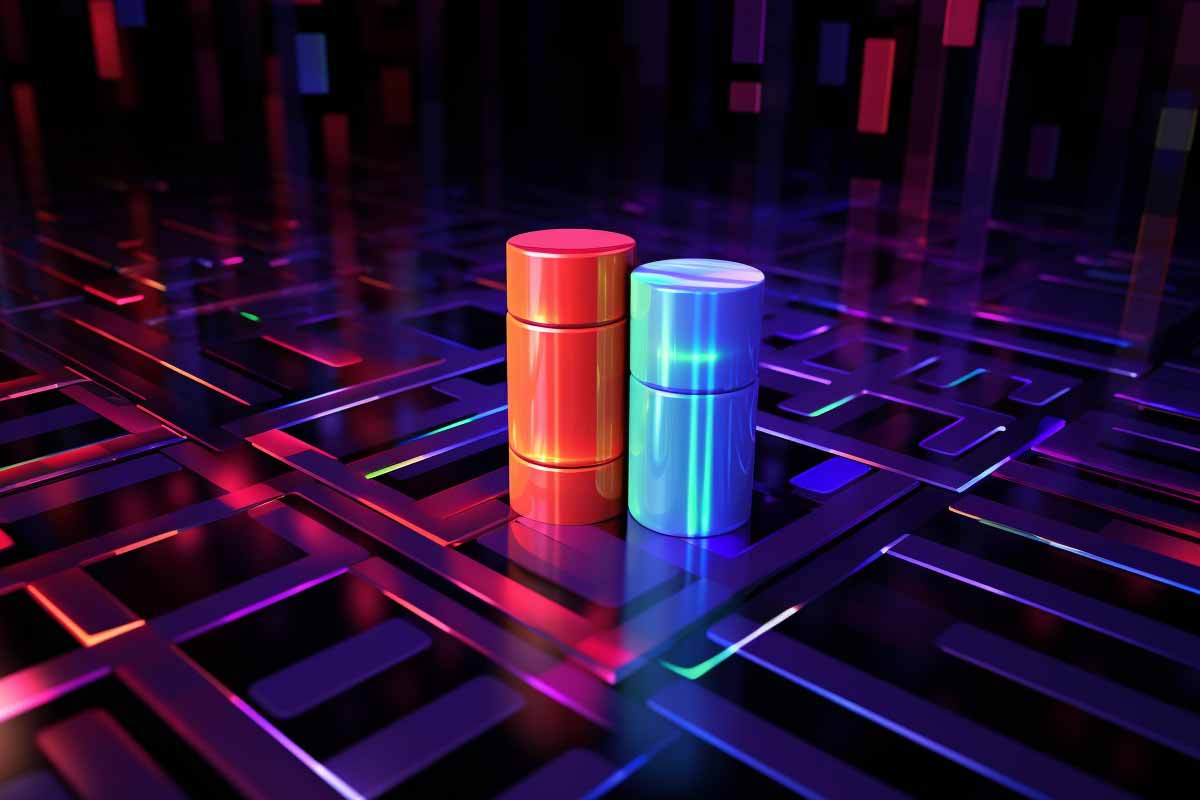Introduction
In the ever-evolving world of database management, the transition from DBF to SQL has become a pivotal move for organizations aiming for growth and scalability. With two decades of hands-on experience in both DBF and SQL database systems, I can unequivocally say that migrating from DBF to SQL is not just a trend but a necessity. This blog serves as your all-in-one database migration guide, offering invaluable tips and tricks for a smooth DBF to SQL transition. We will explore the best practices, tools, and methodologies that can make your dbf file conversion a resounding success. Whether you’re a database administrator, a developer, or a business decision-maker, this guide aims to answer all your dbf to sql FAQs and equip you with the knowledge you need for a seamless migration.
Why Migrate from DBF to SQL?
The Benefits Are Clear
Before we delve into the technical aspects, it’s crucial to understand why a DBF to SQL migration is beneficial. The advantages are manifold, ranging from enhanced data integrity and security to improved performance and scalability. SQL databases offer a plethora of advanced features, such as stored procedures, triggers, and views, which are generally not available in DBF databases. These features not only make your database more robust but also provide you with a wide range of functionalities that can streamline your operations.
Advanced Features and Flexibility
SQL databases come with a rich set of features that can significantly improve your data management capabilities. For instance, SQL’s stored procedures allow you to encapsulate complex business logic, thereby enhancing your database’s performance and maintainability. These advanced features are part of what makes SQL a compelling choice for those looking to migrate from a DBF database.
Preparing for the Transition: What You Need to Know
Assessing Your Current Database
The first and foremost step in any SQL database migration is a thorough assessment of your existing DBF database. This involves understanding the data structure, relationships between tables, and any custom code or scripts that may be in place. It’s also essential to identify the limitations of your current DBF setup, such as performance bottlenecks or security vulnerabilities. This assessment will serve as the foundation for your migration plan, helping you choose the right dbf to sql converter and other tools for the job.
Master All Things Microsoft SQL
ITU Offers an extensive training series covering all aspects of Microsoft SQL. From database administration to working with BIG data, this program has it all. Garner the power of all the features and opportunities available to learn in this exceptionally priced training series.
You Might Also Be Interested In Our Comprehensive SQL Courses
- Microsoft SQL Database Design
- Introduction to Microsoft Power BI
- Querying SQL Server With T-SQL – Master The SQL Syntax
- Microsoft SQL Database Administration : Optimize Your SQL Server Skills
- Microsoft Server – SQL Data Analysis
- Microsoft SQL – SQL Big Data
- SSAS : Microsoft SQL Server Analysis Services
Choosing the Right DBF to SQL Converter
Selecting the appropriate dbf to sql converter tool is a critical decision in your migration journey. The market is flooded with various options, both open-source and proprietary. Your choice will hinge on several factors, including your specific needs, the complexity of your DBF database, and your budget constraints. Some popular dbf to sql software options include Full Convert, DBF Commander, and SQL Server Migration Assistant.
Budget and Open-Source Options
If budget is a concern, you might want to explore dbf to sql open-source tools that offer basic functionalities for data transformation and mapping. However, these may require more manual intervention and might not provide the level of support or features that proprietary tools offer.
Automation and Scripting
For those who are comfortable with programming, some dbf to sql converter tools offer command line interfaces or even dbf to sql Python scripts for more advanced automation. This can be particularly useful for large databases or for organizations that require frequent dbf to sql automation tasks.
The Migration Process: A Step-by-Step Guide
Embarking on a DBF to SQL migration is a significant undertaking that requires meticulous planning and execution [1]. This section serves as your step-by-step database migration guide, detailing each phase of the process. From data transformation to testing and validation, we’ll cover all the essential steps to ensure a smooth transition.
| Step Number | Step Title | Sub-Steps | Keywords |
|---|---|---|---|
| 1 | Initiating the Import Process | Navigate to Object Explorer, Right-click on database, Select “Import Data” | Object Explorer, Import |
| 2 | Configuring Source File Settings | Choose DBF format, Load settings, Provide path and name | Source File, DBF, Path |
| 3 | Setting Up the Destination | Specify SQL Server, Choose database, Select schema | Destination, SQL Server, Schema |
| 4 | Formatting Options | Set encoding, Decide on importing deleted rows | Formatting, Encoding |
| 5 | Data and Column Settings | Configure “Common Formats”, Adjust “Column Settings” | Data, Column, Formats |
| 6 | Mapping Columns | Align source columns with target columns, Auto-create columns | Mapping, Columns |
| 7 | Import Modes and Additional Settings | Choose import mode (Append, Update, Delete), Use single transaction, Opt for bulk insert | Import Modes, Transaction |
| 8 | Output and Error Handling | Choose output handling, Specify error handling | Output, Error Handling |
| 9 | Completing the Import | Click “Import”, View log file, Exit wizard | Import, Log File, Completion |
The Migration Process: A Step-by-Step Guide
Initiating the Import Process
- To start your DBF to SQL migration, navigate to the Object Explorer in your SQL Server Management Studio (SSMS). Right-click on the database where you want to import the data, hover over “Data Pump,” and then select “Import Data.”
Configuring Source File Settings
- In the “Source File” section, choose the DBF format for import. If you have saved import settings in a template file, you can load those settings here. Provide the path and name of your DBF source file and proceed to the next step.
Setting Up the Destination Database
- In the “Destination” section, you’ll need to specify the SQL Server connection details, the database, and its schema. You’ll also have to decide whether you’re importing the data into a new table or an existing one.
Formatting Options
- The next page allows you to set various formatting options for the data you’re importing. This includes setting the correct encoding and deciding whether to import rows that were marked as deleted in the original DBF file.
Data and Column Settings
- You’ll encounter two tabs named “Common Formats” and “Column Settings.” The former allows you to set formats for null strings, separators, and date/time formats. The latter lets you configure format settings for individual columns.
Mapping Columns
- The “Mapping” page is where you align the source columns with the target columns in the SQL database. If you’re importing into a new table, the application will automatically create and map all the columns for you.
Import Modes and Additional Settings
- You’ll be presented with various import modes like Append, Update, and Delete. You can also choose to use a single transaction and bulk insert options to speed up the import process.
Output and Error Handling
- Finally, you have options for handling the output. You can either open the data import script in an internal editor, save it to a file, or directly import the data into the database. You can also specify how errors should be handled during the import process.
Completing the Import
- Once you’ve configured all settings, click “Import.” Upon successful completion, you’ll have the option to view a log file or exit the wizard.

Lock In Our Lowest Price Ever For Only $14.99 Monthly Access
Your career in information technology last for years. Technology changes rapidly. An ITU Online IT Training subscription offers you flexible and affordable IT training. With our IT training at your fingertips, your career opportunities are never ending as you grow your skills.
Plus, start today and get 10 free days with no obligation.
Data Transformation and Mapping: The Heart of DBF to SQL Migration
Data transformation is a pivotal step in migrating from DBF to SQL. This phase involves converting the data types, indexes, and constraints from DBF formats to SQL-compatible formats. The goal is to ensure that your data is not just moved but also transformed to fit into the new SQL schema effectively.
Tools and Automation
Automated dbf to sql tools can significantly streamline the data transformation process. These tools often come with pre-built mapping templates and can automatically convert common data types, reducing the need for manual intervention. However, for more complex transformations involving custom data types or intricate relationships, manual adjustments may be necessary.
Best Practices for Data Transformation
When it comes to data transformation, adhering to dbf to sql best practices is crucial. This includes creating a mapping document that outlines how each DBF field will be converted to its SQL equivalent. It’s also advisable to run a few test conversions to validate the mapping before proceeding with the full-scale migration.
Running the Conversion: Making the Leap from DBF to SQL
Once you’ve prepared your database and selected your dbf to sql converter, it’s time to initiate the conversion. This is where the rubber meets the road in your DBF to SQL migration journey.
Command Line and Scripting Options
Most dbf to sql converter tools offer a command line interface for automation, allowing you to run batch conversions with ease. For those who are more technically inclined, some tools even provide dbf to sql Python scripts for more advanced automation and customization. Utilizing these advanced features can significantly speed up the conversion process and minimize errors.
Monitoring and Performance
During the conversion, it’s essential to monitor the process closely to ensure that it’s proceeding as expected. Keep an eye on dbf to sql performance metrics such as conversion speed, error rates, and system resource utilization. This will help you identify any bottlenecks or issues that may arise during the conversion.
Testing and Validation: The Final Frontier
After completing the conversion, the next crucial step is to rigorously test the new SQL database. This involves a multi-faceted approach to ensure the migration’s success.
Data Integrity Checks
The first thing to validate is data integrity. Make sure that all records have been accurately transferred and that there are no discrepancies in the data. This is a critical aspect of dbf to sql best practices and should not be overlooked.
Performance Testing
Once data integrity is confirmed, the next step is to evaluate the new SQL database’s performance. Run a series of stress tests and benchmarking exercises to ensure that the SQL database can handle the expected load and deliver optimal performance.
Functionality Tests
Lastly, test the functionality of the new SQL database. This involves checking if all stored procedures, triggers, and views are working as expected. Any issues here could indicate problems in the data transformation process or the dbf to sql software used for conversion.
Master All Things Microsoft SQL
ITU Offers an extensive training series covering all aspects of Microsoft SQL. From database administration to working with BIG data, this program has it all. Garner the power of all the features and opportunities available to learn in this exceptionally priced training series.
Best Practices for a Smooth Migration: Your Roadmap to Success
Migrating from DBF to SQL is a complex process that requires meticulous planning, execution, and post-migration care. In this section, we’ll delve into the best practices that can make your DBF to SQL migration as smooth as possible.
Automation is Your Friend: The Power of DBF to SQL Automation Tools
In the realm of database migration, automation is not a luxury; it’s a necessity. Utilizing dbf to sql automation tools can significantly expedite bulk data transformations and validations, reducing the time and effort required for the migration.
Why Choose Automation?
The primary advantage of automation is speed. Automated dbf to sql tools can process large volumes of data much faster than manual methods. Additionally, automation minimizes the risk of human error, ensuring that your data is migrated accurately and efficiently.
Types of Automation Tools
There are various types of dbf to sql automation tools available, ranging from simple data transformation utilities to comprehensive database migration suites. Some tools even offer command line interfaces or dbf to sql Python scripts for advanced customization and automation. Your choice will depend on your specific requirements and the complexity of your migration project.
Performance Tuning: Ensuring Your SQL Database Operates at Peak Efficiency
Post-migration, tuning your SQL database for optimal performance is crucial. This involves a series of steps aimed at optimizing the database’s efficiency and responsiveness.
Query Optimization
One of the first things to look at is query optimization. Poorly designed queries can significantly hamper your SQL database’s performance. Utilize SQL’s built-in query optimization tools to analyze and improve your queries.
Indexing and Caching
Another vital aspect of performance tuning is optimizing your indexing and caching mechanisms. Proper indexing can dramatically speed up data retrieval times, while effective caching can reduce the load on your database server.
Common Challenges and How to Overcome Them: Navigating the DBF to SQL Migration Maze
Migrating from DBF to SQL is not a walk in the park. You’re likely to encounter several challenges that can derail your migration project if not adequately addressed.
Data Loss: The Nightmare Scenario
One of the most daunting challenges in any DBF to SQL migration is the risk of data loss. Whether due to incompatible data types, faulty transformations, or software glitches, data loss is a real concern that needs to be mitigated.
Preventive Measures
To minimize the risk of data loss, rigorous testing is essential. Before running the full-scale migration, perform several test runs using subsets of your data. This will help you identify any issues that could lead to data loss, allowing you to address them proactively.
Downtime: The Hidden Cost
Another common challenge is system downtime during the migration process. While some downtime is inevitable, excessive downtime can have a significant impact on your operations.
Mitigating Downtime
To minimize downtime, plan your migration during off-peak hours or over a weekend. Additionally, use dbf to sql automation tools that support parallel processing to speed up the migration process.
Master All Things Microsoft SQL
ITU Offers an extensive training series covering all aspects of Microsoft SQL. From database administration to working with BIG data, this program has it all. Garner the power of all the features and opportunities available to learn in this exceptionally priced training series.
Compatibility Issues: The Devil is in the Details
Compatibility issues can arise due to differences in data types, character sets, or database features between DBF and SQL.
Overcoming Compatibility Issues
The key to overcoming compatibility issues is thorough planning and testing. Make sure to test all aspects of your new SQL database, including data types, constraints, and custom code, to ensure full compatibility with your existing systems.
Conclusion
Migrating from DBF to SQL is a significant undertaking but one that offers numerous benefits. With the right planning, tools, and best practices, you can ensure a smooth and successful migration. Whether you choose to convert dbf to sql online or use more traditional methods, the key is to be thorough and meticulous in your approach.
By following this guide, you’ll be well on your way to making a seamless transition from DBF to SQL, setting the stage for enhanced database management and operational efficiency.
Frequently Asked Questions: Navigating Your DBF to SQL Migration
Why is migrating from DBF to SQL considered beneficial?
Migrating from DBF to SQL offers several advantages, including enhanced data security, better scalability, and access to advanced database features like stored procedures and triggers. The SQL database systems are also generally more robust and offer better performance compared to DBF databases.
What tools are commonly used for DBF to SQL migration?
Various dbf to sql converter tools are available to facilitate the migration process. Some popular options include Full Convert, DBF Commander, and SQL Server Migration Assistant. These tools offer different features, so your choice will depend on your specific migration needs.
How long does a typical DBF to SQL migration take?
The duration of a DBF to SQL migration can vary widely depending on the size of the database, the complexity of the data, and the tools used for migration. It could take anywhere from a few hours to several days. Proper planning and testing are essential to estimate the time required accurately.
Are there any common challenges in DBF to SQL migration?
Yes, DBF to SQL migration can come with its set of challenges, such as data loss, system downtime, and compatibility issues. However, with thorough planning, testing, and the right dbf to sql tools, these challenges can be effectively mitigated.
Can I automate the DBF to SQL migration process?
Yes, automation is highly recommended for DBF to SQL migration. Many dbf to sql automation tools are available that can handle bulk data transformations and validations, thereby speeding up the migration process and reducing the risk of errors.
You may also like
What is SQL Injection and Types of SQL Injection
Understanding MLeap and Microsoft SQL Big Data
Connect Power BI to Azure SQL DB – Unlocking Data Insights with Power BI and Azure SQL
SQL Data Types – Understanding The Differences