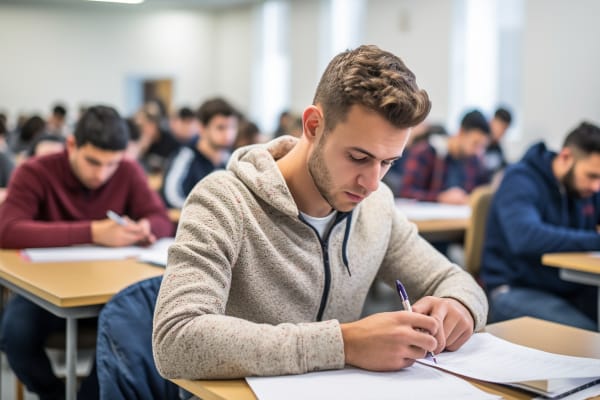Introduction:
In the dynamic field of information technology, certifications are more than just accolades; they are a pathway to career advancement and validation of one’s skills. Among these, the A+ Certification stands out as a fundamental credential for IT professionals, providing a solid foundation for a flourishing career in the IT sector. Deciding where to take the A+ certification test is a crucial first step for candidates, as it sets the stage for their professional journey. The test is not just a measure of one’s technical knowledge but also a recognized benchmark for troubleshooting and problem-solving skills across a variety of devices.
CompTIA, the issuing body of the A+ Certification, has partnered with Pearson VUE, a leader in computer-based testing, to administer the exams. This collaboration means that candidates can enjoy a streamlined booking process, with the ability to schedule and sit for the exam at numerous Pearson VUE testing centers globally. By booking through Pearson VUE/CompTIA, candidates gain access to a wealth of resources and scheduling flexibility, allowing them to take the exam at a time and place that best fits their preparation schedule.
Understanding the A+ Certification
In the realm of IT certifications, the A+ Certification is often considered one of the most essential credentials for entry-level IT professionals. This is due to its comprehensive nature, covering essential IT skills such as security, network troubleshooting, operating systems, and more. The A+ exam is a gateway to understanding the core concepts that form the backbone of the IT industry, and it’s endorsed by top companies as a reflection of a candidate’s technical prowess.
The certification process involves passing two exams: Core 1 (220-1001) and Core 2 (220-1002), which test a candidate’s understanding of a broad range of topics. From configuring device operating systems to managing IT security, these exams provide a 360-degree overview of the IT fundamentals.
To get a+ certification, candidates must follow a structured preparation plan. This involves reviewing the official CompTIA content, enrolling in preparatory courses, and engaging in practical exercises that mirror real-world IT scenarios. As one prepares, accessing the “CompTIA schedule” and “Pearson CompTIA” resources regularly ensures that candidates stay updated with the latest exam information and guidelines. By thoroughly understanding the certification process and meticulously planning the preparation steps, aspiring IT professionals set themselves up for success in achieving the A+ certification, marking the beginning of their career growth in the technology sector.

CompTIA A+ Course
Embark on a transformative journey into the world of IT with our CompTIA A+ Certification course. From mastering hardware and network devices to software troubleshooting and security procedures, this comprehensive course equips you with the skills to excel in the ever-evolving tech landscape. Take the next step in your career and prepare for the CompTIA A+ exams!
Planning Your CompTIA Exam Schedule
A critical step in your certification journey is planning your exam schedule. The CompTIA schedule exam platform serves as your starting block, providing a comprehensive view of available test dates and times. A+ candidates are encouraged to tap into the CompTIA test schedule well in advance to secure their preferred date. Early scheduling is not just about convenience; it allows for a structured study plan leading up to the exam.
Accessing the CompTIA schedule is straightforward. By creating an account and logging into the Pearson CompTIA portal, candidates can view the array of available test times and locations. This account also becomes a hub for managing and tracking your exam application process. From the moment you consider scheduling a CompTIA exam, this personal dashboard will be your go-to for updates, reminders, and preparation resources.
Properly timing your exam is crucial. It gives you the lead time to adequately prepare and possibly even retake the exam if necessary without delaying your career progression. Remember, slots can fill up quickly, especially at preferred testing centers, so the sooner you plan, the better your chances of getting the date and location that best suit your needs.
How and Where to Schedule Your A+ Exam
The next step is to actually schedule your A+ exam, and this is where the Pearson VUE portal becomes your key tool. Through Pearson VUE/CompTIA, you can pinpoint the exam slot that aligns with your preparedness level and schedule. The process of how to schedule a CompTIA exam is designed to be user-friendly, offering a step-by-step guide to select your exam, testing center, and date.
For those wondering how to find A+ certification testing center locations, the portal offers a simple locator tool that allows you to search “A+ certification near me,” ensuring that you can find a convenient place to take your test without the added stress of a long commute on exam day. CompTIA Vue’s partnership with Pearson VUE expands your options, with thousands of testing sites globally, increasing the likelihood of finding a location that’s just a short drive away.
Whether you’re booking a standard A+ exam or planning to schedule advanced certifications like the CompTIA Security+ exam, using the resources provided by Pearson VUE and CompTIA ensures a seamless registration process. With easy navigation and helpful customer service, these portals take the guesswork out of exam logistics, allowing you to focus on what truly matters – acing your A+ certification.

CompTIA A+ Course
Embark on a transformative journey into the world of IT with our CompTIA A+ Certification course. From mastering hardware and network devices to software troubleshooting and security procedures, this comprehensive course equips you with the skills to excel in the ever-evolving tech landscape. Take the next step in your career and prepare for the CompTIA A+ exams!
The Role of Pearson VUE in A+ Certification Testing
The symbiotic relationship between Pearson VUE and CompTIA represents a significant facilitation of the certification process. Pearson VUE, as an authorized provider, has been entrusted by CompTIA to deliver the testing services for their certifications. The Pearson CompTIA collaboration ensures that the test-taking experience is both accessible and convenient for candidates worldwide. This partnership is designed to uphold the integrity and value of the A+ certification, reflecting its status within the IT industry.
To book an A+ exam, candidates must navigate the Pearson VUE website. This process is streamlined to assist even those who may not be familiar with such procedures. By logging into the Pearson VUE portal, candidates can select their exam, choose a testing center, and schedule a time that suits them. The website also offers the flexibility to reschedule or cancel if necessary, providing a degree of control and reassurance to the examinee.
Pearson CompTIA A+ candidates benefit from an array of resources and support once they register on the portal. They gain access to official prep materials, practice tests, and detailed exam objectives. Furthermore, Pearson VUE offers customer service support to answer any queries, ensuring that candidates can focus on their preparation without worrying about the logistical aspects of the exam.
Preparing for the Exam
A robust preparation strategy is key to conquering the A+ exam. Effective study habits include setting a realistic timetable, using CompTIA’s own resources, and exploring various learning modalities like books, online courses, and interactive tools. However, it is the integration of practical experience that can make a significant difference. Hands-on practice helps to solidify the theoretical knowledge acquired and develops the troubleshooting skills that are critical for the IT certification test.
Sample tests are another indispensable tool in a candidate’s arsenal. They not only familiarize candidates with the format and style of questions on the IT certification test but also serve as a barometer for readiness. CompTIA and Pearson VUE provide practice exams that mirror the content and difficulty level of the actual A+ test, allowing candidates to gauge their knowledge under conditions similar to the test day.
The standards set for the A+ exam are meticulously designed to reflect the current demands and technologies in the IT industry. These standards ensure that the certification remains relevant and is indicative of a technician’s ability to handle the varied and evolving challenges of IT support roles. For candidates, understanding these standards is crucial as they guide the preparation process, helping to prioritize study topics and focus on areas that are most likely to be tested.

CompTIA A+ Course
Embark on a transformative journey into the world of IT with our CompTIA A+ Certification course. From mastering hardware and network devices to software troubleshooting and security procedures, this comprehensive course equips you with the skills to excel in the ever-evolving tech landscape. Take the next step in your career and prepare for the CompTIA A+ exams!
On the Day of the Exam
The day of the A+ exam is a culmination of your hard work and preparation. When you arrive at the A+ testing center, you can expect a secure and structured environment. Proctors at the center will guide you through the necessary protocols to ensure the integrity of the exam process. To ensure a smooth experience, here’s a checklist to prepare for the test day:
- Official Identification: Bring at least two forms of valid ID, with at least one being a government-issued photo ID.
- Confirmation Number: Have your exam confirmation number handy, usually sent via email after scheduling your test.
- Arrival Time: Aim to arrive at least 30 minutes early to allow time for check-in procedures.
- Necessary Items: Bring essential items as allowed, such as glasses if you need them, but leave personal belongings at home or in your car as directed by the test center’s rules.
- Exam Materials: Some exams may allow specific materials; check the CompTIA guidelines beforehand.
By adhering to these guidelines and being well-prepared, candidates can approach their certification test with confidence, knowing they have everything they need for a successful exam day.
Additional CompTIA Certifications
After successfully navigating the A+ certification, many IT professionals look to expand their expertise and credentials. CompTIA offers a suite of higher-level certifications, each designed to cater to different areas of IT specialization. For those interested in cybersecurity, scheduling the CompTIA Security+ exam is a natural next step. This certification delves deeper into IT security, a field that’s increasingly important in today’s digital landscape.
For those leaning towards network infrastructure, scheduling the Network+ exam becomes relevant. This certification expands on the networking knowledge covered in A+, providing a more detailed look at designing, managing, and troubleshooting networks. Similarly, the CompTIA Sec+ exam is another progression for IT pros seeking to fortify their cybersecurity skills.
Finding a Security+ testing center is as straightforward as finding one for the A+ exam. The Pearson VUE portal, now familiar to candidates, will guide them in locating where to take the Security+ exam and facilitate the booking process. Pearson security plus resources and support are also available, helping candidates to prepare and succeed in their advanced certifications just as they did with A+.
The continued partnership between Pearson VUE and CompTIA ensures that candidates have a consistent and quality experience when taking their exams, from entry-level to advanced certifications. Each step forward with these certifications represents a growth in knowledge and opportunities in the vast field of IT.
Navigating Pearson VUE/CompTIA for Test Locations
As you prepare to take your A+ certification, locating a test center becomes a key step. Pearson VUE offers a wide array of a plus certification test locations, ensuring that no matter where you are, you can find a convenient place to demonstrate your IT knowledge. The Pearson VUE/CompTIA partnership has made it a point to provide accessibility for test-takers, with a+ test locations in numerous countries and cities across the globe.
For international candidates, the Pearsonvue/CompTIA portal is an indispensable resource. It allows you to select your country and city, providing a list of nearby testing centers. This global network ensures that CompTIA’s certifications are accessible to IT professionals around the world, maintaining a standard of excellence in IT skills certification.
As for those looking to advance their IT security credentials, understanding how to schedule the Security+ exam is crucial. The process mirrors that of the A+ certification, using the Pearson CompTIA security+ pathway. It’s designed to be seamless, allowing you to focus on preparation, knowing that the administrative details are easily managed through the portal.

CompTIA A+ Course
Embark on a transformative journey into the world of IT with our CompTIA A+ Certification course. From mastering hardware and network devices to software troubleshooting and security procedures, this comprehensive course equips you with the skills to excel in the ever-evolving tech landscape. Take the next step in your career and prepare for the CompTIA A+ exams!
Conclusion:
Throughout this article, we’ve explored the significance of the A+ certification and the efficient pathways to book your exam through Pearson VUE/CompTIA [1]. From understanding the exam’s structure to preparing and finally sitting for it, the process is designed to be user-friendly and supportive for candidates around the world.
As you gear up to take the next step in your IT career, remember that the A+ certification is more than just a test; it’s a milestone that can open doors to new opportunities and advancements. With Pearson VUE/CompTIA, scheduling and taking your certification test becomes a straightforward part of your professional journey [1].
We encourage you to embrace this opportunity to solidify your IT knowledge and credentials. Start your journey with CompTIA and Pearson VUE today, and join the ranks of certified IT professionals who are shaping the future of technology.
FAQ Section Title: Navigating Your A+ Certification Test: Questions Answered
Where to take the A+ Certification Test if I’m not in the United States?
Pearson VUE/CompTIA testing centers are globally located. You can use the Pearsonvue/CompTIA portal to find a+ test locations in your country by selecting your location and viewing available test centers
How do I schedule a CompTIA exam through Pearson VUE?
Visit the Pearson VUE website, create an account or log in, select the CompTIA exam you wish to schedule, choose a convenient testing center, and pick a date and time that fits your schedule.
What resources does Pearson CompTIA A+ offer for exam preparation?
Pearson CompTIA A+ provides study guides, practice exams, instructional videos, and other materials designed to help you understand the exam content and format.
Can I reschedule my A+ exam through the Pearson VUE portal?
Yes, you can reschedule your exam through the Pearson VUE portal. It’s advisable to do so as early as possible to find a new date that suits your schedule.
How early should I arrive at the A+ certification testing center?
It’s recommended to arrive at least 30 minutes before your scheduled exam time to allow for check-in procedures and to ensure a calm and prepared start to your exam.

CompTIA A+ Course
Embark on a transformative journey into the world of IT with our CompTIA A+ Certification course. From mastering hardware and network devices to software troubleshooting and security procedures, this comprehensive course equips you with the skills to excel in the ever-evolving tech landscape. Take the next step in your career and prepare for the CompTIA A+ exams!
You may also like:
A+ Certification Online Training : Top Tips for A+ Certification 2023
CompTIA A+ Operational Procedures: A Deep Dive into the Domain (9 of 9 Part Series)
CompTIA A+ Study Guide : The Best Practices for Effective Study
CompTIA A+ Exam : Understanding the Two Core Exams (220-1001 & 220-1002)