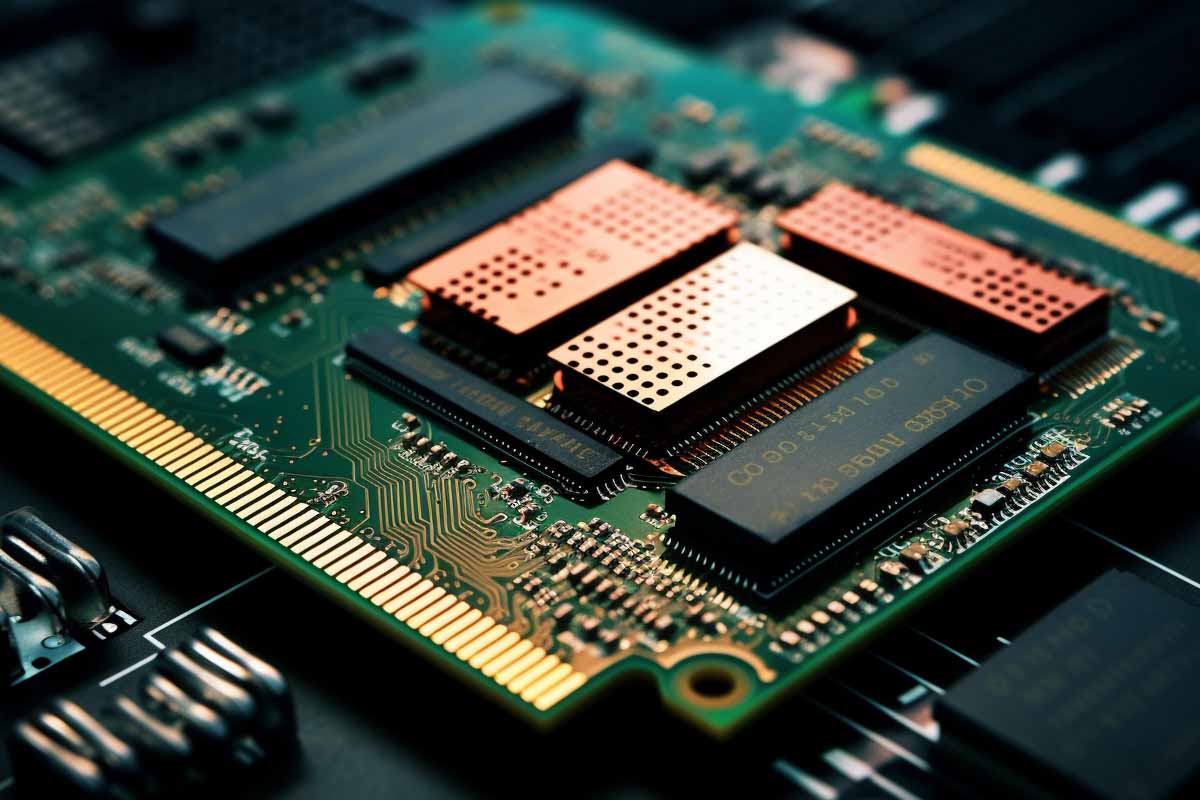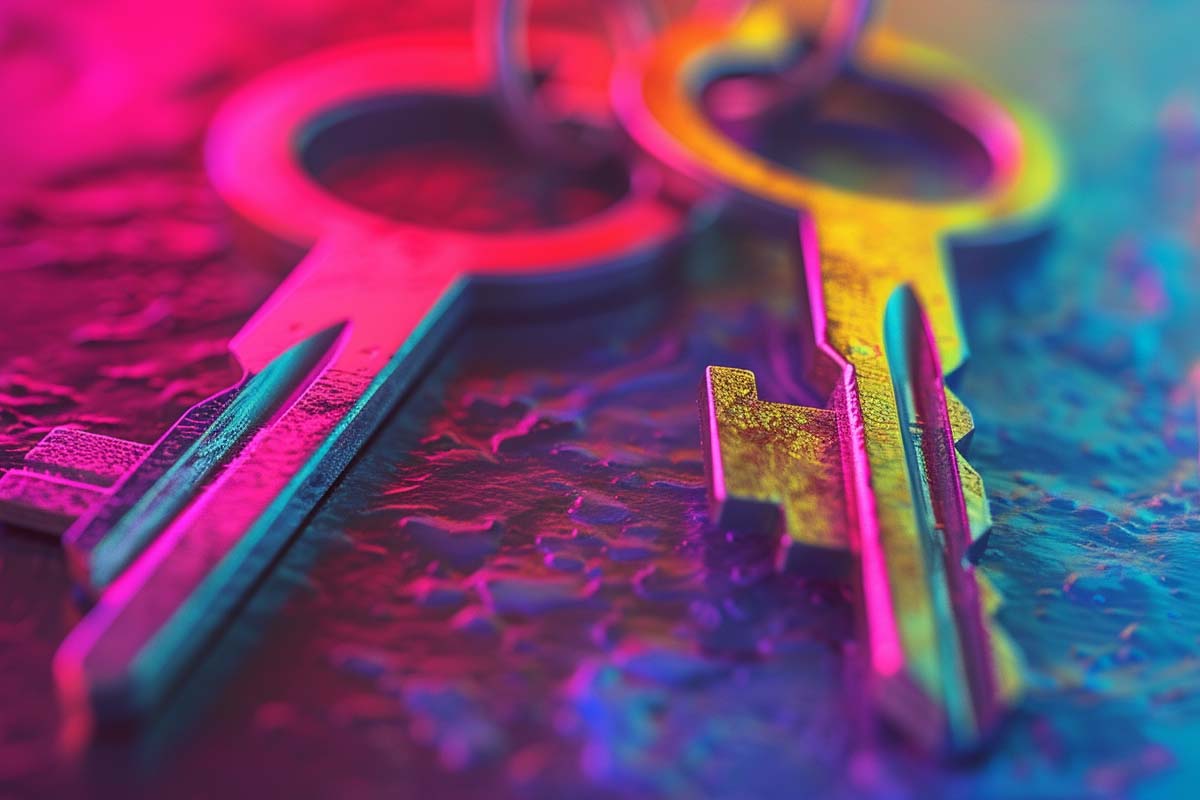RAM (Memory) issues can significantly impact a computer’s performance. These problems occur when the computer’s memory is either malfunctioning or insufficient to handle the tasks being performed.
Common Causes of RAM Issues
- Physical damage: Damage from handling, electrostatic discharge, or manufacturing defects.
- Incompatibility: Using RAM sticks that are incompatible with the motherboard or each other.
- Overloading: Running too many applications or processes for the available memory.
- Dust and dirt: Accumulation of dust can disrupt the connection between the RAM and the motherboard.
Identifying RAM Issue Symptoms
Physical Signs
- Computer not booting: The system fails to start, often accompanied by beeping sounds.
- Blue Screen of Death (BSOD): Frequent crashes or BSOD errors in Windows.
Software Indicators
- Performance issues: Slow performance, especially when multiple applications are open.
- Application crashes: Programs randomly crashing or failing to open.
- Memory errors: Error messages related to memory or ‘out of memory’ warnings.
Diagnosing the Issue
Tools and Techniques
- Built-in diagnostics: Use system tools like Windows Memory Diagnostic or Apple Hardware Test.
- Third-party software: Tools like MemTest86 can provide a more thorough analysis.
- Physical inspection: Check for visible damage and ensure RAM sticks are properly seated.
Steps for Diagnosis
- Run memory tests: Use diagnostic tools to check for RAM issues.
- Inspect the RAM sticks: Look for physical damage and ensure they are correctly installed.
- Check compatibility: Ensure the RAM is compatible with your system’s specifications.
Troubleshooting and Repairing
Basic Fixes
- Reseating RAM: Remove and carefully reinsert the RAM sticks to ensure a proper connection.
- Cleaning contacts: Clean the RAM contacts gently with a soft, dry cloth.
- Updating BIOS/UEFI: Sometimes updating system firmware can resolve compatibility issues.
Advanced Solutions
- Replacing faulty RAM: If a RAM
stick is confirmed to be faulty, replace it with a new one that matches your system’s specifications.
- Upgrading RAM: If performance issues are due to insufficient RAM, consider upgrading to a higher capacity.
- Adjusting system settings: Tweaking virtual memory settings in the operating system can sometimes alleviate memory issues.
Preventive Measures
Regular Maintenance
- Regular cleaning: Keep the computer and its components free from dust, which can affect RAM connectivity.
- System updates: Keep your operating system and drivers up to date to ensure compatibility and stability.
- Avoid electrostatic discharge: Use proper grounding techniques when handling RAM and other internal components.
Hardware Considerations
- Quality RAM brands: Invest in RAM from reputable manufacturers to ensure reliability.
- Adequate RAM capacity: Ensure your computer has enough RAM for your usage needs, considering future upgrades.
- Compatibility checks: Always check for compatibility with your motherboard and existing RAM before purchasing new memory sticks.
Conclusion
Summary and Final Thoughts In this post, we’ve delved into the common issues related to RAM in computers, including how to identify, diagnose, and troubleshoot these problems. Understanding and addressing RAM issues is crucial for maintaining optimal computer performance and stability.
Related Blog Content
Frequently Asked Questions About RAM (Memory) Issues
How can I tell if my RAM is causing computer problems?
Common signs include frequent system crashes, blue screen errors, poor performance, and issues with starting the computer. Running memory diagnostic tools can confirm if RAM is the problem.
What should I do if I suspect my RAM is faulty?
First, try reseating the RAM sticks to ensure a secure connection. Run memory diagnostic tests to check for errors. If issues persist, consider replacing the faulty RAM.
Can incompatible RAM cause issues?
Yes, using RAM that’s incompatible with your motherboard or other installed memory can lead to various problems, including system instability and failure to boot.
Is it better to have more RAM?
More RAM can improve performance, especially if you run multiple applications simultaneously or use memory-intensive programs. However, there’s a limit to the benefits based on your computer’s specifications and your usage needs.
Can I fix RAM issues myself or should I seek professional help?
Many RAM issues, like reseating or replacing sticks, can be handled by users with some technical knowledge. However, if you’re uncomfortable with opening your computer or diagnosing hardware problems, it’s wise to consult a professional.