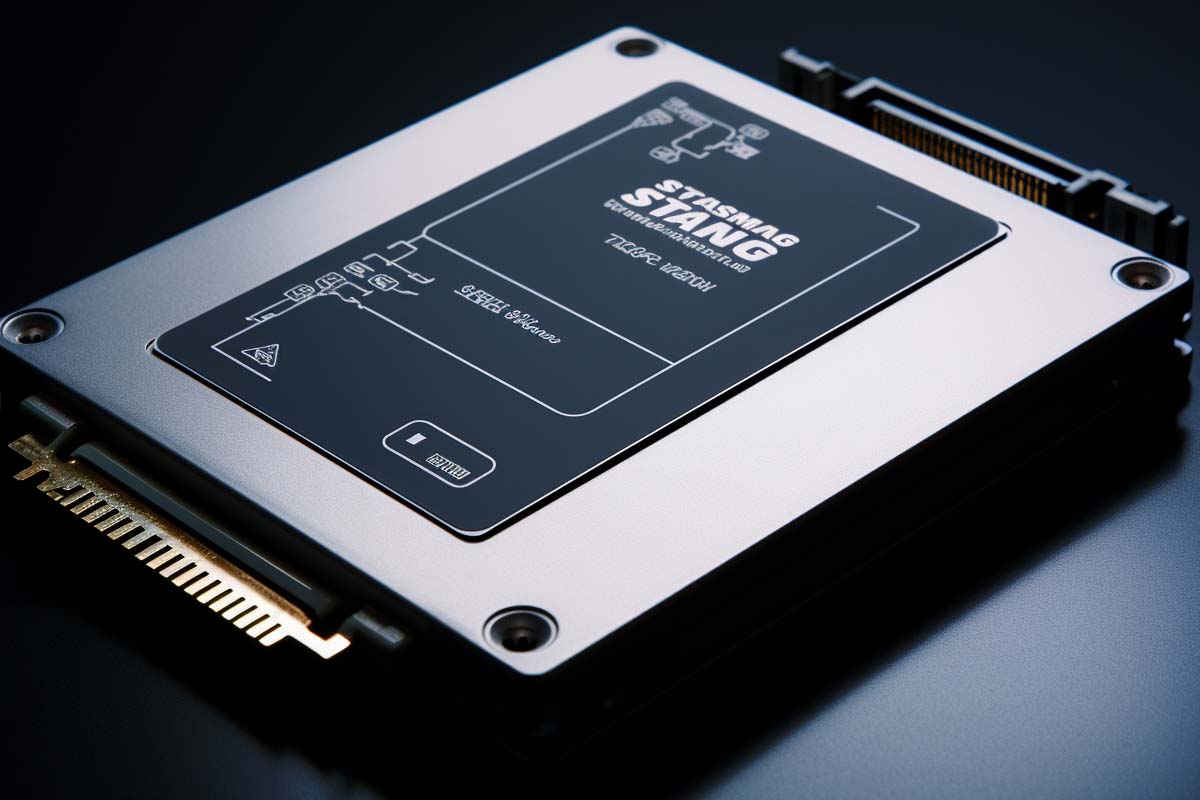Adding a drive to a Zettabyte File System, ZFS system is a common task when you need more storage space or want to enhance the resilience of your data. Here’s a general guide on how to do it:
Preparatory Steps for Expanding a ZFS Pool
Before expanding a ZFS pool by adding new drives, it’s crucial to undertake certain preparatory steps to ensure a smooth and risk-free process. These steps can be categorized into three main sections:
1. Compatible Hardware
Ensuring Drive Compatibility
- Drive Specifications: Verify that the new drive is compatible with your existing system. This includes checking interface types (like SATA or SAS), form factors, and power requirements.
- Size and Speed: Ensure the drive’s size (capacity) and speed (RPM for HDDs, read/write speeds for SSDs) are suitable for your ZFS pool’s requirements.
Integration with Existing System
- System Compatibility: Check if your system’s BIOS or UEFI firmware supports the new drive, especially if you’re adding a large-capacity drive.
- RAID Controller Considerations: If using a RAID controller, ensure it’s compatible with ZFS and can operate in JBOD (just a bunch of disks) mode to allow ZFS to manage the RAID functionality.
CompTIA Linux+
Unlock the power of Linux with our comprehensive online course! Learn to configure, manage, and troubleshoot Linux environments using security best practices and automation. Master critical skills for the CompTIA Linux+ certification exam. Your pathway to success starts here!
2. Backup Data
Importance of Data Backup
- Precautionary Measure: Before making any significant changes to your storage system, it’s essential to back up important data. This serves as a safeguard against potential data loss during the expansion process.
Backup Strategies
- Full System Backup: Perform a full backup of the system, ensuring all critical data is safely stored in an external location or cloud storage.
- Verification of Backup Integrity: After completing the backup, verify its integrity to ensure that data can be successfully restored if needed.
3. Update System
Keeping System Up-to-Date
- Operating System Updates: Update your operating system to the latest version to ensure compatibility with the new hardware and the latest ZFS features.
- ZFS Package Updates: Similarly, update your ZFS package to the latest version. This can provide enhancements, new features, and crucial bug fixes.
System Stability
- Testing After Updates: After updating the operating system and ZFS package, test the system for stability. This can help catch any issues before adding the new drive to the ZFS pool.
- Checking for Known Issues: Review release notes or community forums for any known issues with the updates that might affect your specific setup.
By following these preparatory steps, you can significantly minimize risks associated with expanding your ZFS pool, ensuring both compatibility and the integrity of your data.

Lock In Our Lowest Price Ever For Only $14.99 Monthly Access
Your career in information technology last for years. Technology changes rapidly. An ITU Online IT Training subscription offers you flexible and affordable IT training. With our IT training at your fingertips, your career opportunities are never ending as you grow your skills.
Plus, start today and get 10 free days with no obligation.
Steps to Add a Drive to a ZFS System
- Physically Install the Drive:
- Turn off your system.
- Install the new drive following your hardware’s specifications.
- Turn the system back on.
- Verify the Drive is Recognized:
- Use a command like
lsblkon Linux to ensure the system recognizes the new drive.
- Use a command like
- Create a New ZFS Pool or Extend an Existing One:
- If creating a new pool, use
zpool create [pool name] [device]. - To add the drive to an existing pool, you have a couple of options:
- As a new vdev (Virtual Device): Use
zpool add [pool name] [device]. This adds the drive as an independent unit, increasing capacity but not redundancy. - To an existing vdev for redundancy: If your pool is set up with mirroring or RAID-Z, use
zpool add [existing vdev] [device]to add the drive to the vdev. This enhances redundancy but doesn’t increase storage capacity.
- As a new vdev (Virtual Device): Use
- If creating a new pool, use
- Partition the Drive (Optional):
- If needed, partition the drive using a tool like
fdiskorgparted.
- If needed, partition the drive using a tool like
- Format the Drive:
- ZFS handles formatting, so you don’t need to format it with a filesystem like ext4 or NTFS.
- Verify the Pool Status:
- Use
zpool statusto check the status of the pool and ensure the new drive is integrated properly.
- Use
Post-Installation Checks
Monitoring and Maintenance of ZFS Pools
Proper monitoring and maintenance are essential for ensuring the health, performance, and data integrity of your ZFS storage pool. Here are key practices to implement:
Monitoring the Pool
- Regular Health Checks:
- Use the
zpool statuscommand regularly to check the health of your ZFS pool. This command provides information on the status of each drive and the pool as a whole, including any errors or failures.
- Use the
- Automated Monitoring Tools:
- Consider setting up automated monitoring tools that alert you to changes in the pool’s status. These tools can notify you of issues like drive failures or degraded performance.
- Understanding Zpool Output:
- Learn to interpret the output of
zpool status. It will show if the pool is online, degraded, or offline, and provide details about any errors detected.
- Learn to interpret the output of
Performance Testing
- Benchmarking:
- Conduct performance tests to benchmark your ZFS pool. Tools like
bonnie++,fio, oriozonecan be used to measure read/write speeds and I/O operations per second (IOPS).
- Conduct performance tests to benchmark your ZFS pool. Tools like
- Comparing Against Expectations:
- Compare the performance results against your expectations or requirements. Ensure they align with the intended use of the storage pool.
- Identifying Bottlenecks:
- If performance is below expectations, use monitoring tools to identify bottlenecks. This could be related to drive performance, network issues, or system configuration.
Data Scrubbing
- Regular Scrubs:
- Schedule regular scrubs of your ZFS pool. A scrub checks all data and repairs any detected corruption using the pool’s redundancy.
- Frequency of Scrubbing:
- The frequency depends on the importance of your data and the size of the pool. A common practice is to run a scrub monthly or bimonthly.
- Monitoring Scrub Impact:
- Monitor the system’s performance during scrubs, as they can be resource-intensive. Schedule scrubs during off-peak hours if necessary.
Additional Tips
- SMART Monitoring:
- Regularly check the SMART status of your drives to preemptively identify potential drive failures.
- Software Updates:
- Keep your ZFS software up to date. Updates often include performance improvements, bug fixes, and security enhancements.
- Backup Strategy:
- Even with ZFS’s robust features, always maintain an external backup strategy. ZFS is not a substitute for regular backups.
By consistently monitoring and maintaining your ZFS pool, you can ensure optimal performance, prolong the lifespan of your hardware, and safeguard your data against potential issues.
Network Administrator Career Path
This comprehensive training series is designed to provide both new and experienced network administrators with a robust skillset enabling you to manager current and networks of the future.
Impact of Pool Layout on Performance and Redundancy in ZFS
Choosing the right pool layout is crucial in a ZFS system as it significantly influences both performance and redundancy. The common layouts include striping (RAID 0), mirroring (RAID 1), and RAID-Z (RAID 5/6 equivalent). Here’s how each layout affects performance and redundancy:
- Striping (RAID 0)
- Performance: Offers the highest performance in terms of read/write speeds because data is distributed across all drives, enabling simultaneous operations.
- Redundancy: Provides no redundancy. If a single drive fails, all data in the stripe is lost.
- Use Case: Best for scenarios where speed is paramount and data loss is not a critical concern, like temporary scratch space or non-essential data.
- Mirroring (RAID 1)
- Performance: Read performance is excellent, as data can be read from both drives simultaneously. Write performance, however, is limited to the speed of a single drive since data must be written identically to both drives.
- Redundancy: Excellent redundancy, as each drive is a complete copy of the other. If one drive fails, data is still accessible from the other.
- Use Case: Ideal for critical data where redundancy is more important than maximizing storage capacity.
- RAID-Z (RAID-Z1, RAID-Z2, RAID-Z3)
- Performance:
- RAID-Z1 (similar to RAID 5) offers a good balance between storage efficiency and performance.
- RAID-Z2 (similar to RAID 6) provides better redundancy at the cost of some performance.
- RAID-Z3 offers even higher fault tolerance but at a further performance cost.
- Redundancy:
- RAID-Z1 can survive a single drive failure.
- RAID-Z2 can survive two simultaneous drive failures.
- RAID-Z3 can survive three simultaneous drive failures.
- Use Case: Suitable for environments where both data integrity and storage efficiency are important. RAID-Z2 is often preferred for its balance of performance, storage efficiency, and redundancy.
- Performance:
Specialized Configurations
- Hybrid Pools: Combining different types of drives, like fast SSDs for caching (L2ARC) and large HDDs for storage, can optimize both performance and cost.
- Nested Layouts: Combining different RAID levels, like mirrors of stripes (RAID 10), can offer a balance of performance and redundancy but require careful planning.
- Scalability: Some layouts, like RAID-Z, can be more challenging to expand later.
- Disk Size and Count: The number and size of disks in each layout should be carefully considered for optimal performance and redundancy.
- Data Importance: The choice of layout should reflect the importance and usage pattern of the data.
- ZFS Features: ZFS offers additional features like compression and deduplication, which can also affect performance and should be considered in the context of the chosen pool layout.
In summary, the choice of ZFS pool layout should be made based on the specific needs for performance, redundancy, and storage capacity, while also considering future scalability and the nature of the stored data.
Capacity Planning in ZFS Pools
Capacity planning is a critical aspect of managing a ZFS storage pool, especially when adding new drives. This process involves anticipating future storage needs and understanding how adding drives affects space usage, performance, and overall pool health. Here are key considerations for capacity planning in ZFS:
- Understanding Space Usage:
- Overhead Factors: ZFS uses space for metadata, snapshots, and redundancy (in mirrored or RAID-Z configurations). Be aware of how these reduce usable capacity.
- Reserve Space: It’s good practice to leave some space unallocated to maintain pool performance and allow for snapshots and other ZFS features.
- Deduplication and Compression: These can save space but also impact performance and memory usage. Plan capacity with these features in mind.
- Performance Considerations:
- I/O Load Distribution: Adding more drives can distribute I/O load, potentially improving performance. However, the actual impact depends on the pool layout and workload.
- Cache and Log Devices: Consider adding SSDs as cache (L2ARC) or log (ZIL) devices to improve performance for specific workloads.
- Scaling the Pool:
- Expandability: Some ZFS pool configurations are easier to expand than others. For instance, adding drives to a mirrored pool is straightforward, but expanding RAID-Z pools can be more complex.
- Balancing VDEVs: When adding drives, aim to keep VDEVs balanced in terms of size and performance to prevent bottlenecks.
- Data Growth and Future Needs:
- Predicting Growth: Monitor current data growth trends to predict future needs. This helps in deciding when and how much to expand.
- Flexibility for Future Expansion: Plan for future expansion by choosing a layout that allows easy addition of drives or VDEVs.
- Redundancy and Reliability:
- Impact of Drive Size: Larger drives can take longer to rebuild in mirrored or RAID-Z configurations, increasing the window of vulnerability.
- Drive Quality and Age: Mixing different drive ages and types can affect pool reliability.
- Cost-Efficiency:
- Cost vs. Capacity vs. Performance: Striking the right balance between these factors is key. Higher-capacity drives might offer savings per TB, but they may also impact redundancy and performance.
- Monitoring and Maintenance:
- Regular Health Checks: Regularly check the health of the drives and the pool to anticipate potential problems.
- Automated Alerts: Set up alerts for low capacity, drive failures, or performance issues.
Effective capacity planning in a ZFS pool requires a balance between immediate needs and future scalability. It involves not just the physical addition of drives but also understanding how these changes interact with ZFS’s complex features and how they impact performance and reliability. Regular monitoring and a willingness to adjust plans as needs evolve are key to maintaining a healthy and efficient ZFS storage environment.
Compatibility and Failure Risks in ZFS Pools
When expanding or building a ZFS pool, considering the compatibility and potential failure risks associated with using drives of varying ages and conditions is crucial. Using drives of similar age and wear can significantly reduce the risk of simultaneous drive failures, ensuring better reliability and data integrity. Here’s a deeper dive into these considerations:
- Drive Age and Wear:
- Simultaneous Failure Risk: Drives from the same batch or of similar age may have similar wear levels, increasing the risk of multiple drives failing around the same time.
- Mixing New and Old Drives: While mixing can be cost-effective, it’s important to understand that older drives may have a higher likelihood of failing sooner than newer ones.
- Manufacturer and Model Consistency:
- Performance Consistency: Using drives of the same make and model ensures consistent performance across the pool.
- Firmware and Feature Sets: Differences in firmware or supported features can lead to compatibility issues or underutilization of certain ZFS features.
- Drive Failure Rates:
- Research Reliability: Before purchasing drives, research their reliability and failure rates. Enterprise-grade drives generally offer better reliability and are designed for 24/7 operation.
- Batch Diversity: To mitigate batch-related failure risks, consider sourcing drives from different batches or vendors.
- Environmental Factors:
- Temperature and Vibration: Ensure that your storage environment is optimized for temperature control and minimal vibration, as these factors can significantly impact drive longevity.
- SMART Monitoring and Regular Testing:
- SMART Data: Regularly monitor SMART data for early signs of drive failure.
- Regular Scrubs: Schedule regular scrubs of the ZFS pool to detect and correct data errors early.
- Redundancy and Backup Strategies:
- Adequate Redundancy: Ensure your ZFS pool has adequate redundancy (mirroring, RAID-Z) to survive drive failures without data loss.
- Regular Backups: Maintain regular backups of critical data. ZFS’s robustness is not a substitute for a comprehensive backup strategy.
- Capacity and Performance Planning:
- Over-Provisioning: Consider over-provisioning capacity to account for drive failures and the time required for replacing and resilvering drives.
- Performance Impact of Rebuilds: Understand that pool performance can be impacted during drive rebuilds.
- Firmware Updates and Maintenance:
- Regular Updates: Keep drive firmware updated to ensure optimal performance and compatibility.
- Preventive Maintenance: Regular maintenance and checks can preemptively identify drives that may be at risk of failure.
In summary, while ZFS provides advanced features for data protection and integrity, the underlying hardware’s compatibility and risk of failure play a critical role in the overall resilience of the storage system. Balancing cost, performance, and redundancy with the risks associated with drive age, wear, and diversity is key to maintaining a reliable and efficient ZFS pool.
Key Term Knowledge Base: Key Terms Related to Adding a Drive to a ZFS System
Understanding key terms associated with adding a drive to a ZFS (Zettabyte File System) is crucial for anyone involved in managing or expanding storage systems. ZFS is a complex and powerful file system used in data storage management, known for its robustness and advanced features. Familiarity with its specific terminology is essential for effective implementation and maintenance. This knowledge aids in comprehending the intricacies of ZFS and ensures smooth integration and operation of the storage system.
| Term | Definition |
|---|---|
| ZFS (Zettabyte File System) | A high-performance file system and logical volume manager designed to provide high storage capacities and data integrity. |
| VDEV (Virtual Device) | A basic building block of ZFS storage pools, representing a group of physical devices. |
| Zpool | The top level of data storage in ZFS, comprising one or more VDEVs. |
| SATA (Serial Advanced Technology Attachment) | A computer bus interface for connecting host bus adapters to mass storage devices. |
| SAS (Serial Attached SCSI) | A point-to-point serial protocol used to move data to and from computer storage devices. |
| HDD (Hard Disk Drive) | A data storage device that uses magnetic storage to store and retrieve digital information. |
| SSD (Solid State Drive) | A type of mass storage device similar to a hard disk drive but using flash memory. |
| RPM (Revolutions Per Minute) | A measure of the frequency of rotation, specifying the number of full rotations completed in one minute around a fixed axis. |
| BIOS (Basic Input/Output System) | Firmware used to perform hardware initialization during the booting process. |
| UEFI (Unified Extensible Firmware Interface) | A specification that defines a software interface between an operating system and platform firmware. |
| RAID (Redundant Array of Independent Disks) | A data storage virtualization technology that combines multiple physical disk drive components into one or more logical units. |
| JBOD (Just a Bunch Of Disks) | A storage architecture using multiple hard drives exposed as individual devices. |
| lsblk (List Block Devices) | A command-line utility in Linux to list information about all available or specified block devices. |
| fdisk | A command-line utility to view and manage hard disk partitions on Linux and other systems. |
| gparted | A free partition editor for graphically managing disk partitions. |
| ext4 | A journaling file system for Linux, serving as the default file system for many Linux distributions. |
| NTFS (New Technology File System) | A proprietary journaling file system developed by Microsoft. |
| SMART (Self-Monitoring, Analysis, and Reporting Technology) | A monitoring system included in computer hard disk drives and SSDs to detect and report on various indicators of reliability. |
| L2ARC (Level 2 Adaptive Replacement Cache) | A secondary read cache in ZFS, typically using faster storage devices like SSDs. |
| ZIL (ZFS Intent Log) | A mechanism in ZFS designed to speed up write operations to the file system. |
| RAID-Z | A variation of RAID available in ZFS, designed for data/parity distribution and known for better data integrity. |
| RAID-Z1, RAID-Z2, RAID-Z3 | Different levels of RAID-Z, offering varying degrees of data protection and performance. |
| Mirroring | A method of data storage replication in which data is stored on two or more disks simultaneously. |
| Striping (RAID 0) | A method of storing data across multiple disk drives to increase performance but without redundancy. |
| Data Scrubbing | The process of inspecting and repairing corrupted data in a storage system. |
| Compression | The process of reducing the size of data to save storage space. |
| Deduplication | The technique of eliminating duplicate copies of repeating data to improve storage utilization. |
| Metadata | Data that provides information about other data managed within a storage system. |
| Snapshots | A state of a system at a particular point in time, used in data storage for backups and versioning. |
| IOPS (Input/Output Operations Per Second) | A performance measurement used to characterize computer storage devices like hard disk drives, solid state drives, and storage area networks. |
| bonnie++ | A benchmark suite aimed at performing a number of simple tests of hard drive and file system performance. |
| fio (Flexible I/O Tester) | A tool used for measuring I/O performance of storage devices. |
| iozone | A filesystem benchmark tool that generates and measures a variety of file operations. |
| SMART Monitoring | The process of using SMART technology for predictive failure analysis of hard disk drives. |
| Redundancy | The duplication of critical components or functions of a system to increase reliability and availability. |
| Scalability | The capability of a system to handle a growing amount of work, or its potential to be enlarged to accommodate that growth. |
| Capacity Planning | The process of determining the production capacity needed by an organization to meet changing demands for its products. |
| Pool Layout | The arrangement of drives in a ZFS pool, affecting performance and redundancy. |
| Batch Diversity | The practice of using drives from different manufacturing batches to reduce simultaneous failure risk. |
| Firmware | Permanent software programmed into a read-only memory, often part of hardware devices. |
| RAID Controller | A hardware device or software program used to manage hard disk drives in a RAID configuration. |
This list covers the fundamental concepts and terms related to managing and expanding a ZFS storage system, providing a solid foundation for understanding and effectively working with ZFS pools and drives.
Frequently Asked Questions Related to Adding a Drive to a ZFS System
What Should I Check Before Adding a New Drive to My ZFS Pool?
Before adding a new drive, ensure it is compatible with your system in terms of interface, size, and speed. Verify that your operating system and ZFS package are up to date. It’s also crucial to back up all important data as a precaution against potential data loss during the process.
How Can I Prevent Data Loss When Expanding My ZFS Pool?
To prevent data loss, always perform a full backup of your data before making changes to your ZFS pool. Ensure the backup’s integrity by verifying it post-completion. Additionally, use drives of similar age and wear to reduce the risk of simultaneous drive failures.
What Are the Key Considerations for ZFS Pool Layout in Terms of Performance and Redundancy?
The pool layout significantly impacts performance and redundancy. Striping (RAID 0) maximizes performance but offers no redundancy. Mirroring (RAID 1) provides high redundancy and good read performance. RAID-Z variants offer a balance between storage efficiency, performance, and redundancy, with RAID-Z2 being a popular choice for its robust fault tolerance.
Why Is Capacity Planning Important in ZFS Pools, and How Should I Approach It?
Capacity planning is vital to ensure your pool can accommodate future data growth while maintaining performance and redundancy. Consider factors like space usage for ZFS features (e.g., snapshots, metadata), the impact of drive additions on performance, and the need for over-provisioning to account for drive failures or expansions.
How Often Should I Perform a ZFS Scrub, and What Is Its Importance?
Regularly scheduled scrubs are crucial for detecting and correcting data errors, ensuring the integrity of your data. The frequency depends on your data’s importance and pool size, but a common practice is monthly or bimonthly. Scrubs can be resource-intensive, so consider scheduling them during off-peak hours.