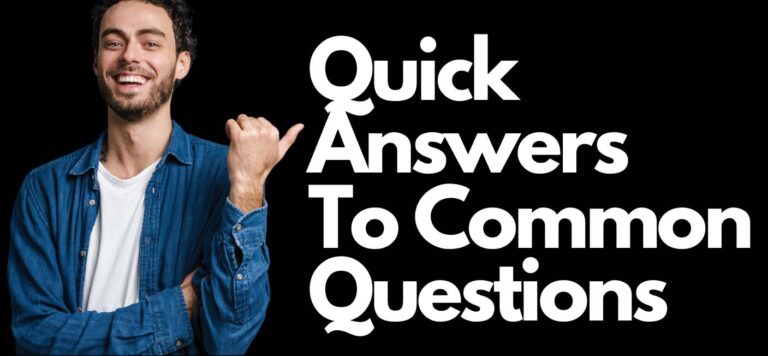What Is CompTIA A+
CompTIA A+ is a widely recognized certification in the IT industry that validates the foundational skills necessary for entry-level IT professionals. It covers various topics such as hardware, operating systems, networking, security, and troubleshooting. Earning the CompTIA A+ certification demonstrates a technician’s ability to perform tasks such as installation, maintenance, and troubleshooting of computers and operating systems, making it an essential qualification for IT support roles.
CompTIA A+ Associated Exams
- Exam Codes: 220-1001 (Core 1) and 220-1002 (Core 2)
- Format: Multiple choice and performance-based questions
- Length: 90 minutes per exam
- Number of Questions: Maximum of 90 questions per exam
- Passing Score: 675 for 220-1001 and 700 for 220-1002 (on a scale of 100-900)
CompTIA A+ Exam Costs
- Estimated Cost: Approximately $232 USD per exam, making the total cost around $464 USD for both exams to earn the certification.
CompTIA A+ Exam Objectives
- Hardware: Identifying, using, and connecting hardware components and devices
- Networking: Understanding types of networks and connections including TCP/IP, WIFI, and SOHO
- Security: Identifying and protecting against security vulnerabilities for devices and their network connections
- Operating Systems: Install and support Windows OS, including command line & client support. Understand Mac OS, Linux, and mobile OS
- Troubleshooting: Troubleshoot device and network issues

CompTIA A+ Course
Embark on a transformative journey into the world of IT with our CompTIA A+ Certification course. From mastering hardware and network devices to software troubleshooting and security procedures, this comprehensive course equips you with the skills to excel in the ever-evolving tech landscape. Take the next step in your career and prepare for the CompTIA A+ exams!
Frequently Asked Questions Related to CompTIA A+
Who should earn the CompTIA A+ certification?
Individuals seeking entry-level IT positions such as support specialist, field service technician, IT support technician, or IT support administrator.
How long is the CompTIA A+ certification valid?
The certification is valid for three years from the date of passing your exam. It can be renewed through the CompTIA Continuing Education (CE) program.
Can I take the CompTIA A+ exams online?
Yes, CompTIA offers online testing options for the A+ exams, in addition to traditional in-person testing centers.
What is the difficulty level of the CompTIA A+ exams?
The exams are considered entry-level, but they cover a broad range of topics, so thorough preparation is necessary.
Are there prerequisites for taking the CompTIA A+ exams?
There are no formal prerequisites, but it is recommended to have 9 to 12 months of hands-on experience in the IT field or lab.
Key Term Knowledge Base: Key Terms Related to CompTIA A+
CompTIA A+ is an entry-level certification for IT professionals that covers various aspects of computer hardware and software, networking, troubleshooting, security, and more. It’s recognized globally and often serves as a stepping stone for those looking to establish or advance their career in IT. Understanding the key terms associated with CompTIA A+ is crucial for anyone preparing for the exam or working in IT, as it lays the foundation for more advanced technologies and certifications.
| Term | Definition |
|---|---|
| BIOS (Basic Input/Output System) | Firmware used to perform hardware initialization during the booting process and to provide runtime services for operating systems and programs. |
| Motherboard | The main printed circuit board (PCB) in a computer that connects together all of the different parts of the computer, including the CPU, memory, and connectors for input and output devices. |
| CPU (Central Processing Unit) | The primary component of a computer that performs most of the processing inside a computer. |
| RAM (Random Access Memory) | A type of computer memory that can be accessed randomly; it’s used by the system to store data for processing by a computer’s CPU. |
| Hard Drive | A data storage device used for storing and retrieving digital information using rapidly rotating disks (platters) coated with magnetic material. |
| SSD (Solid State Drive) | A type of mass storage device similar to a hard disk drive (HDD), but it uses flash memory to store data, which provides faster data access speeds and reliability. |
| GPU (Graphics Processing Unit) | A specialized electronic circuit designed to accelerate the creation and rendering of images, videos, and animations. |
| PSU (Power Supply Unit) | Converts mains AC to low-voltage regulated DC power for the internal components of a computer. |
| Operating System | System software that manages computer hardware, software resources, and provides common services for computer programs. |
| Virtualization | The creation of a virtual (rather than actual) version of something, such as an operating system, a server, a storage device, or network resources. |
| Network Topologies | The arrangement of the various elements (links, nodes, etc.) of a computer network (e.g., bus, star, ring, mesh, hybrid). |
| TCP/IP (Transmission Control Protocol/Internet Protocol) | A set of communication protocols used for interconnecting network devices on the internet. |
| DHCP (Dynamic Host Configuration Protocol) | A network management protocol used on IP networks whereby a DHCP server dynamically assigns an IP address and other network configuration parameters to each device on a network. |
| VPN (Virtual Private Network) | A technology that creates a safe and encrypted connection over a less secure network, such as the internet. |
| Firewall | A network security system that monitors and controls incoming and outgoing network traffic based on predetermined security rules. |
| Malware | Any software intentionally designed to cause damage to a computer, server, client, or computer network. |
| Antivirus Software | Software designed to detect, prevent, and remove malware. |
| Data Backup | The process of copying and archiving computer data so it may be used to restore the original after a data loss event. |
| Troubleshooting | The process of diagnosing the source of a problem and fixing it, commonly used in fields such as IT, engineering, and electronics. |
| Customer Support | The service provided to assist customers in making cost effective and correct use of a product, including assistance in planning, installation, training, troubleshooting, maintenance, upgrading, and disposal of a product. |
This list includes fundamental terms that are critical for understanding the scope and content of the CompTIA A+ certification and for working effectively in the field of information technology.