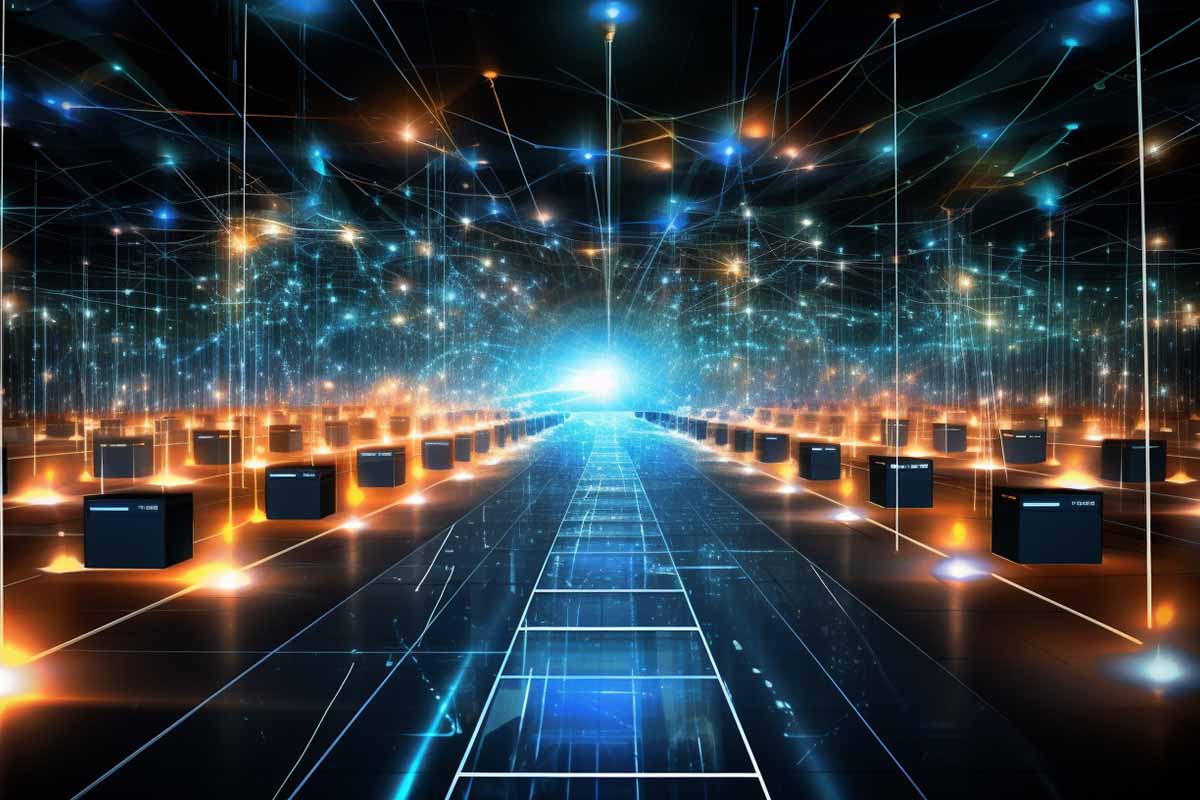A workgroup is a model for peer-to-peer network configuration designed to facilitate resource sharing among computers within the same local area network (LAN). In a workgroup, each computer operates independently and on equal footing, with no central authority or server managing connections or resources. This setup is particularly suited for small networks, such as home networks or small business environments, where simplicity and minimal configuration are prioritized.
Understanding Workgroups
Workgroups provide a decentralized network model, where each participating computer shares its resources, such as files, printers, and internet connections, directly with others. This contrasts with a domain-based network, where a central server manages network resources and user authentication. The key characteristic of a workgroup is its simplicity and ease of setup, making it an appealing choice for small-scale networks.
Benefits of Workgroups
- Simplicity: Workgroups are straightforward to set up, requiring minimal technical knowledge and configuration.
- Flexibility: Users have considerable autonomy to share resources and manage their computers without centralized control.
- Cost-Effectiveness: Because there’s no need for a dedicated server, workgroups are a cost-effective solution for small network environments.
Key Features of Workgroups
- Peer-to-Peer Networking: Workgroups operate on a peer-to-peer basis, with each computer acting as both a client and a server.
- Decentralized Management: There is no centralized server or authority managing the network, making each computer responsible for its security and resource sharing.
- Independent Security: Each computer in a workgroup is responsible for its security policies and user management, including passwords and access controls.
Implementing Workgroups in Small Networks
Setting up a workgroup involves configuring each computer to be part of the same named workgroup, enabling resource sharing settings, and, optionally, setting up shared folders and printers. The process typically includes:
- Configuring Network Settings: Ensure all computers are connected to the same network and have compatible network settings.
- Joining the Same Workgroup: Set all computers to join a workgroup with the same name, which allows them to see each other on the network.
- Sharing Resources: Choose which folders, printers, or other resources to share on each computer, adjusting sharing permissions as necessary.
- Managing Access: Set up user accounts or sharing permissions to control access to shared resources.
Challenges and Considerations
While workgroups offer simplicity and cost savings, they also come with challenges, particularly as the network grows:
- Scalability: Workgroups become harder to manage as the number of computers increases, making them less ideal for larger networks.
- Security: The decentralized nature of workgroups means that security is managed individually on each computer, potentially leading to inconsistencies and vulnerabilities.
- Resource Management: Without centralized management, coordinating resource sharing and access can become complex, especially with many users and shared resources.
Frequently Asked Questions Related to Workgroup
What is a workgroup in networking?
A workgroup is a network configuration for small local area networks (LANs) that facilitates peer-to-peer sharing of files, printers, and other resources among computers without a central server. It is designed for simplicity and minimal setup, ideal for small business or home networks.
How does a workgroup differ from a domain?
A workgroup is a peer-to-peer network model without centralized management, where each computer manages its security and resources. In contrast, a domain relies on a central server to manage network resources and user authentication, suitable for larger, more complex networks.
What are the limitations of a workgroup?
Limitations of a workgroup include scalability issues as the network grows, decentralized security management that can lead to vulnerabilities, and more complex resource management among numerous users and shared resources.
Can a computer be part of both a workgroup and a domain?
Typically, a computer cannot be part of both a workgroup and a domain simultaneously. It must be configured to join either a workgroup for peer-to-peer networking or a domain for centralized management.
How do I set up a workgroup in Windows?
To set up a workgroup in Windows, go to System Properties, change the workgroup name to match on all computers you wish to include in the workgroup, and ensure network discovery and file sharing are enabled. This facilitates the sharing of resources across the workgroup.