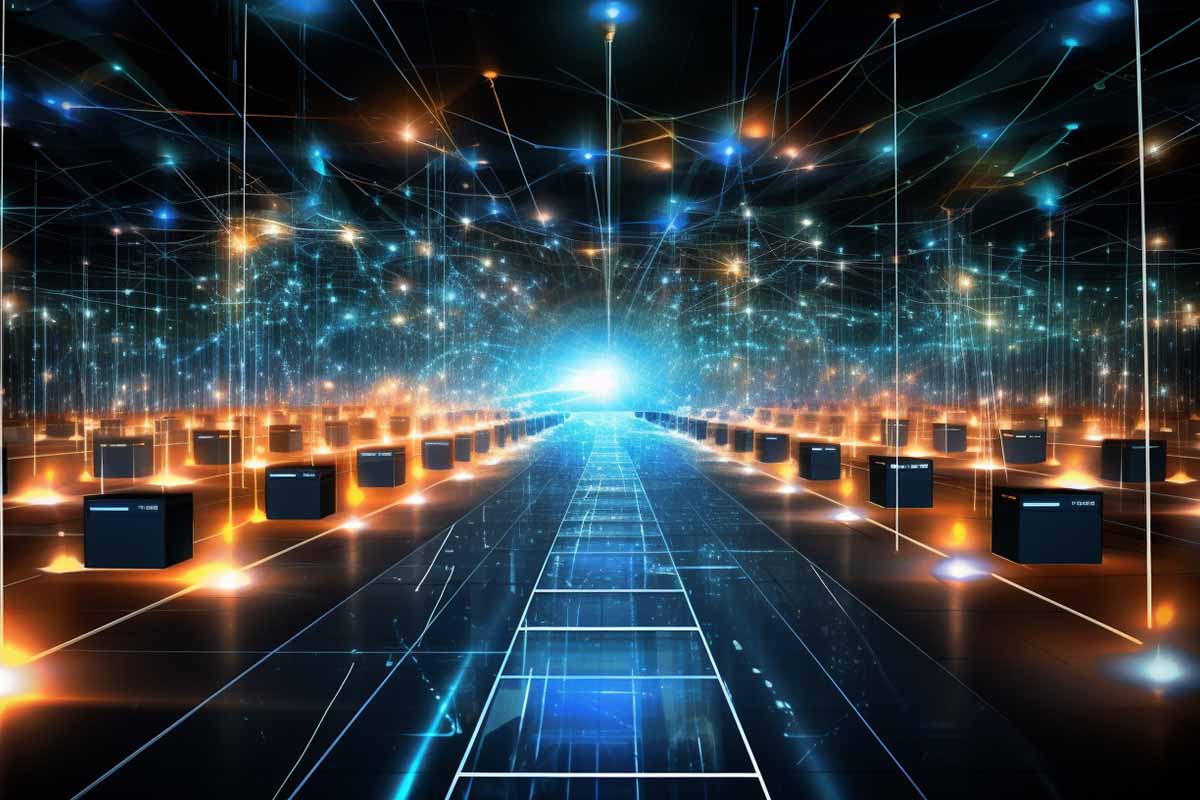Introduction to Wireless Networking
In this guide, we will discuss implementing wireless networks. Wireless networking has become an integral part of our daily lives, revolutionizing the way we access and share information. At the heart of this technology are wireless access points and the infrastructure that supports them. This article delves into the workings of wireless networks, focusing on infrastructure mode, the role of access points, and the nuances of managing a wireless network in various settings.
Infrastructure Mode in Wi-Fi Networks
The Basics of Infrastructure Mode
Infrastructure mode is the most common type of Wi-Fi network. In this setup, wireless access points serve as the central hub for network communication. These access points are physically connected to the network through Ethernet cables, bridging the wireless and wired segments of the network.
Understanding Basic Service Sets (BSS)
Basic Service Sets (BSS) are fundamental components in the architecture of wireless networks. They form the primary building block of Wi-Fi infrastructure, determining how access points and client devices interact.
- Definition and Structure: A BSS consists of a single wireless access point (AP) and the client devices connected to it. It represents the basic, independent operational unit of a Wi-Fi network.
- Communication Protocol: Devices within a BSS communicate using the same set of protocols, with the access point coordinating the traffic to and from connected devices.
Key Characteristics of BSS
Understanding the characteristics of BSS is crucial for effective network planning and deployment.
- Coverage Area: The physical area where devices can connect to the AP is determined by the BSS’s range, influenced by factors like AP power, environmental conditions, and physical obstructions.
- SSID Association: Each BSS is identified by a Service Set Identifier (SSID), which is the network name visible to users when they scan for Wi-Fi networks. This SSID distinguishes one BSS from another.
Managing BSS in Different Environments
Different environments may require unique approaches to BSS management to ensure optimal performance and coverage.
- Home and Small Offices: In these settings, a single BSS might suffice, providing adequate coverage and bandwidth for a limited number of devices.
- Large Buildings and Public Spaces: These environments often need multiple BSSs to cover the entire area effectively. Ensuring seamless handover of devices between BSSs is critical in such scenarios to maintain continuous connectivity.
Challenges and Solutions in BSS Deployment
Deploying a BSS comes with its set of challenges, which can be mitigated with proper planning and technology.
- Interference Management: In areas with multiple BSSs, especially in urban settings, interference from overlapping networks can degrade performance. Careful channel selection and power management can help minimize interference.
- Capacity Planning: Ensuring that the BSS can handle the expected number of client devices without significant performance degradation is vital. This may involve deploying additional APs or using APs that support a higher number of simultaneous connections.
In summary, a Basic Service Set forms the core unit of a wireless network, with its range, SSID, and management strategy being key to its effectiveness. Understanding and addressing the challenges specific to different environments and use cases is essential for optimal BSS deployment and performance.
Network Administrator Career Path
This comprehensive training series is designed to provide both new and experienced network administrators with a robust skillset enabling you to manager current and networks of the future.
Extended Service Sets and Roaming
Navigating Through Multiple BSS
In larger environments, like multi-floor buildings, multiple BSSs are used to provide comprehensive coverage. As you move from one area to another, your device disconnects from one BSS and connects to another. This process, known as roaming, is crucial in maintaining a continuous wireless connection throughout the building.
The Role of Extended Service Sets (ESS)
Extended Service Sets (ESS) play a pivotal role in expanding the reach and functionality of wireless networks beyond the limitations of a single Basic Service Set (BSS). Understanding the dynamics of ESS is crucial for designing and managing larger Wi-Fi networks effectively.
Concept and Functionality of ESS
- Definition: An Extended Service Set is a collection of interconnected Basic Service Sets (BSSs) that allows users to roam seamlessly across different BSSs while maintaining a continuous wireless connection.
- Network Architecture: In an ESS, multiple access points (APs) are connected to a common network infrastructure, enabling them to communicate and coordinate the movement of devices between different BSSs.
Advantages of ESS in Wireless Networking
ESS offers several advantages in scenarios where extensive coverage and user mobility are critical.
- Seamless Roaming: Users can move across large areas, like university campuses or corporate buildings, without losing connectivity as their devices automatically switch to the strongest AP.
- Load Balancing: ESS can distribute network traffic across multiple APs, enhancing overall network performance and reducing the risk of overloading a single AP.
Implementation Considerations for ESS
Implementing an ESS requires careful planning and consideration of various factors to ensure a smooth and efficient wireless network.
- SSID Consistency: All APs within an ESS typically broadcast the same SSID, making it transparent to users as they roam across different BSSs within the ESS.
- AP Placement and Density: Strategic placement of APs is crucial to ensure overlapping coverage areas for uninterrupted connectivity. The density of APs should be guided by the expected user load and physical characteristics of the environment.
Challenges in Managing ESS
Managing an ESS comes with its unique set of challenges, which need to be addressed for optimal network performance.
- Inter-BSS Communication: Ensuring effective communication and handover between BSSs is vital. This involves sophisticated network protocols and hardware capable of handling these transitions smoothly.
- Security and Authentication: As users roam across different APs, maintaining consistent security protocols and authentication methods is crucial to prevent unauthorized access and ensure data security.
ESS in Various Environments
The application of ESS varies depending on the environment and user requirements.
- Corporate Networks: In corporate settings, ESS provides the flexibility for employees to move around the office while staying connected, facilitating mobility and collaboration.
- Public Wi-Fi: For public Wi-Fi networks, like those in airports or shopping malls, ESS allows visitors to access the internet seamlessly throughout the facility.
In summary, Extended Service Sets are instrumental in creating large-scale, cohesive wireless networks that support mobility and consistent connectivity. Their successful implementation hinges on strategic planning, robust network infrastructure, and addressing specific challenges related to security, roaming, and network management.

CompTIA A+ Course
Embark on a transformative journey into the world of IT with our CompTIA A+ Certification course. From mastering hardware and network devices to software troubleshooting and security procedures, this comprehensive course equips you with the skills to excel in the ever-evolving tech landscape. Take the next step in your career and prepare for the CompTIA A+ exams!
Managing Wireless Access Points
Access Point Configuration
Wireless access points require careful configuration to ensure efficient and secure operation. This includes setting up the Service Set Identifier (SSID), which is the network name, and selecting the appropriate security protocols like WPA2 or WPA3.
Security and Power Settings
Security settings are vital to protect the network from unauthorized access. Setting a strong password and choosing the right encryption standard are essential steps. Additionally, managing the transmit power of the access point is crucial for both security and efficient coverage.
Advanced Wireless Settings
Choosing the Right Wi-Fi Standard
Access points must be configured to support various Wi-Fi standards (e.g., 802.11g, n, ac). The ‘mode’ setting determines which standards the access point can communicate with, ensuring compatibility with a range of devices.
Channel Management
Access points use specific channels within the Wi-Fi spectrum. Automatic channel selection can optimize network performance by reducing interference from other networks.
Wireless Network Management
Utilizing Wi-Fi Analyzers
Wi-Fi analyzers are essential tools for network administrators and enthusiasts alike, offering deep insights into the health and performance of wireless networks. They play a crucial role in diagnosing network issues, optimizing configurations, and enhancing overall network efficiency.
Purpose and Functionality of Wi-Fi Analyzers
- Network Analysis and Troubleshooting: Wi-Fi analyzers scan wireless networks to provide information on signal strength, channel usage, and interference. This data is crucial for identifying and resolving issues like signal dead zones, channel overlap, and poor connectivity.
- Real-time Monitoring: These tools offer real-time monitoring of the Wi-Fi spectrum, enabling administrators to respond promptly to changes in network performance and user demand.
Key Features of Wi-Fi Analyzers
Wi-Fi analyzers come with a variety of features designed to provide comprehensive insights into wireless networks.
- Signal Strength Mapping: They can map out signal strength across different areas, helping to identify locations with weak coverage and aiding in the optimal placement of access points.
- Channel Analysis: Analyzers can assess channel utilization and interference, allowing network administrators to select the best channels for minimal overlap and interference from neighboring networks.
Using Wi-Fi Analyzers for Network Optimization
Effective use of Wi-Fi analyzers can significantly enhance the performance and reliability of a wireless network.
- Optimizing Access Point Placement: By analyzing signal distribution, administrators can strategically place or reposition access points to ensure uniform coverage across the desired area.
- Network Capacity Planning: Analyzers help in understanding network load patterns, aiding in capacity planning to accommodate peak usage times and prevent network congestion.
Challenges and Best Practices
While Wi-Fi analyzers are powerful, their effectiveness depends on how they are used and the challenges addressed.
- Complexity of Analysis: Interpreting data from Wi-Fi analyzers can be complex, requiring a good understanding of wireless networking concepts.
- Best Practices: Regular network scans, combined with periodic reviews of network performance, can help maintain optimal network health. It’s also important to consider environmental changes, like new physical obstructions or additional neighboring networks, which can impact performance.
Wi-Fi Analyzers in Different Environments
The utility of Wi-Fi analyzers extends across various environments, each with its specific requirements.
- Home Networks: For personal use, simpler Wi-Fi analyzer apps can help optimize home Wi-Fi by identifying the best channels and positions for routers.
- Enterprise Networks: In larger networks, more sophisticated analyzers are used to manage complex network topologies, ensuring robust and secure wireless connectivity for a large number of users.
In summary, Wi-Fi analyzers are indispensable tools for managing and optimizing wireless networks. They provide valuable insights that aid in network planning, troubleshooting, and performance enhancement. Whether for a small home network or a large enterprise system, the effective use of Wi-Fi analyzers can lead to significant improvements in wireless connectivity and user experience.

Lock In Our Lowest Price Ever For Only $14.99 Monthly Access
Your career in information technology last for years. Technology changes rapidly. An ITU Online IT Training subscription offers you flexible and affordable IT training. With our IT training at your fingertips, your career opportunities are never ending as you grow your skills.
Plus, start today and get 10 free days with no obligation.
The Emergence of Fixed Wireless
Fixed wireless technology represents a significant advancement in the field of wireless networking, offering an alternative method for providing high-speed internet and network connections over long distances. This technology is particularly beneficial in scenarios where traditional wired connections are impractical or too costly.
Understanding Fixed Wireless Technology
- Definition: Fixed wireless refers to the use of wireless devices or systems for communication between two fixed locations (e.g., buildings or towers). These systems use radio waves or laser beams to transmit data.
- Components: The key components of a fixed wireless system include a transmitter, usually located on a high tower or building, and a receiver at the desired location. These require a clear line of sight for optimal performance.
Advantages of Fixed Wireless
Fixed wireless offers several benefits over traditional wired connections, making it a preferred choice in certain situations.
- Cost-Effective: Installing fixed wireless infrastructure is often cheaper than laying down physical cables, especially in rural or hard-to-reach areas.
- Rapid Deployment: Fixed wireless networks can be set up quickly, providing a fast solution for internet connectivity in new developments or temporary locations.
- High-Speed Connectivity: Modern fixed wireless technologies can deliver high-speed internet connections, rivaling the speeds of wired broadband in many cases.
Application Scenarios for Fixed Wireless
Fixed wireless technology finds its application in various scenarios, each highlighting its flexibility and utility.
- Rural and Remote Areas: In areas where laying cables is not feasible due to geographical challenges, fixed wireless provides a viable solution for internet connectivity.
- Business Connectivity: Businesses can use fixed wireless to establish high-speed connections between different premises, especially when they are within line of sight but not easily connected by cable.
- Temporary Installations: Event venues, construction sites, and other temporary setups can benefit from the quick deployment capabilities of fixed wireless networks.
Challenges and Considerations
While fixed wireless has many advantages, there are also challenges and considerations that need to be addressed for successful deployment.
- Line of Sight: The requirement for a clear line of sight between the transmitter and receiver can be a limiting factor, especially in urban or forested areas.
- Weather and Environmental Factors: Fixed wireless signals can be affected by weather conditions like rain or fog, and physical obstacles like buildings or trees.
- Regulatory Compliance: Depending on the frequency used, fixed wireless installations may need to comply with regulatory standards to avoid interference with other communications systems.
The Future of Fixed Wireless
The future of fixed wireless looks promising, with ongoing advancements in technology enhancing its capabilities and expanding its use cases.
- Technological Innovations: Developments in areas like 5G technology and millimeter-wave bands are expected to further improve the speed and reliability of fixed wireless connections.
- Broadening Applications: As technology evolves, the scope of fixed wireless applications is likely to broaden, encompassing more diverse use cases in both urban and rural settings.
In conclusion, the emergence of fixed wireless technology offers a versatile and cost-effective alternative for high-speed internet and network connectivity, particularly beneficial in areas where traditional wired connections are not viable. Its future growth and evolution are likely to play a significant role in shaping the landscape of wireless communications.
Conclusion
Wireless networks, with their intricate configurations and management requirements, are a cornerstone of modern connectivity. Understanding the basics of infrastructure mode, the nuances of managing access points, and the complexities of extended service sets are crucial for anyone looking to implement or maintain a wireless network. As technology evolves, staying informed and adapting to new standards and practices will be key to harnessing the full potential of wireless networking.
Key Term Knowledge Base: Key Terms Related to Implementing Wireless Networks
Understanding the key terms related to implementing wireless networks is crucial for professionals in the field. It enables effective communication, better understanding of network setups, and efficient problem-solving. Knowledge of these terms is essential for network administrators, IT professionals, and anyone involved in setting up or managing wireless networks.
| Term | Definition |
|---|---|
| Wireless Networking | The method by which homes, telecommunications networks, and business installations avoid the costly process of introducing cables into a building. |
| Wireless Access Points (APs) | Hardware devices or software setups that allow wireless devices to connect to a wired network using Wi-Fi or related standards. |
| Infrastructure Mode | A type of Wi-Fi network setup where APs serve as central hubs for network communication, connecting wireless and wired network segments. |
| Basic Service Set (BSS) | The basic building block of Wi-Fi infrastructure, consisting of a single AP and connected client devices. |
| Service Set Identifier (SSID) | The network name visible to users when scanning for Wi-Fi networks, distinguishing one BSS from another. |
| Extended Service Set (ESS) | A collection of interconnected BSSs allowing seamless roaming across different BSSs while maintaining a wireless connection. |
| Roaming | The process in a wireless network where a mobile device moves from one AP coverage area to another without losing connection. |
| Wi-Fi Standards (e.g., 802.11g, n, ac) | Protocols that define the communication within wireless networks, ensuring compatibility and efficiency. |
| Wi-Fi Analyzer | A tool used for network analysis and troubleshooting, providing information on signal strength, channel usage, and interference. |
| Fixed Wireless | A method using wireless devices or systems for communication between two fixed locations using radio waves or laser beams. |
| Line of Sight | A requirement in some wireless communications where the transmitter and receiver need to be visible to each other without obstructions. |
| Channel Management | The process of selecting and using specific channels within the Wi-Fi spectrum to optimize network performance. |
| Signal Strength Mapping | A feature in Wi-Fi analyzers that maps out the signal strength across different areas for optimizing AP placement. |
| Network Capacity Planning | Assessing and planning for the expected number of client devices a network or AP can handle without performance degradation. |
| Interference Management | Strategies used to minimize wireless interference, such as careful channel selection and power management. |
| Security Protocols (e.g., WPA2, WPA3) | Set of cryptographic protocols designed to provide secure communication over a wireless network. |
| Transmit Power | The amount of power used by a radio transceiver to send the signal out. |
| Access Point Configuration | The setup process of an AP, including setting SSIDs, security protocols, and power settings. |
| SSID Consistency | Ensuring all APs within an ESS broadcast the same SSID for seamless user experience. |
| AP Placement and Density | Strategic positioning of APs to ensure optimal coverage and connectivity in a wireless network. |
This list provides a foundational understanding of the key terms and concepts essential for effectively implementing and managing wireless networks.
Frequently Asked Questions Related to Implementing A Wireless Network
What is the ideal placement for wireless access points in a building?
The optimal placement of wireless access points (APs) depends on several factors, including the building’s layout, construction materials, and the expected user density. Generally, APs should be centrally located and mounted at an elevated position to maximize coverage. It’s important to avoid physical obstructions and interference from other electronic devices. In larger buildings, multiple APs may be required to ensure complete coverage, with strategic placement to facilitate seamless roaming between different APs.
How do I ensure my wireless network is secure?
To secure a wireless network, start by enabling strong encryption, such as WPA3 or, at the very least, WPA2. Always change the default SSID and admin passwords of your APs to something unique and complex. Regularly updating firmware on your APs and network hardware is also crucial to protect against vulnerabilities. Additionally, consider implementing network segmentation, especially in business environments, to separate guest access from internal network resources.
Can wireless networks be as fast as wired networks?
With advancements in wireless technology, especially with the introduction of Wi-Fi 6 and the upcoming Wi-Fi 6E, wireless networks can achieve speeds that rival traditional wired networks. However, actual speeds depend on various factors, including the Wi-Fi standard of both the AP and the client device, the network environment, and the distance from the AP. While wireless provides the advantage of mobility and ease of installation, wired connections still offer the best performance in terms of latency and consistency, especially for high-bandwidth applications.
How do I choose the right frequency band for my wireless network?
Most wireless networks operate on two frequency bands: 2.4 GHz and 5 GHz. The 2.4 GHz band provides wider coverage and better penetration through walls but is more susceptible to interference and typically offers lower speeds. The 5 GHz band offers faster speeds and less interference but has a shorter range. The choice depends on your specific needs: use 2.4 GHz for broader coverage in larger areas with many walls and obstructions, and 5 GHz in smaller areas where speed and reduced interference are priorities.
What are some common challenges in implementing a wireless network and how can they be addressed?
Common challenges include signal interference, network congestion, security vulnerabilities, and coverage issues. To address these, conduct a thorough site survey before implementation to identify optimal AP placement and potential interference sources. Use tools like Wi-Fi analyzers to monitor network performance and identify congested channels. Implement robust security protocols and keep all devices updated. For coverage issues, consider adding more APs or using mesh networking solutions to extend the network’s reach. Regularly reviewing and adjusting network settings can also help in maintaining optimal performance.