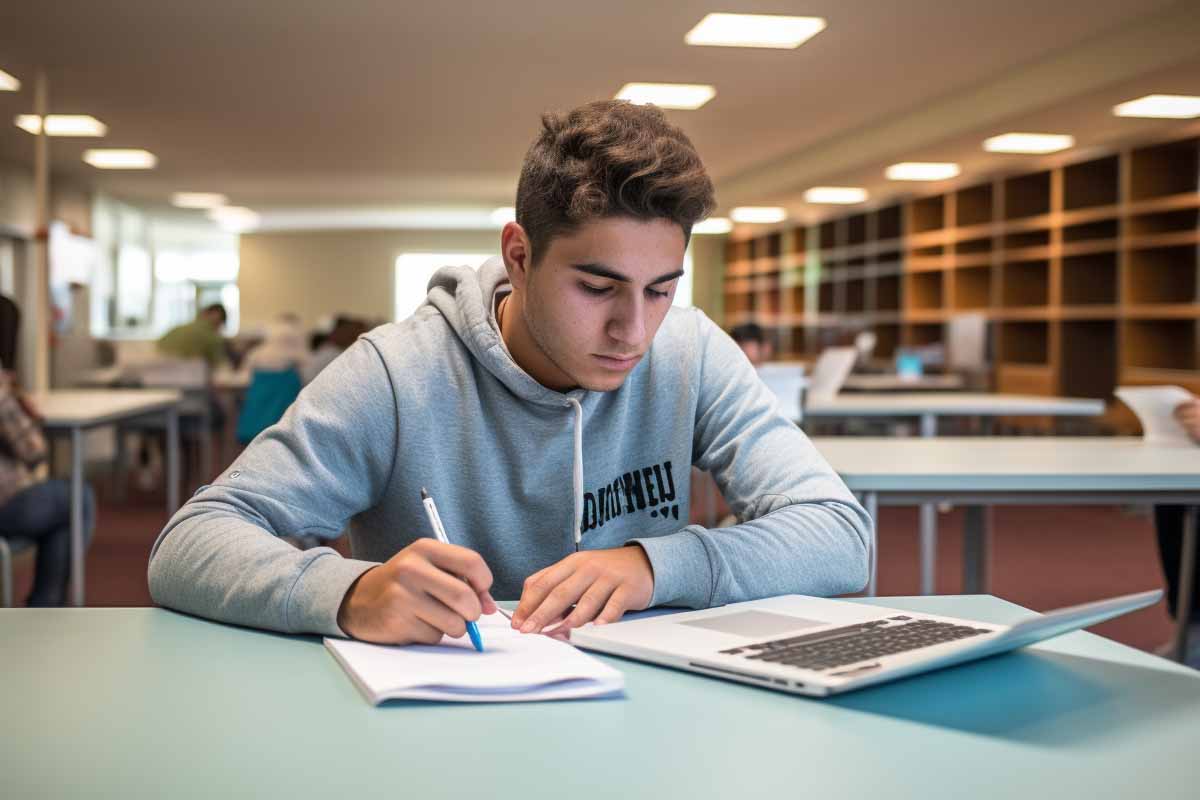Introduction
If you’re looking to schedule a CompTIA exam, follow this quick guide to register and schedule your preferred certification exam. CompTIA certifications are a cornerstone in the IT industry, validating a range of skills from basic IT literacy to advanced cybersecurity knowledge. However, earning these credentials requires more than just study; it involves careful planning and scheduling. This blog aims to guide you through the entire process, from navigating the CompTIA testing website to walking into the CompTIA test center.
All-Access Lifetime Library
A Distinctive Offering from ITU. Make a single payment and enjoy lifetime entry to our repository of more than 12,000 videos. Pay once, eliminate the need to purchase IT training in the future. Obtain all forthcoming and enhanced courses without any extra charges.
Section 1: Understanding the CompTIA Testing Website
The CompTIA testing website is your first stop in your certification journey. Here, you can find a wealth of information, including how to manage exams. The “CompTIA Manage Exams” section allows you to view upcoming exams, reschedule, or even cancel if necessary.
Section 2: Pearson CompTIA: The Official Testing Partner
Pearson Vue is the official partner for all CompTIA exams. To schedule a CompTIA exam, you’ll first need to create an account. The Pearson CompTIA login process is straightforward, requiring basic personal information and a secure password.
Section 3: How to Schedule a CompTIA Exam
Scheduling your CompTIA exam involves a few key steps:
- Log in to your Pearson CompTIA account.
- Navigate to the “CompTIA Schedule Exam” section.
- Choose your preferred CompTIA test schedule and location.
- Complete the payment process to book your exam slot.
You can also schedule your exam through Pearson Security Plus and other specialized Pearson Vue/CompTIA portals.
Section 4: Where to Take a CompTIA Exam
You have multiple options when it comes to CompTIA test centers. Physical locations are available worldwide, and you can find a Security Plus testing center near you through the Pearson Vue website.
Section 5: CompTIA Testing Login and Day-of-Exam Procedures
On the day of the exam, you’ll need to log in to the CompTIA testing website or Pearsonvue/CompTIA portal. Make sure to arrive at the CompTIA testing center early to allow time for check-in procedures. If you’re taking the exam online, ensure your testing environment meets the required standards.
Section 6: Additional Resources
For more information on how to book a CompTIA exam or register for an exam, you can visit the Pearson Vue website or consult CompTIA’s official guides.

CompTIA A+ Course
Embark on a transformative journey into the world of IT with our CompTIA A+ Certification course. From mastering hardware and network devices to software troubleshooting and security procedures, this comprehensive course equips you with the skills to excel in the ever-evolving tech landscape. Take the next step in your career and prepare for the CompTIA A+ exams!
Section 7: Exam Vouchers and Pricing
Exam Vouchers
Exam vouchers are a convenient way to pay for your CompTIA exams and can be purchased through the CompTIA testing website or authorized vendors.
About Exam Pricing
The cost of CompTIA exams varies depending on the certification and the country in which you’re taking the exam. It’s essential to check the most current pricing on the CompTIA or Pearson CompTIA websites.
Buy Exam Vouchers
You can buy exam vouchers directly from the CompTIA testing website or Pearson Vue/CompTIA portals.
Conclusion
Scheduling and taking a CompTIA exam may seem daunting, but with the right resources and planning, it’s a straightforward process. Whether you’re navigating the Pearson CompTIA login for the first time or looking for a Security Plus testing center, this guide has you covered.
You Might Also Like
- CASP Certification: The Exam Objectives
- Why it’s recommended: This blog is perfect for those who are passionate about cybersecurity and are considering the CompTIA Advanced Security Practitioner (CASP) certification. It provides a detailed overview of the exam objectives.
- CompTIA Network Security Professional: 10 Essential Tips for Exam Success
- Why it’s recommended: If you’re aiming for the CompTIA Network Security Professional certification, this blog offers 10 essential tips to help you succeed in the exam.
- Network CompTIA Exam Preparation: Tips and Strategies for Success
- Why it’s recommended: This blog focuses on effective strategies and tips to prepare for the Network CompTIA certification exam, making it a must-read for aspiring network engineers.
- Mastering the CompTIA Security+ Exam: A Comprehensive Study Guide
- Why it’s recommended: This blog serves as a comprehensive study guide for those preparing for the CompTIA Security+ exam, providing all the resources, tips, and strategies you need.
Frequently Asked Questions About Scheduling Your CompTIA Exam
How do I schedule a CompTIA exam?
You can schedule a CompTIA exam through the Pearson Vue website after creating an account.
Are there any discounts available for CompTIA exams?
Yes, discounts may be available for students, military personnel, or through bundle offers. Check the CompTIA website for any discounts you may be eligible for.
Can I take a CompTIA exam online?
Yes, you can take certain CompTIA exams online through the home.Pearson Vue/CompTIA portal.
What is the validity period of a CompTIA exam voucher?
The validity period for a CompTIA exam voucher can vary, so it’s best to check the details at the time of purchase.
How early should I arrive at the CompTIA testing center?
It’s recommended to arrive at least 30 minutes early to allow time for check-in procedures.