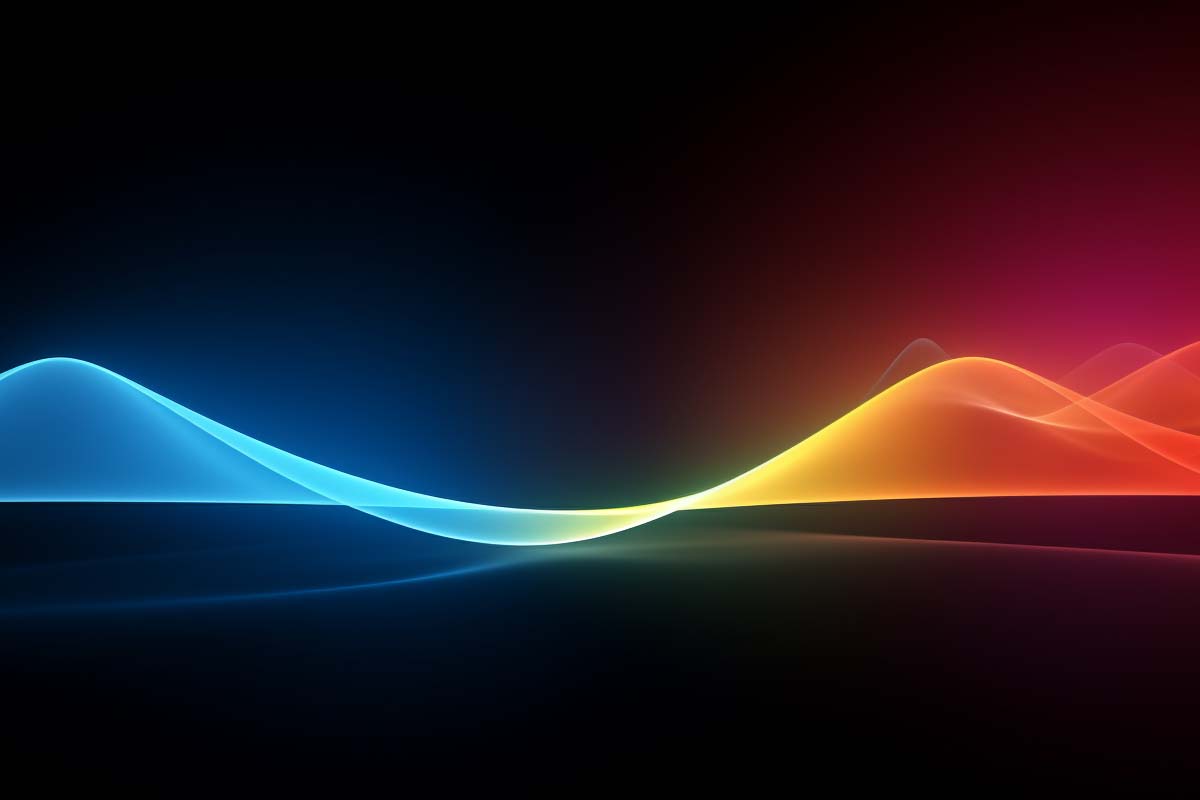In the realm of networking, the term ‘attenuation’ is frequently encountered, especially when discussing signal transmission over cables or other mediums. Attenuation can significantly impact the performance and reliability of a network. In this blog, we’ll delve into what attenuation is, its causes, its implications for networking, and how to troubleshoot and mitigate its effects.
What is Attenuation?
Attenuation refers to the gradual loss of signal strength as it travels through a medium, such as a copper wire or fiber optic cable. It’s a fundamental concept in networking, impacting how data is transmitted over distances. Essentially, as the signal travels further from its source, it gets weaker. This weakening of the signal can lead to data loss or a complete loss of connectivity if the signal becomes too weak to be detected.
Network Administrator Career Path
This comprehensive training series is designed to provide both new and experienced network administrators with a robust skillset enabling you to manager current and networks of the future.
Causes of Attenuation
- Distance: The primary factor contributing to attenuation is the length of the cable. The longer the cable, the more the signal will weaken.
- Cable Type: The type of cable (e.g., twisted pair, coaxial, fiber optic) also plays a significant role. Each cable type has a different level of resistance to attenuation.
- Environmental Factors: External factors such as electromagnetic interference (EMI), temperature, and physical obstructions can also cause or exacerbate attenuation.
Symptons of Attenuation
Symptoms of attenuation in a network can manifest in various forms, often leading to degraded performance and reliability issues. Some of the common symptoms include:
- Decreased Signal Strength: The most direct symptom of attenuation is a weakened signal. This can be observed through network diagnostic tools that measure signal strength or quality.
- Reduced Data Transfer Speeds: As the signal weakens, the effective bandwidth may decrease, resulting in slower data transfer rates. This can be particularly noticeable during data-intensive operations like file transfers or streaming.
- Increased Error Rates: Weaker signals are more prone to interference and can result in an increased number of errors in the data being received. This might lead to a higher rate of packet retransmissions, as devices attempt to correct for corrupted or lost data.
- Frequent Disconnections or Network Downtime: In severe cases, the signal might become too weak to maintain a stable connection, leading to frequent disconnections or even complete network downtime.
- Increased Latency: As devices potentially need to resend data packets due to errors, the overall latency of the network can increase, leading to delays in communication and processing.
- Poor Voice or Video Call Quality: In VoIP or video conferencing, attenuation can lead to poor call quality, including dropped calls, jitters, or delays in audio/video transmission.
Monitoring these symptoms and addressing the underlying causes of attenuation promptly can help maintain the integrity and performance of a network.
Implications of Attenuation in Networking
Attenuation can lead to several issues in a network, including:
- Data Loss: As the signal weakens, bits of data can be lost, leading to errors and incomplete information being received.
- Reduced Bandwidth: Weaker signals can’t carry as much information, reducing the effective bandwidth of the connection.
- Increased Latency: Devices may need to retransmit data packets due to errors, leading to delays.
- Network Downtime: In severe cases, the connection might be lost entirely, leading to network downtime.

Lock In Our Lowest Price Ever For Only $14.99 Monthly Access
Your career in information technology last for years. Technology changes rapidly. An ITU Online IT Training subscription offers you flexible and affordable IT training. With our IT training at your fingertips, your career opportunities are never ending as you grow your skills.
Plus, start today and get 10 free days with no obligation.
Troubleshooting and Mitigating Attenuation
- Shorten Cable Lengths: Whenever possible, reduce the distance the signal needs to travel by minimizing cable lengths.
- Use Repeaters or Extenders: For longer distances, use devices like repeaters or extenders to boost the signal strength.
- Upgrade Cable Quality: Use high-quality cables that are less susceptible to signal loss. For instance, switching from Cat5e to Cat6 or Cat6a in Ethernet networks can reduce attenuation.
- Avoid Physical Obstructions and Interference: Keep cables away from sources of EMI and physical obstructions that can degrade signal quality.
- Regular Testing and Monitoring: Implement a routine of regular network testing and monitoring to identify and address attenuation issues before they impact network performance.
Conclusion
Understanding and managing attenuation is crucial for maintaining a robust and reliable network. By being aware of the causes and implications of attenuation and by taking proactive measures to mitigate its effects, network administrators can ensure optimal performance and minimize downtime and data loss. Regular network analysis and upgrades to infrastructure, when necessary, can help in keeping attenuation in check.
Remember, every network is unique, and what works for one setup may not be the best for another. It’s essential to continuously monitor network performance and make adjustments as needed to ensure that attenuation does not hinder your networking needs.
Frequently Asked Question Related to Attenuation
What is attenuation and why does it matter in networking?
Attenuation refers to the reduction in signal strength as it travels through a medium, such as a cable. In networking, it matters because it can lead to weaker signals, resulting in data loss, reduced bandwidth, increased latency, and potential network downtime. Ensuring signal strength is maintained is crucial for reliable and efficient network communication.
How can I determine if signal attenuation is affecting my network?
Symptoms of attenuation include slow data transfer speeds, frequent disconnections, and increased error rates in transmitted data. To determine if attenuation is affecting your network, you can use network testing tools to measure signal strength at different points in the network and compare them to expected values based on your network’s design and the type of media used.
Can attenuation be completely eliminated in a network?
Completely eliminating attenuation is challenging because some signal loss is inevitable over distances or through certain mediums. However, its impact can be significantly mitigated by using high-quality cables, minimizing cable lengths, employing repeaters or amplifiers, and ensuring the network is free from physical and electromagnetic interference.
Does the type of cable I use in my network affect attenuation?
Yes, different types of cables have different levels of resistance to attenuation. For example, fiber optic cables experience much less attenuation compared to copper cables (like twisted pair or coaxial). Choosing the right type of cable based on the network’s size, structure, and bandwidth requirements can help in managing attenuation.
Are there any environmental factors that can influence attenuation?
Environmental factors such as temperature fluctuations, humidity, and electromagnetic interference (EMI) from nearby electronic devices or power lines can influence attenuation. Physical obstructions, bending, or stretching of cables can also impact signal strength. Proper cable installation, routing, and shielding can help in protecting the network from these environmental factors.