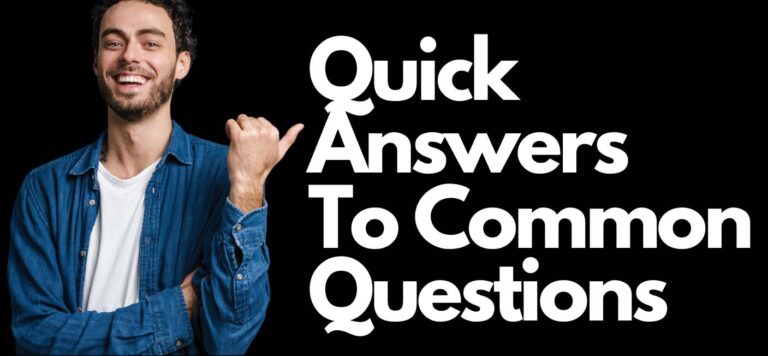The CompTIA A+ 220-1101 exam is a certification test that evaluates the foundational skills of entry-level IT professionals in areas such as hardware, networking, and troubleshooting. It is the first of two exams that individuals must pass to earn the CompTIA A+ certification, which is widely recognized in the information technology industry. The 220-1101 exam focuses specifically on understanding and troubleshooting various hardware and network connectivity issues, installing software, and configuring computer and mobile operating systems.
Associated Exams
- Exam Name: CompTIA A+ 220-1101 (Core 1)
- Partner Exam: CompTIA A+ 220-1102 (Core 2), which focuses on operating systems, security, software troubleshooting, and operational procedures.
- Certification Type: Entry-level IT certification
- Prerequisites: There are no formal prerequisites, but it is recommended to have 9 to 12 months of hands-on experience in the IT field.
Exam Costs
- Estimated Cost: Approximately $232 USD, though prices may vary by country and are subject to change.
Exam Objectives
- Mobile Devices: Installation and configuration of laptop hardware and components.
- Networking: Understanding types of networks and connections including TCP/IP, WIFI, and SOHO.
- Hardware: Identifying, using, and connecting hardware components and devices.
- Virtualization and Cloud Computing: Comparing and contrasting cloud computing concepts and setting up client-side virtualization.
- Hardware and Network Troubleshooting: Troubleshoot device and network issues.

CompTIA A+ Course
Embark on a transformative journey into the world of IT with our CompTIA A+ Certification course. From mastering hardware and network devices to software troubleshooting and security procedures, this comprehensive course equips you with the skills to excel in the ever-evolving tech landscape. Take the next step in your career and prepare for the CompTIA A+ exams!
Frequently Asked Questions Related to CompTIA A+ 220-1101
What is the difference between CompTIA A+ 220-1101 and 220-1102?
The 220-1101 exam focuses on hardware, networking, and troubleshooting, whereas the 220-1102 covers operating systems, security, and operational procedures.
How long is the CompTIA A+ 220-1101 exam?
The exam is 90 minutes long.
How many questions are on the CompTIA A+ 220-1101 exam?
The exam typically contains a maximum of 90 questions.
What types of questions are on the CompTIA A+ 220-1101 exam?
The exam includes multiple-choice questions, drag-and-drop activities, and performance-based items.
Key Term Knowledge Base: Key Terms Related to CompTIA A+ 220-1101
The CompTIA A+ 220-1101 certification is a foundational credential for individuals starting their careers in IT, especially in technical support and IT operational roles. It covers a broad range of topics, including computer hardware, networking, mobile devices, hardware and network troubleshooting, operating systems, security, and operational procedures. Understanding the key terms associated with the CompTIA A+ 220-1101 exam is crucial for anyone preparing to take the exam or looking to enhance their knowledge in the IT field. This knowledge base not only aids in passing the certification but also lays a solid foundation for understanding the practical aspects of IT support and troubleshooting.
| Term | Definition |
|---|---|
| BIOS (Basic Input/Output System) | Firmware used to perform hardware initialization during the booting process and to provide runtime services for operating systems and programs. |
| UEFI (Unified Extensible Firmware Interface) | A modern version of BIOS, providing faster boot times and improved security features. |
| RAM (Random Access Memory) | Volatile memory used by a computer to store data temporarily while it is being used or processed. |
| SSD (Solid State Drive) | A type of non-volatile storage media that uses flash memory to store data, offering faster access times and reliability compared to traditional hard drives. |
| HDD (Hard Disk Drive) | A traditional data storage device that uses spinning disks to store and retrieve data, known for its larger storage capacity. |
| CPU (Central Processing Unit) | The primary component of a computer that performs most of the processing inside a PC. |
| GPU (Graphics Processing Unit) | A specialized electronic circuit designed to accelerate the creation and rendering of images, video, and animations. |
| SATA (Serial ATA) | An interface used to connect ATA hard drives to a computer’s motherboard, known for faster data transfer rates compared to older PATA standards. |
| NVMe (Non-Volatile Memory Express) | An interface protocol built specifically for Solid State Drives (SSDs) to utilize the full potential of high-speed PCIe storage. |
| PCIe (Peripheral Component Interconnect Express) | A high-speed interface standard for connecting high-speed components to a motherboard, such as GPUs and SSDs. |
| Virtualization | The process of creating a virtual version of something, including virtual computer hardware platforms, storage devices, and computer network resources. |
| Cloud Computing | The delivery of computing services—including servers, storage, databases, networking, software, analytics, and intelligence—over the Internet to offer faster innovation, flexible resources, and economies of scale. |
| TCP/IP (Transmission Control Protocol/Internet Protocol) | The fundamental suite of protocols used for transmitting data across the Internet and other networked computers. |
| DHCP (Dynamic Host Configuration Protocol) | A network management protocol used on IP networks whereby a DHCP server dynamically assigns an IP address and other network configuration parameters to each device on a network. |
| DNS (Domain Name System) | The hierarchical and decentralized naming system used to identify computers, services, and other resources reachable through the Internet or other IP networks by translating domain names into IP addresses. |
| LAN (Local Area Network) | A network that connects computers and devices in a limited geographical area such as home, school, computer laboratory, or office building. |
| WLAN (Wireless LAN) | A LAN that uses radio waves to connect devices such as laptops to the Internet and to each other without the use of wires. |
| VPN (Virtual Private Network) | A service that encrypts your internet traffic and protects your online identity by creating a private network from a public internet connection. |
| RAID (Redundant Array of Independent Disks) | A data storage virtualization technology that combines multiple physical disk drive components into one or more logical units for the purposes of data redundancy, performance improvement, or both. |
| Troubleshooting | The process of diagnosing the source of a problem in order to resolve it, commonly used in IT and engineering fields to fix issues with hardware, software, and network systems. |
| ESD (Electrostatic Discharge) | The sudden flow of electricity between two electrically charged objects caused by contact, an electrical short, or dielectric breakdown, a significant concern when handling computer components. |
| Thermal Paste | A thermally conductive compound applied between the CPU and its heatsink to improve heat dissipation. |
| OS (Operating System) | Software that manages computer hardware, software resources, and provides common services for computer programs. |
These terms represent the fundamental concepts that are crucial for anyone preparing for the CompTIA A+ 220-1101 exam or aiming to understand the basics of IT support and operations.