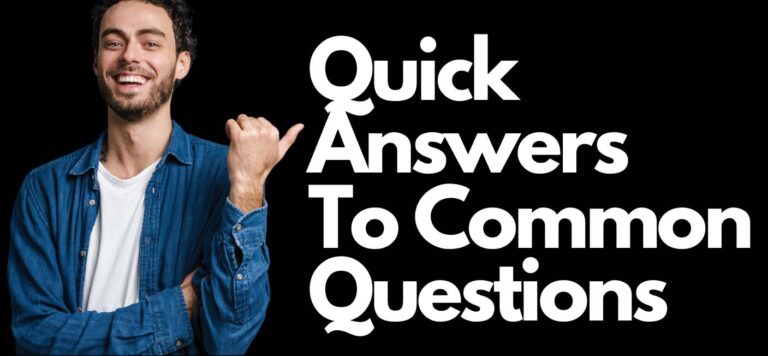The CompTIA A+ 220-1102 exam is one of two exams required to earn the CompTIA A+ certification, which validates entry-level IT skills across a variety of devices and operating systems. This exam specifically focuses on operating systems, security, software troubleshooting, and operational procedures. It tests a candidate’s ability to support core IT infrastructure and ensure proper security and troubleshooting practices are followed.
Associated Exams
- Name: CompTIA A+ 220-1102
- Partner Exam: CompTIA A+ 220-1101
- Certification Level: Entry-level
- Prerequisites: None, but 9-12 months of hands-on experience in the lab or field is recommended
- Exam Format: Multiple-choice and performance-based questions
- Duration: 90 minutes
- Languages: English, Japanese, Portuguese, Thai, and Spanish
Exam Costs
- Estimated Cost: $232 USD (varies by location)
Exam Objectives
- Operating Systems: Installation, configuration, and maintenance of OS including Windows, macOS, and Linux.
- Security: Fundamental security concepts, preventive measures, and software troubleshooting.
- Software Troubleshooting: Troubleshoot PC and mobile device issues including application security support.
- Operational Procedures: Best practices for safety, environmental impacts, and communication and professionalism.

CompTIA A+ Course
Embark on a transformative journey into the world of IT with our CompTIA A+ Certification course. From mastering hardware and network devices to software troubleshooting and security procedures, this comprehensive course equips you with the skills to excel in the ever-evolving tech landscape. Take the next step in your career and prepare for the CompTIA A+ exams!
Frequently Asked Questions Related to CompTIA A+ 220-1102
What is the passing score for the CompTIA A+ 220-1102 exam?
The passing score for the CompTIA A+ 220-1102 exam is 700 out of a scale of 100-900
How long is the CompTIA A+ certification valid after passing the 220-1102 exam?
CompTIA A+ certification is valid for three years from the date you pass your exam. After that, you can renew your certification through continuing education activities, earning a higher-level CompTIA certification, or retaking the exam
Can I take the CompTIA A+ 220-1102 exam before the 220-1101 exam?
Yes, you can take the exams in any order. However, you must pass both the 220-1101 and 220-1102 exams to earn the CompTIA A+ certification.
What are the best study materials for the CompTIA A+ 220-1102 exam?
CompTIA recommends using a variety of resources for exam preparation, including the CompTIA A+ Core 2 (220-1102) Certification Study Guide, training courses, and practice exams. Hands-on experience and practical application of the study material are crucial for success.
Are there any online practice exams available for the CompTIA A+ 220-1102?
Yes, there are online practice exams available to help prepare for the CompTIA A+ 220-1102. These can be found through various educational platforms and resources, offering a range of questions that mimic the exam’s format and content to help test your knowledge and readiness.
Key Term Knowledge Base: Key Terms Related to CompTIA A+ 220-1102
Understanding the key terms related to the CompTIA A+ 220-1102 certification is essential for anyone preparing for this exam, working in IT support, or interested in the fundamentals of computer systems and operational procedures. The CompTIA A+ certification covers a broad range of topics designed to certify the competency of entry-level PC computer service professionals in installing, maintaining, customizing, and operating personal computers. The 220-1102 exam, specifically, focuses on operating systems, security, software troubleshooting, and operational procedures. Knowing these key terms not only helps in passing the certification but also in building a foundation for a successful IT career.
| Term | Definition |
|---|---|
| Operating Systems (OS) | Software that manages computer hardware and software resources and provides common services for computer programs. |
| Malware | Malicious software designed to harm, exploit, or otherwise compromise a computer, network, or information. |
| Phishing | A cyberattack that uses disguised email as a weapon. The goal is to trick the email recipient into believing that the message is something they want or need and to click a link or download an attachment. |
| Encryption | The process of converting information or data into a code, especially to prevent unauthorized access. |
| Virtualization | The creation of a virtual (rather than actual) version of something, such as an operating system, a server, a storage device, or network resources. |
| Firewall | A network security device that monitors and filters incoming and outgoing network traffic based on an organization’s previously established security policies. |
| VPN (Virtual Private Network) | A service that encrypts your internet connection and hides your online identity, making it more difficult for third parties to track your activities online and steal data. |
| BIOS (Basic Input/Output System) | Firmware used to perform hardware initialization during the booting process (power-on startup), and to provide runtime services for operating systems and programs. |
| UEFI (Unified Extensible Firmware Interface) | A modern version of BIOS, providing faster boot times and support for larger hard drives, among other improvements. |
| SSD (Solid State Drive) | A type of nonvolatile storage media that stores persistent data on solid-state flash memory. |
| HDD (Hard Disk Drive) | A data storage device that uses magnetic storage to store and retrieve digital information using one or more rigid rapidly rotating disks coated with magnetic material. |
| RAM (Random Access Memory) | A form of computer memory that can be read and changed in any order, typically used to store the working data and machine code. |
| Troubleshooting | The process of diagnosing the source of a problem and fixing it. Troubleshooting is often a process of trial and error. |
| Command-Line Interface (CLI) | A text-based user interface used to view and manage computer files. |
| PowerShell | A task-based command-line shell and scripting language built on .NET. PowerShell helps system administrators and power-users rapidly automate tasks that manage operating systems (Linux, macOS, and Windows) and processes. |
| Security Policies | A defined set of rules and configurations designed to protect the integrity, confidentiality, and availability of information. |
| Ransomware | A type of malicious software designed to block access to a computer system until a sum of money is paid. |
| Social Engineering | The use of deception to manipulate individuals into divulging confidential or personal information that may be used for fraudulent purposes. |
| Backup and Recovery | The process of creating and storing copies of data that can be used to protect organizations against data loss. |
| Remote Support | Providing support or assistance to a computer or network from a remote location, often involving software that allows the support technician to take control of the user’s computer. |
This list encompasses a variety of fundamental terms that are critical for understanding the scope and content of the CompTIA A+ 220-1102 certification exam, as well as for anyone looking to establish or advance their career in IT support and services.