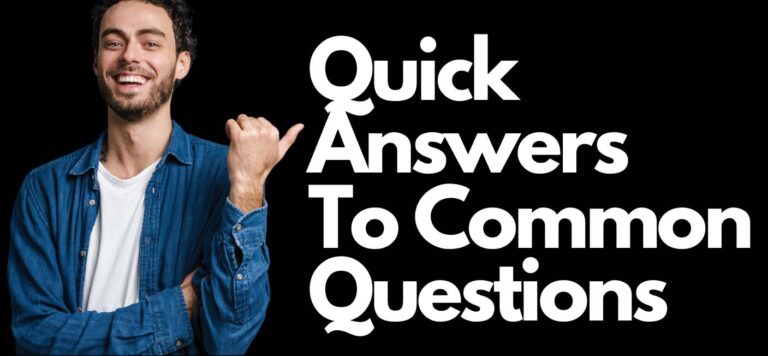Google Analytics 4 (GA4) is the latest version of Google’s powerful web analytics service, designed to provide insights into website and app traffic and user interactions. Unlike its predecessor, Universal Analytics, GA4 focuses on event-based data collection, enabling more granular and flexible tracking of user actions. It introduces a new, more intuitive interface, enhanced integration with Google’s advertising platforms, and improved privacy features to help businesses adapt to a future without third-party cookies. GA4 aims to provide a more comprehensive understanding of the customer journey across devices and platforms by leveraging machine learning to fill in gaps where data might be missing.
Associated Exams
- Version: Google Analytics 4
- Update: Represents the latest in Google’s analytics technology
- Key Features: Event-based tracking, cross-platform analysis, and machine learning insights
- Privacy Enhancements: Designed with privacy in mind to adapt to new regulations and the phasing out of third-party cookies
Exam Costs
The cost to take an exam related to Google Analytics 4 (GA4) certification, if available, would typically be free. Google offers the Google Analytics Individual Qualification (IQ) exam at no cost, though specific costs for any new or additional certifications related to GA4 specifically were not provided as of my last update.
Exam Objectives
- Understanding and implementing GA4 configuration
- Event-based data model and tracking setup
- Cross-platform tracking and analysis
- Utilizing machine learning for data insights
- Privacy and data collection compliance

Learn Google Analytics GA4
ITU offers a great course to help you learn all the critical and garner the power of Google Analytics 4. View our GA4 Training – Master Google Analytics 4 Course Today!
Frequently Asked Questions Related to Google Analytics 4
What are the main differences between GA4 and Universal Analytics?
GA4 is built on an event-based data model, unlike Universal Analytics which uses a session-based data model. This allows for more flexible and comprehensive tracking of user interactions across websites and apps. GA4 also includes improved integration with Google’s advertising platforms, more advanced machine learning features to uncover insights, and a stronger focus on user privacy and cross-device measurement.
How do I migrate from Universal Analytics to GA4?
To migrate, you should create a new GA4 property alongside your existing Universal Analytics property. Use Google’s setup assistant, which is available in the admin section of your Universal Analytics account, to start the process. This will not migrate historical data but will begin collecting data into your new GA4 property. It’s recommended to run both properties in parallel for a while to ensure data consistency and completeness.
What are the benefits of using GA4 for businesses?
Businesses benefit from GA4’s advanced tracking capabilities, which provide deeper insights into user behavior and the customer journey across devices and platforms. The use of machine learning to fill data gaps and predict trends can help businesses better understand their audience and optimize their marketing strategies. GA4’s privacy features also ensure businesses are better prepared for a future with stricter data privacy regulations.
How does GA4 handle user privacy and data compliance?
GA4 is designed with privacy at its core, offering features like data deletion controls and IP anonymization to help businesses comply with data protection regulations like GDPR and CCPA. It also reduces reliance on cookies by leveraging machine learning to model user data, preparing businesses for a future without third-party cookies.
Can I use GA4 for both web and app analytics?
Yes, GA4 is designed to track user interactions across both websites and mobile apps. This unified approach allows for a comprehensive view of the customer journey across different platforms, making it easier for businesses to analyze their audience’s behavior in a consolidated manner.
Key Term Knowledge Base: Key Terms Related to Google Analytics 4 (GA4)
Google Analytics 4 (GA4) represents a significant evolution in web and app analytics, offering new capabilities for understanding user behavior across platforms. With its introduction, GA4 sets a new standard for collecting, measuring, and analyzing digital analytics data. For professionals working in digital marketing, data analysis, and web development, understanding the key terms associated with GA4 is crucial for leveraging its full potential to drive decision-making and strategy. These terms encompass the foundational elements, features, and metrics that are essential for navigating and maximizing the use of GA4.
| Term | Definition |
|---|---|
| Google Analytics 4 (GA4) | The latest version of Google Analytics, designed to provide a more integrative view of user interactions across websites and apps. |
| Event-based Tracking | A tracking system in GA4 that collects data based on interactions, or “events,” that happen on a website or app. |
| Universal Analytics (UA) | The previous version of Google Analytics, primarily session-based, which GA4 is set to replace. |
| Property | In GA4, a property represents a website, app, or a combination of both, from which data is collected. |
| Data Stream | A source of data within a GA4 property, such as a website, iOS app, or Android app. |
| Event | Any interaction or activity that takes place on your website or app which can be measured, like page views, button clicks, or user engagements. |
| Parameter | Additional details or attributes that can be attached to events to provide more context, such as page titles or geographic location. |
| User ID | A unique identifier used to track the same user across different devices or sessions in GA4. |
| Engagement Rate | A metric in GA4 that measures the percentage of sessions that are considered engaged, based on time spent, event counts, or conversion events. |
| Conversion | A user activity that is valuable to your business, such as a purchase or sign-up, tracked as a conversion event in GA4. |
| Audience | A group of users segmented by specific criteria, such as behavior or demographics, in GA4. |
| Segment | A subset of data or users that share common characteristics, used for analysis in GA4. |
| Metric | Quantitative measurements of data in GA4, like page views, sessions, or conversion rates. |
| Dimension | Attributes or characteristics of data in GA4, such as page titles, geographic locations, or device types. |
| Session | A period of time a user is actively engaged with your website or app in GA4. |
| Bounce Rate | A metric in previous Google Analytics versions, replaced by engagement rate in GA4, indicating the percentage of single-page visits. |
| Funnel Analysis | A method in GA4 for analyzing the steps users take towards completing a goal or conversion. |
| Cohort Analysis | Analyzing user data in GA4 grouped by shared characteristics or behaviors over specific time periods. |
| Attribution Model | A rule, or set of rules, that determines how credit for conversions is assigned to touchpoints in conversion paths in GA4. |
| BigQuery Integration | A feature in GA4 allowing raw data export to BigQuery for advanced analysis. |
| Privacy Controls | Features and settings in GA4 designed to help manage and comply with data privacy regulations. |
| Machine Learning | Advanced algorithms in GA4 used to predict user behaviors and provide insights based on data patterns. |
| Real-time Reporting | The capability in GA4 to view data and analytics in real-time as they occur. |
| Cross-platform Tracking | The ability in GA4 to track user interactions across different platforms and devices seamlessly. |
Understanding these key terms provides a solid foundation for effectively using Google Analytics 4, enabling professionals to make informed decisions and optimize their digital presence based on comprehensive analytics insights.