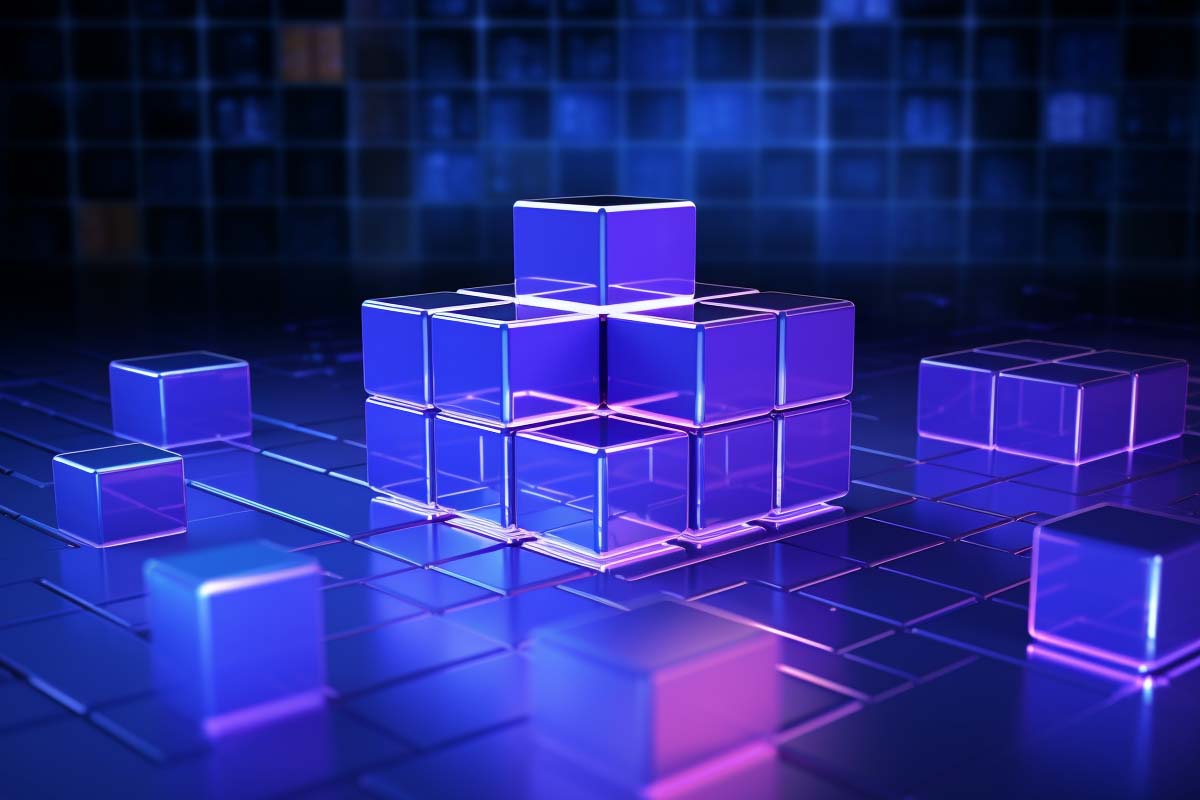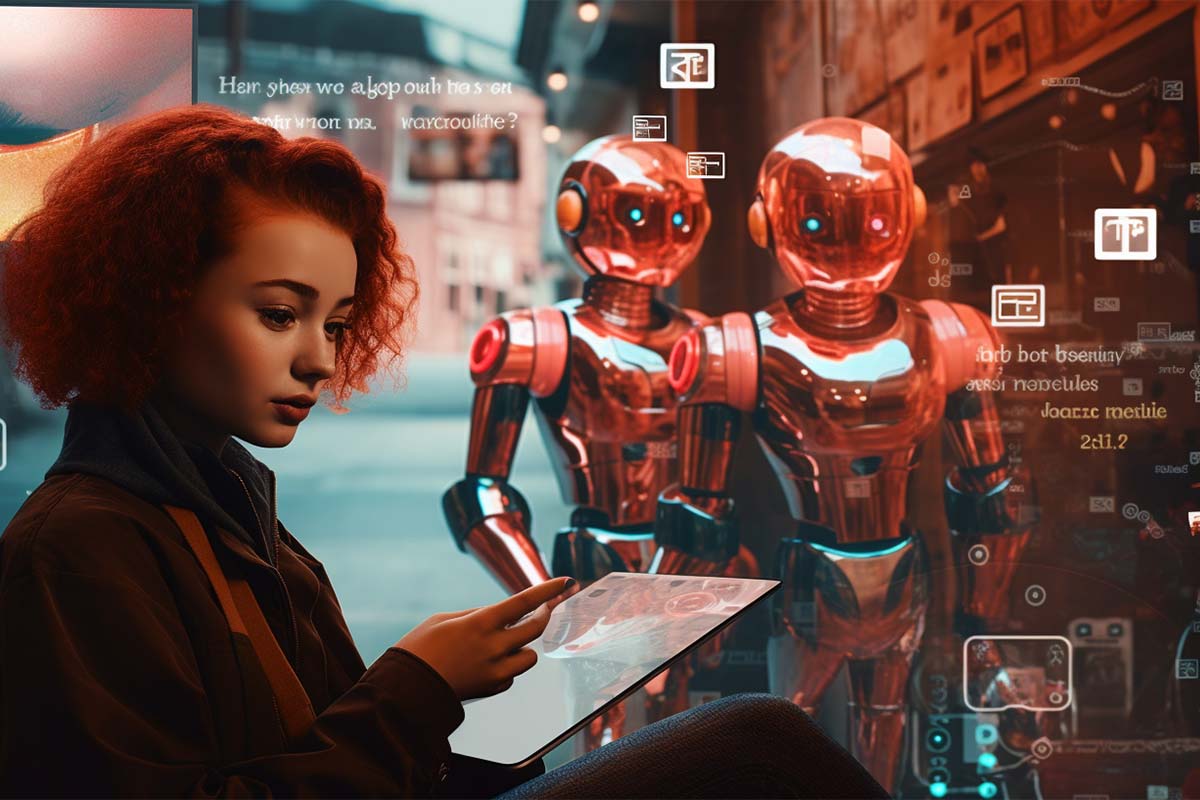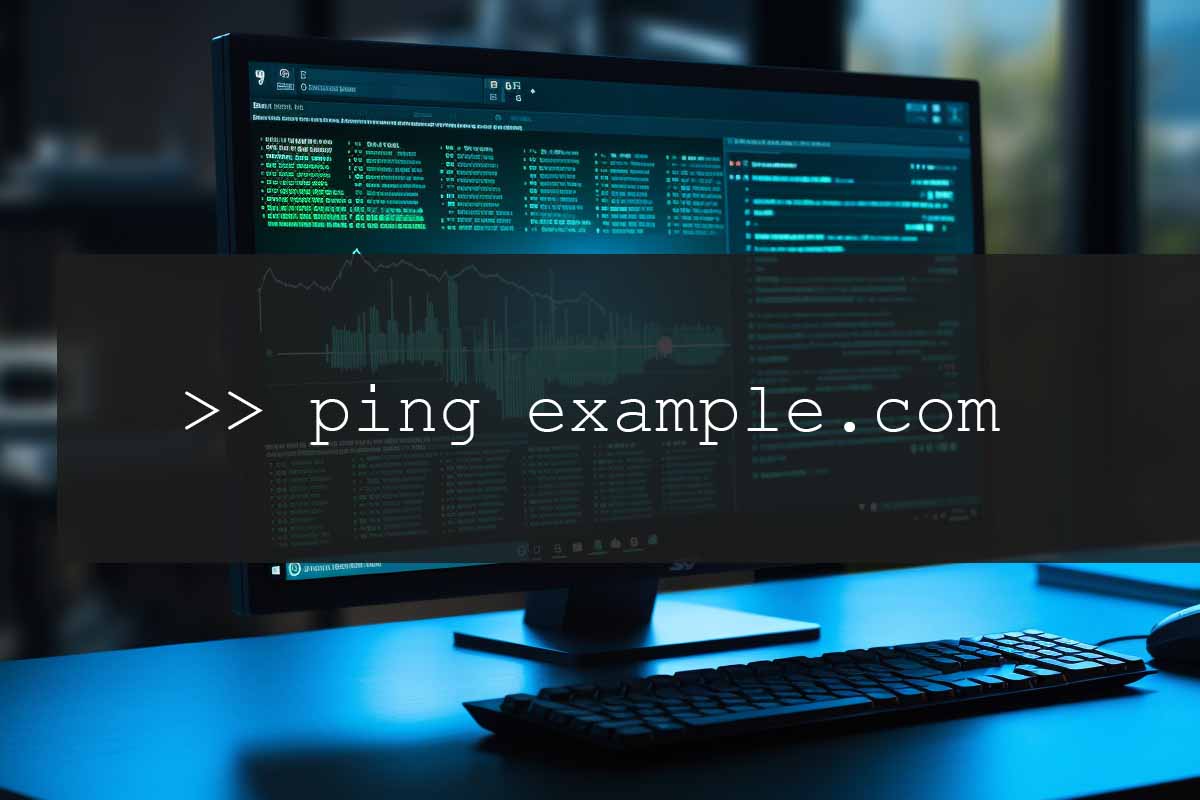SQL Database Creation is an essential skill for anyone working with data management, web development, or any field that requires the storage and retrieval of data. In this article, we’ll explore how to create a SQL database, focusing on various approaches, including using SQL commands and tools like Microsoft SQL Server (MSSQL). We will also touch upon the considerations for setting up a local SQL database and provide insights on database creation in SQL, ensuring we incorporate our semantically relevant SEO cluster keywords naturally.
Understanding SQL and Database Creation
SQL (Structured Query Language) is the standard language used to communicate with relational databases. It allows you to create, modify, and manage data in a structured format. The process of creating a database in SQL involves several steps and commands, which we will explore in depth.
Creating a Database in SQL: Step-by-Step
- Initial Setup:
- Choosing the Right SQL Server :
- Your choice of SQL server depends on the specific requirements of your project. For instance, MySQL is popular for web applications, PostgreSQL offers advanced features, and MSSQL is preferred in Windows-centric environments.
- Local SQL Database : For learning or small-scale projects, setting up a local SQL database is ideal. Tools like XAMPP or WAMP can be used to install a local server environment that includes MySQL.
- To begin creating an SQL database, you need a SQL server installed on your system. This could be a local SQL database server like MySQL, PostgreSQL, or MSSQL for Microsoft environments.
- Ensure that the SQL service is running on your machine.
- Ensuring Server Availability :
- Before creating a database, verify that the SQL server service is active. This can be checked through services management tools on your operating system.
- Local vs. Cloud-based SQL Database : For beginners, a local SQL server provides a safe environment for experimentation. Cloud-based solutions like Amazon RDS or Microsoft Azure SQL Database are scalable options for production environments.
- Using SQL Command to Create Database :
- Open your SQL command-line interface or a management tool like SQL Server Management Studio (SSMS) for MSSQL.
- Use the
CREATE DATABASEcommand to create a new database. The syntax is straightforward:CREATE DATABASE databaseName;. - Familiarity with basic SQL commands and the interface of your chosen SQL server is necessary. After executing this command, you have successfully started the process of database creation in SQL.
- CREATE DATABASE Command :
- The syntax
CREATE DATABASE databaseName;is used to create a new database. - This command is fundamental and marks the beginning of the database creation process.
- Configuring the Database :
- Once the database is created, you can use additional SQL commands to set up tables, define schemas, and configure settings.
- Creating a data base with the right structure is crucial for efficient data management.
- Testing the Database :
- To ensure your new database is functioning correctly, run some test queries. This might include inserting data, retrieving it, or updating it.
Running Test Queries : Testing the Database
- Creating Test Data :
- Populate tables with test data to simulate real-world scenarios. This helps in understanding how your database will perform under different conditions.
- Query Execution and Optimization :
- Practice writing complex SQL queries, and use EXPLAIN statements to understand how your queries are executed and how they can be optimized.
Perform operations like inserting data (INSERT INTO), retrieving data (SELECT), and updating records (UPDATE) to ensure the database is functioning as expected.
Advanced Considerations for SQL Database Creation
- Security and Role-Based Access Control :
- Implement role-based access control (RBAC) to manage user permissions effectively.
- Explore advanced security features like SQL injection prevention and auditing.
- Disaster Recovery and High Availability :
- Understand the importance of disaster recovery planning. Implementing replication and clustering for high availability can be crucial for mission-critical applications.
- Performance Tuning and Monitoring :
- Learn about performance metrics and monitoring tools specific to your SQL server.
- Regularly analyze and tune your database performance based on these metrics
Deep-Dive Tips for Creating an SQL Database
- Data Modeling and Design:
- Invest time in data modeling to create a scalable and efficient database structure. Tools like ER diagrams can be helpful.
- Consider future growth and how the database can evolve.
- Best Practices in SQL Coding:
- Adopt best practices in SQL coding for maintainability and readability. This includes proper formatting, commenting, and avoiding anti-patterns.
- Ongoing Database Administration:
- Regular updates, patches, and security checks are essential for the health of your SQL database.
- Stay informed about the latest trends and updates in the SQL world.
Tips for Creating an SQL Database
- Understand Your Data : Before you start creating a new database, understand the data you will be storing. This understanding will guide the database’s structure and design.
- Practice Good Naming Conventions : Use clear, descriptive names for databases, tables, and columns.
- Regular Maintenance : Regularly update and maintain your database to ensure it runs smoothly and securely.
Conclusion
Creating an SQL database might seem daunting at first, but with the right tools and knowledge, it becomes a straightforward process. Whether you’re setting up a local SQL database for development or a larger database for production, the key is to plan, execute, and maintain your database with best practices in mind. With these steps and considerations, you’re well on your way to becoming proficient in SQL database creation and management. It’s a skill that not only opens doors to various career opportunities but also enhances one’s ability to handle data efficiently. By following these detailed steps and considering advanced aspects, one can master SQL database creation and management.
What are the basic steps to create a database in SQL?
To create a database in SQL, start by choosing an appropriate SQL server like MySQL, PostgreSQL, or MSSQL. Install and ensure the server is running on your system. Use the CREATE DATABASE command in the SQL command-line interface to create your database. Afterward, create tables and define schemas within the database. Finally, populate and test your database with data to ensure everything is working correctly.
How do I choose the right SQL server for my database creation needs?
The choice of SQL server depends on your project’s requirements and the environment in which you’re working. MySQL is widely used for web applications, PostgreSQL offers advanced functionality and is open-source, and MSSQL is preferred in Microsoft-centric environments for its integration and support. Consider factors like scalability, community support, and specific features when choosing your SQL server for database creation.
What are some best practices for ensuring security when creating a SQL database?
When creating a SQL database, prioritize security by implementing strong password policies and encrypting sensitive data. Use role-based access control to manage permissions, and regularly update your SQL server to patch any vulnerabilities. Additionally, be proactive about preventing SQL injection attacks by validating and sanitizing user inputs.
Can I create a SQL database on a local machine, and how does it differ from a cloud-based database?
Yes, you can create a SQL database on a local machine using servers like MySQL or PostgreSQL. Local databases are great for development, testing, or small-scale projects. In contrast, cloud-based databases, offered by services like Amazon RDS or Microsoft Azure SQL Database, provide scalability, high availability, and reduced hardware maintenance, making them suitable for larger, production-level applications.
What are the key factors to consider for performance optimization in SQL database creation?
Key factors for performance optimization in SQL database creation include efficient indexing, query optimization, and appropriate hardware resource allocation. Regularly monitor your database’s performance and adjust indexes as needed. Optimize queries for speed and efficiency, and ensure your hardware specifications match the demands of your database, especially for larger or more complex applications.