
Lifetime
An ITU Online Training exclusive. The only Buy Once, Never Pay for IT training again program available. Plus, get all new and updated content for life.

With an All-Access Pass, you get access to every current and future ITU course. Access over 2,500 hours of on-demand IT Training 24/7. With over 13,000 on-demand training videos and 19,000+ practice questions, you'll have the tools to excel in the critical IT skills needed to elevate your IT Career. Our All-Access pass is available in three affordable plans.
Paris is the capital of France.
Tokyo is the capital of Japan.
Most Popular
Categories


With an All-Access Pass, you get access to every current and future ITU course. Access over 2,500 hours of on-demand IT Training 24/7. With over 13,000 on-demand training videos and 19,000+ practice questions, you'll have the tools to excel in the critical IT skills needed to elevate your IT Career. Our All-Access pass is available in three affordable plans.

ITU provides a vast array of IT-focused on-demand training designed to help you excel in both entry-level and advanced IT skills. Browse our most popular training or take a deper dive into our robust catalog of training categories.
Popular Courses All Categories
 CompTIA
Train for a globally recognized IT certification with our comprehensive CompTIA courses.
A+ | Network+ | Security+
CompTIA
Train for a globally recognized IT certification with our comprehensive CompTIA courses.
A+ | Network+ | Security+
 Cybersecurity
Master the art of combating cybersecurity threats and become a cyber hero.
Ethical Hacking (CEH) | CISSP | CISM
Cybersecurity
Master the art of combating cybersecurity threats and become a cyber hero.
Ethical Hacking (CEH) | CISSP | CISM
 Cloud Computing
An essential skill set in today's IT environments. Learn cloud computing platforms
Azure Administrator | Google Cloud | AWS Practitioner
Cloud Computing
An essential skill set in today's IT environments. Learn cloud computing platforms
Azure Administrator | Google Cloud | AWS Practitioner
 Project Management
Key to successful projects, learn the skills and methodolgy behind project management.
PMP | Risk Mgmt | Agile PM
Adobe
Business & Management
Cisco
Cloud Computing
CompTIA
Computer Support
Cybersecurity
Data Administration
Data Analysis
Development & Programming
Marketing & Social Media
Medical Coding & Billing
Microsoft
Microsoft Office
Network Administration
Networking & Software
Project Management
Web Development
Project Management
Key to successful projects, learn the skills and methodolgy behind project management.
PMP | Risk Mgmt | Agile PM
Adobe
Business & Management
Cisco
Cloud Computing
CompTIA
Computer Support
Cybersecurity
Data Administration
Data Analysis
Development & Programming
Marketing & Social Media
Medical Coding & Billing
Microsoft
Microsoft Office
Network Administration
Networking & Software
Project Management
Web Development

The CompTIA CSIS is a progressive certification in the IT field that was crafted by CompTIA. It is ideal for those with 0-2 years of experience who are looking to upskill. At ITU, we offer an extensive Certification Path which comes bundled with educative materials and preparing you to pass the three exams;CompTIA A+, Comptia Network+ and Comptia Security+.
Included In This Course
Closed Captions
Certificate of Completion
Course Description
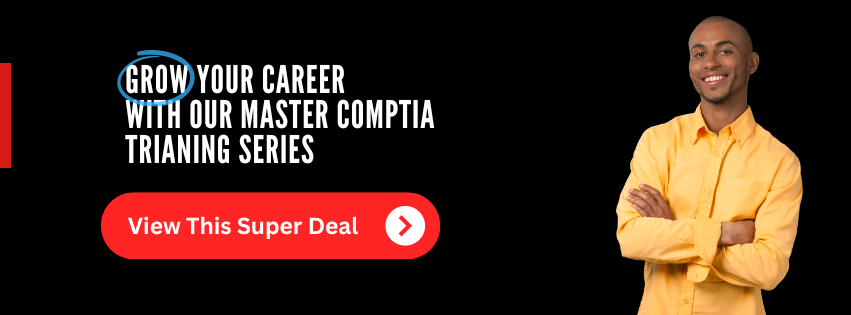
The CompTIA CSIS is a stackable certification by CompTIA. It is designed for IT professionals with 0 to 2 years of experience. The ITU Certification Path for the CompTIA CSIS certification consists of the learning materials to allow you to study for and pass the CompTIA A+, CompTIA Network+ and CompTIA Security+ exams.
Special Offer!Take advantage of this incredible offer and get this IT course and more with our Master CompTIA Training Series that contains 12 courses
They are an excellent way to progress in your career and acquire the necessary qualifications you need. Not only does this program provide guidance on how to master particular skills, but it also respects that everyone’s journey is different. We have divided our pathways into three distinct categories:
Completing this path and passing the four exams means you end of with three CompTIA certifications and are a designated a CompTIA Secure Infrastructure Specialist (CSIS). The three courses contained in this path are:
For the CompTIA A+ certification, you must pass two exams. The current exams for CompTIA A+ are:
For CompTIA Network+ certification, you are required to pass one exam:
For CompTIA Security+ certification, you are required to pass one exam:
Upon successfully passing the applicable exams provided by CompTIA, you will earn the CSIS certification badge.
For more information on CompTIA Stackable Certifications, visit the CompTIA website. Pricing charged by CompTIA varies by exam. For details on current pricing, visit CompTIA Pricing on their website.
The CompTIA CSIS is a progressive certification in the IT field. It is designed for IT professionals with 0 to 2 years of experience. CSIS certification holders have the knowledge and skills required to support hardware and software systems, and protect an organization’s assets from internal and external threats.
The ITU Online training for the CompTIA CSIS certification includes 103 training hours, 469 videos, 55 topics, and 824 practice questions. The training prepares you to pass the CompTIA A+, CompTIA Network+, and CompTIA Security+ exams, which are necessary for the CSIS certification.
You can access the training through the All Access Monthly Subscription. This subscription not only gives you access to the CompTIA CSIS training but also to over 2,500 hours of on-demand content. You can start a 7-day free trial with no obligation, and you can cancel at any time.
The CSIS certification covers skills in various areas including access control, cloud networking, cryptography, hardware configuration, help desk, Linux, Mac support, mobile device support, network management, network security, operating systems, routing and switching, software troubleshooting, system backup and recovery, technical support, and virtualization.
To earn the CompTIA CSIS certification, you need to pass three exams: CompTIA A+ ce Certification, CompTIA Network+ ce Certification, and CompTIA Security+ ce Certification.
Yes, the CompTIA CSIS certification is ideal for individuals with 0-2 years of experience in the IT field. It is a progressive certification that helps these professionals upskill and secure their infrastructure.

Course Outline
Chrys Thorsen is an education and technology expert who specializes in enterprise-level IT infrastructure consulting and certified training-of-trainers. In her career, she has garnered over 50 IT Certifications including CISSP, CISA, CEHv12, PenTest+, CompTIA CNVP, Cisco CCSI/CCNP, Microsoft Cloud and on-premises technologies, VMware vSphere, and many more. She has also authored 40 published certification textbooks, and over 35 full-length IT certification video courses.
When not working in the United States, Chrys spends her time abroad capacity-building IT literacy in developing nations in Sub-Saharan Africa. Her client list has included: the US Federal Government, the Republic of Zambia Ministry of Health, Cavendish University Zambia, Accenture, JP Morgan Chase, the US Centers for Disease Control and Prevention, the Elizabeth Glaser Pediatric AIDS Foundation (EGPAF), Hughes Aircraft, Microsoft, and many more.
Chrys lives by, and is fond of repeating, her professional creed:
“The only true measure of success for any project or training is results on the ground. Everything else is just noise.” “I teach what I deploy; I deploy what I teach.”
Professor Brian O'Hare has over 25 years of experience in the IT industry. He started off in web design as a Corporate Webmaster but wanted to understand how the internet worked. While working towards his bachelor’s in computer science, he studied and got his MCSE (Microsoft Certified Systems Engineer) and his MCT (Microsoft Certified Trainer). Once certified he paid for his degree working as a Network Engineer and then a Trainer for others wanting to learn about Microsoft’s Desktop and Server products.
Anton Santucci is a seasoned IT instructor with over 20 years of experience in the field. He is currently serving as an ITU instructor for the A+ Certification Course and teaching both online and in-person computer training at Hillsborough Community College (HCC) in Florida. Anton holds an Associate's Degree in Information Systems Management and is skilled in delivering complex IT information to students in a way that is easy to understand and enjoy.
He started his career as a Microsoft Certified Trainer (MCT) and has since gained expertise in CompTIA certifications such as A+, Net+, and Security+. He also holds the CEH (Certified Ethical Hacker) certification. With five years as a Network Administrator for a career college in Florida and global experience as a corporate trainer, Anton brings a wealth of knowledge and experience to his classes.
With a belief that training can be both informative and entertaining, Anton uses humor, mnemonic devices, and questions to engage his students and ensure they retain the skills they need to succeed in the workplace. In his personal life, Anton is a passionate traveler and a fan of the Giants. He looks forward to helping you achieve your certification goals while getting to know you along the way.
Start this course for free with our 10-day trial of the all-access subscription providing access to over 2,600 hours of training.
$59.00

Monthly All-Access Subscription
7 Days Free - $39.00 / month
A great option at an affordable monthly price.
Annual All-Access Subscription
$229 / year
A discounted price when paying for your All Access library on an annual basis.
Lifetime All-Access Library
$379 One time payment
Exceptional Value. Pay once, never have to buy IT training again.
$49.00
In this course you will gain the CySA+ objectives to prepare for the CySA+ Cert. You’ll learn how to apply behavioral analytics to networks and devices with the intention to prevent, detect, and combat cybersecurity threats via continuous security monitoring. At the conclusion of the course, you’ll have the knowledge needed to pass the CompTIA CySA+ (CS0-002) certification exam, which validates an IT professional’s ability to proactively defend and continuously improve the security of an organization.
$49.00
This exam prep IT course will provide you with the knowledge and skills required to configure, manage, operate, and troubleshoot a Linux environment by using security best practices, scripting, and automation computing models. This online course will teach you critical skills needed and objectives covered in the CompTIA Linux+ certification exam.
$59.00
CompTIA CSSS is the ideal certification for IT professionals with zero to two years of experience. Through this stackable credential, you can achieve specialized knowledge and proficiency by completing the CompTIA A+ and CompTIA Linux+ exams that are part of its Certification Path.

Unlock endless learning opportunities with over 2,500 hours of IT training at our lowest price ever. Plus, get all new and updated online courses for free while your subscription remains active.
Cancel at your convenience. This exceptional deal on IT training provides you access to high-quality IT education at the lowest monthly subscription rate in the market. Boost your IT skills and join our journey towards a smarter tomorrow.
I’ve enjoyed the training so far. Wish it was more focused on Linux like other training, but still good.
The educators at ituonline.com are highly skilled but could improve their methods of instruction. In the CCNA 200-301 course, there’s a heavy emphasis on oral lectures, and it would be beneficial to include more in-depth visual aids. Annotating labs and graphics could also make the educational journey more effective. On the other hand, the N10-008 course instructor consistently offers top-notch material.
This course is super detailed but not boring, and they give you cool projects to actually practice what you’re learning.