
Lifetime
An ITU Online Training exclusive. The only Buy Once, Never Pay for IT training again program available. Plus, get all new and updated content for life.

With an All-Access Pass, you get access to every current and future ITU course. Access over 2,500 hours of on-demand IT Training 24/7. With over 13,000 on-demand training videos and 19,000+ practice questions, you'll have the tools to excel in the critical IT skills needed to elevate your IT Career. Our All-Access pass is available in three affordable plans.
Paris is the capital of France.
Tokyo is the capital of Japan.
Most Popular
Categories


With an All-Access Pass, you get access to every current and future ITU course. Access over 2,500 hours of on-demand IT Training 24/7. With over 13,000 on-demand training videos and 19,000+ practice questions, you'll have the tools to excel in the critical IT skills needed to elevate your IT Career. Our All-Access pass is available in three affordable plans.

ITU provides a vast array of IT-focused on-demand training designed to help you excel in both entry-level and advanced IT skills. Browse our most popular training or take a deper dive into our robust catalog of training categories.
Popular Courses All Categories
 CompTIA
Train for a globally recognized IT certification with our comprehensive CompTIA courses.
A+ | Network+ | Security+
CompTIA
Train for a globally recognized IT certification with our comprehensive CompTIA courses.
A+ | Network+ | Security+
 Cybersecurity
Master the art of combating cybersecurity threats and become a cyber hero.
Ethical Hacking (CEH) | CISSP | CISM
Cybersecurity
Master the art of combating cybersecurity threats and become a cyber hero.
Ethical Hacking (CEH) | CISSP | CISM
 Cloud Computing
An essential skill set in today's IT environments. Learn cloud computing platforms
Azure Administrator | Google Cloud | AWS Practitioner
Cloud Computing
An essential skill set in today's IT environments. Learn cloud computing platforms
Azure Administrator | Google Cloud | AWS Practitioner
 Project Management
Key to successful projects, learn the skills and methodolgy behind project management.
PMP | Risk Mgmt | Agile PM
Adobe
Business & Management
Cisco
Cloud Computing
CompTIA
Computer Support
Cybersecurity
Data Administration
Data Analysis
Development & Programming
Marketing & Social Media
Medical Coding & Billing
Microsoft
Microsoft Office
Network Administration
Networking & Software
Project Management
Web Development
Project Management
Key to successful projects, learn the skills and methodolgy behind project management.
PMP | Risk Mgmt | Agile PM
Adobe
Business & Management
Cisco
Cloud Computing
CompTIA
Computer Support
Cybersecurity
Data Administration
Data Analysis
Development & Programming
Marketing & Social Media
Medical Coding & Billing
Microsoft
Microsoft Office
Network Administration
Networking & Software
Project Management
Web Development

Get ready to ace the Microsoft MD-100 Certification – Windows 10 exam with this comprehensive course! It will provide you with a thorough guide on how to install, activate and troubleshoot Windows 10, as well as walk you through an in-place upgrade from 8.1. You’ll be able to confidently configure hardware devices, manage device drivers and perform post installation configs like a pro after completing this IT training session.
Included In This Course
Closed Captions
Certificate of Completion
Course Description
James Hollis will guide students through this Windows 10 MD-0100 Certification course in preparation for passing the MD-100 certification – Windows 10 exam. Learn how to install Windows 10 with a minimal amount of administrative effort. Preparation, the process, activation, and troubleshooting will be covered in this IT training session.
You will also learn how to perform an in-place upgrade from Windows 8.1 to Windows 10, configure hardware devices, manage device drivers, and perform post-install configuration. Additionally, users will obtain knowledge on how to configure additional languages plus regional settings.
The Course objectives for the MD-100 Certification Training Include:
If you’re looking to achieve the Microsoft 365 Certified: Modern Desktop Administrator Associate (MDAA) certification, the MD-100 exam is your first step. This Windows 10 test evaluates an administrator’s understanding of deploying and managing services in this popular operating system. Once complete, individuals can move on to take their MD-101 exam; a desktop administration certification program.
The MD-100 exam is geared towards assessing an administrator’s familiarity with Windows’ deployment, installation and management; however it addresses these topics at a basic level. This makes sense as the MDAA certification is tailored to junior administrators or those in their first job role due its focus on relevant job responsibilities and knowledge competencies expected of newcomers to this field.
The MD-100 exam is ideal for those new to administering Windows, as it covers a constrained yet comprehensive set of skills that are key in managing an enterprise network on Windows 10. After passing the examination you will be sufficiently confident and familiar with all necessary tools and interfaces needed to efficiently maintain multiple devices running on this platform.
The MD-100 is a comprehensive two-hour test with 40 to 60 questions that assess one’s knowledge of deploying, configuring, securing and managing devices and applications in an enterprise environment. This examination consist of four key objectives:
The Microsoft Modern Desktop Administrator Associate certification is comprised of both the MD-100 and MD-101 exams. The objectives associated with the latter include deploying and upgrading operating systems, managing policies and profiles, protecting devices, as well as managing apps and data. With these two tests combined under one roof you’ll be able to confidently use your skillset in an ever changing landscape!
The MD-100 is a perfect certification for those just starting their career as administrators with minimal experience. Though the exam may be daunting, you need not rely on prior job knowledge to excel in it – you simply have to prepare!
To ensure that desktop administrators embark on their career with Windows in the right way, Microsoft has developed the MD-100. This certification relies less on job experience and more on knowledge of specific procedures outlined by Windows. Therefore, if you have been using various methods to deploy and manage Windows independently for a while now, you may not be well-prepared for this exam since it focuses heavily on “by the book” regulations such as configuring mobility settings or managing users in Azure Active Directory.
Before attempting the MD-100, you should have substantial experience working with and configuring the Windows operating system. To give yourself the best chance of success however, you can also complete an MD-100 course that will assist in understanding what kind of answers Microsoft expects from its applicants and equip you with essential knowledge to pass it.
Understanding key terms is essential for anyone looking to take the Microsoft MD-100 Certification exam or for professionals working with Windows 10. These terms form the foundation of knowledge required for effective Windows 10 administration and management.
| Term | Definition |
|---|---|
| Windows 10 | The latest version of Microsoft’s operating system for PCs and tablets, offering features like a revamped Start Menu, Cortana integration, and Universal Apps. |
| MD-100 Exam | A certification exam that tests a candidate’s abilities in deploying, managing, and configuring Windows 10. |
| Deployment | The process of installing Windows 10 on devices in a corporate environment. |
| Configuration | Adjusting system settings and options in Windows 10 to meet user and organizational requirements. |
| Troubleshooting | Identifying and resolving issues or problems within a Windows 10 environment. |
| Hardware Devices | Physical components such as printers, hard drives, and network cards that are configured and managed in Windows 10. |
| Device Drivers | Software that allows the operating system to communicate with hardware devices. |
| Post-Installation Configuration | Adjustments and settings applied after installing Windows 10, such as software updates and security settings. |
| Networking | Connecting and managing Windows 10 devices in a networked environment, including Wi-Fi and Ethernet configurations. |
| Active Directory | A directory service developed by Microsoft for Windows domain networks, used for user and resource management. |
| Azure Active Directory | Microsoft’s cloud-based identity and access management service, used in conjunction with Windows 10. |
| Microsoft Edge | The web browser developed by Microsoft and included in Windows 10. |
| Virtualization | Creating virtual versions of computers or operating systems, often used for testing and deployment strategies. |
| NTFS Permissions | Security settings within the Windows file system used to control access to files and folders. |
| VPN (Virtual Private Network) | A technology that creates a safe and encrypted connection over a less secure network, such as the internet. |
| System Recovery | Methods and processes used to restore Windows 10 to a previous state, often used after system failures. |
| Windows Update | A service offered by Microsoft that provides updates for the Windows operating system and its installed components. |
| Windows Security | A suite of security features in Windows 10 designed to protect the system against malware and other security threats. |
| Microsoft 365 | A suite of cloud-based productivity tools and services offered by Microsoft, including Windows 10. |
| Endpoint Management | The process of managing and securing endpoints, such as desktops, laptops, and mobile devices, in an organization. |
Having a strong grasp of these terms will greatly assist anyone studying for the MD-100 exam or working with Windows 10 in a professional capacity.
In the Microsoft MD-100 Certification: Windows 10 course, you’ll get a comprehensive guide on how to install, activate, and troubleshoot Windows 10. The course also covers an in-place upgrade from Windows 8.1 to Windows 10. You’ll gain confidence in configuring hardware devices, managing device drivers, and performing post-installation configurations. Essentially, it’s designed to enhance your Windows 10 networking / administration skills, preparing you for the MD-100 Windows 10 exam.
The course is led by James Hollis. He guides students through the Windows 10 MD-100 Certification course, preparing them for the MD-100 certification – Windows 10 exam. You’ll learn how to install Windows 10 with minimal administrative effort and gain knowledge on how to configure additional languages plus regional settings.
The training can be accessed through an All Access Monthly Subscription. This subscription not only gives you access to the MD-100 Certification course but also to over 2,500 hours of on-demand content. You can start today with 7 free days of access with no obligation, and you can cancel anytime.
The course is geared towards IT professionals who are responsible for installing, configuring, and maintaining Microsoft Windows clients within a domain infrastructure. This includes managing and protecting Windows devices and the data stored on them. If you’re an IT professional who administers Windows clients in a Microsoft Azure Active Directory (Azure AD) environment or works with the Microsoft 365 enterprise administrator, the Microsoft 365 security administrator, and Windows Server administrators, this course will be highly beneficial.
The Microsoft MD-100 Certification will be retired on July 31, 2023, and will be replaced by the Exam MD-102: Endpoint Administrator, which became available on May 2, 2023. Moreover, on July 1, 2023, the Microsoft 365 Certified: Modern Desktop Administrator Associate certification will be renamed to Microsoft 365 Certified: Endpoint Administrator Associate.
The passing score for the MD-100 Certification exam is 700. The exam measures your ability to install and configure Windows, configure and manage connectivity and storage, maintain Windows, and protect devices and data. All these topics are covered in-depth in the course, so you’ll be prepared for any question on the exam.

Course Outline
James is a confident, qualified independent trainer, consultant, and author with 26+ years of extensive managerial and leadership experience in the following areas: Risk Management, IT Security, Certified Information Security Manager (CISM), Certified Information Systems Security Manager (CISSM), CompTIA Cloud Admin Professional – CCAP, CompTIA IT Operations Specialist – CIOS, CompTIA Secure Cloud Professional – CSCP, CompTIA Secure Infrastructure Specialist – CSIS, Information Systems Management & Cyber Security, Cyber Security Law and Policy, Cybersecurity Regulatory Compliance, and Computer Networking. He sees teaching as a reciprocal relationship between instructors and students and believes that it is his responsibility as a trainer to provide students with an environment conducive to learning, knowledge that will be impactful in achieving life goals, materials that will assist in learning, and assistance with developing and maintaining motivation to be successful academically and in life.
Start this course for free with our 10-day trial of the all-access subscription providing access to over 2,600 hours of training.
$49.00
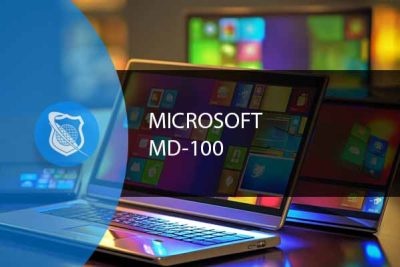
Monthly All-Access Subscription
7 Days Free - $39.00 / month
A great option at an affordable monthly price.
Annual All-Access Subscription
$229 / year
A discounted price when paying for your All Access library on an annual basis.
Lifetime All-Access Library
$379 One time payment
Exceptional Value. Pay once, never have to buy IT training again.
$49.00
This CompTIA A+ Certification course is designed to lay the foundations for a future career in IT, including essential technologies like hardware and network devices software, networking and software troubleshooting, installation, and configuration. By covering changing technologies and series of topics students will be able to understand the hardware and network, software troubleshooting basics, and security procedures and can take the CompTIA A+ 220-1101 – Core 1 and 220-1102 – Core 2 exams upon successful completion of this course.
$49.00
With this Microsoft Outlook 2016 training course, you will learn the four major components of Outlook including contacts, email, calendars, and tasks. You will also learn about the OneNote application that provides a cross-platform and cross-application note taking tool. This course covers all the bases, including Basic Outlook 2016, Intermediate Outlook 2016 and Advanced Outlook 2016.
$49.00
Whether you are a beginner or expert user of Microsoft Office Word 2013, this Word 2013 Training course will equip you with the essential knowledge needed to effectively use its features. Not only can Microsoft Word 2013 help organize your work, but it also allows for efficient document writing and editing. Start on the path to mastering this word-processing program today!

Unlock endless learning opportunities with over 2,500 hours of IT training at our lowest price ever. Plus, get all new and updated online courses for free while your subscription remains active.
Cancel at your convenience. This exceptional deal on IT training provides you access to high-quality IT education at the lowest monthly subscription rate in the market. Boost your IT skills and join our journey towards a smarter tomorrow.
I’ve enjoyed the training so far. Wish it was more focused on Linux like other training, but still good.
The educators at ituonline.com are highly skilled but could improve their methods of instruction. In the CCNA 200-301 course, there’s a heavy emphasis on oral lectures, and it would be beneficial to include more in-depth visual aids. Annotating labs and graphics could also make the educational journey more effective. On the other hand, the N10-008 course instructor consistently offers top-notch material.
This course is super detailed but not boring, and they give you cool projects to actually practice what you’re learning.