
Lifetime
An ITU Online Training exclusive. The only Buy Once, Never Pay for IT training again program available. Plus, get all new and updated content for life.

With an All-Access Pass, you get access to every current and future ITU course. Access over 2,500 hours of on-demand IT Training 24/7. With over 13,000 on-demand training videos and 19,000+ practice questions, you'll have the tools to excel in the critical IT skills needed to elevate your IT Career. Our All-Access pass is available in three affordable plans.
Paris is the capital of France.
Tokyo is the capital of Japan.
Most Popular
Categories


With an All-Access Pass, you get access to every current and future ITU course. Access over 2,500 hours of on-demand IT Training 24/7. With over 13,000 on-demand training videos and 19,000+ practice questions, you'll have the tools to excel in the critical IT skills needed to elevate your IT Career. Our All-Access pass is available in three affordable plans.

ITU provides a vast array of IT-focused on-demand training designed to help you excel in both entry-level and advanced IT skills. Browse our most popular training or take a deper dive into our robust catalog of training categories.
Popular Courses All Categories
 CompTIA
Train for a globally recognized IT certification with our comprehensive CompTIA courses.
A+ | Network+ | Security+
CompTIA
Train for a globally recognized IT certification with our comprehensive CompTIA courses.
A+ | Network+ | Security+
 Cybersecurity
Master the art of combating cybersecurity threats and become a cyber hero.
Ethical Hacking (CEH) | CISSP | CISM
Cybersecurity
Master the art of combating cybersecurity threats and become a cyber hero.
Ethical Hacking (CEH) | CISSP | CISM
 Cloud Computing
An essential skill set in today's IT environments. Learn cloud computing platforms
Azure Administrator | Google Cloud | AWS Practitioner
Cloud Computing
An essential skill set in today's IT environments. Learn cloud computing platforms
Azure Administrator | Google Cloud | AWS Practitioner
 Project Management
Key to successful projects, learn the skills and methodolgy behind project management.
PMP | Risk Mgmt | Agile PM
Adobe
Business & Management
Cisco
Cloud Computing
CompTIA
Computer Support
Cybersecurity
Data Administration
Data Analysis
Development & Programming
Marketing & Social Media
Medical Coding & Billing
Microsoft
Microsoft Office
Network Administration
Networking & Software
Project Management
Web Development
Project Management
Key to successful projects, learn the skills and methodolgy behind project management.
PMP | Risk Mgmt | Agile PM
Adobe
Business & Management
Cisco
Cloud Computing
CompTIA
Computer Support
Cybersecurity
Data Administration
Data Analysis
Development & Programming
Marketing & Social Media
Medical Coding & Billing
Microsoft
Microsoft Office
Network Administration
Networking & Software
Project Management
Web Development

In this online Adobe Fonts Training course you will learn how to access a library of high-quality fonts to use in your designs. These fonts can be used in numerous projects, such as ads, websites, and various graphic design projects. This fundamental training course is great for anyone working in the creative field and uses graphic design for any portion of their job responsibilities.
Included In This Course
Closed Captions
Certificate of Completion
Course Description
Adobe Fonts is an online service which offers a subscription library of unlimited high-quality fonts. The fonts may be used directly on websites or synced via Adobe Creative Cloud to applications on the subscriber’s computers. These fonts can be obtained and used in numerous projects like ads and websites. All fonts are included with a Creative Cloud subscription and are already licensed so everything is cleared for personal and commercial with no extra charges. This course is great for anyone in the Graphic Design field, or others working in the creative field.
In this course, you will learn how to access and use a library of high-quality fonts in your designs. These fonts can be used in numerous projects such as ads, websites, and various graphic design projects. This course is great for anyone in the creative field and uses graphic design for any portion of their job responsibilities.
You can access this training and over 2,500 hours of on-demand content with the ITU Online All Access Monthly Subscription. You can start today for 7 free days with no obligation and can cancel anytime.
The Adobe Fonts Training course is taught by Alexandra Copley. Alex has spent the last decade working as a freelance photographer all over the world and has taught various topics related to photography and visual effects.
To access Adobe Fonts, you need to subscribe to Adobe Creative Cloud, and then you can browse Adobe Fonts by visiting fonts.adobe.com, signing in with your Adobe ID, and exploring the vast collection of typefaces available.
es, you can use Adobe Fonts on your website by using the provided web project embedding code. To do this, create a web project, add the desired fonts, and copy the embedding code provided in the “Web Projects” section of your Adobe Fonts account. Paste this code into your website’s HTML for the fonts to take effect.
No, there are no limitations when using Adobe Fonts for commercial projects. Once you have an Adobe Creative Cloud subscription, you are free to use any activated fonts in your designs, personal or commercial, without any additional licensing fees.

Course Outline
Alex has spent the last decade working as a freelance photographer all over the world. She first obtained her MFA in Photography and worked as a teacher in photography, visual effects, and related topics. Her teaching philosophy is simple. She feels that to be the best teacher she must be the best student. Therefore, she is always learning something new to share with her students.
Start this course for free with our 10-day trial of the all-access subscription providing access to over 2,600 hours of training.
$49.00
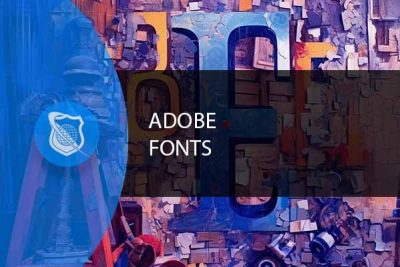
Monthly All-Access Subscription
7 Days Free - $39.00 / month
A great option at an affordable monthly price.
Annual All-Access Subscription
$229 / year
A discounted price when paying for your All Access library on an annual basis.
Lifetime All-Access Library
$379 One time payment
Exceptional Value. Pay once, never have to buy IT training again.
$49.00
Adobe InDesign is an indispensable tool for anyone looking to create cohesive layouts that combine text and visuals. In our Adobe InDesign training course, you will learn it can be used to create dynamic materials such as books, magazines, brochures or portfolios; with InDesign ou can also craft eye-catching business cards, advertisements, posters and flyers that are sure to make a lasting impression!
$49.00
This Adobe After Effects CC tutorials course is designed to provide an accessible introduction to Adobe After Effects for both novices and experienced users. You’ll start with the fundamentals, learning how to navigate the Effects interface so you can begin creating projects right away! As your skills grow, we’ll delve into more sophisticated features such as mastering workflow techniques, applying effects and presets animating text, constructing shape layers animations and showing off a multimedia presentation.
$49.00
This Adobe Dreamweaver Training course will teach you how to gain an understanding of web concepts, coding languages, resolutions practices, as well as basic code, and design process on how to build your website with Adobe Dreamweaver CC.

Unlock endless learning opportunities with over 2,500 hours of IT training at our lowest price ever. Plus, get all new and updated online courses for free while your subscription remains active.
Cancel at your convenience. This exceptional deal on IT training provides you access to high-quality IT education at the lowest monthly subscription rate in the market. Boost your IT skills and join our journey towards a smarter tomorrow.