
Lifetime
An ITU Online Training exclusive. The only Buy Once, Never Pay for IT training again program available. Plus, get all new and updated content for life.

With an All-Access Pass, you get access to every current and future ITU course. Access over 2,500 hours of on-demand IT Training 24/7. With over 13,000 on-demand training videos and 19,000+ practice questions, you'll have the tools to excel in the critical IT skills needed to elevate your IT Career. Our All-Access pass is available in three affordable plans.
Paris is the capital of France.
Tokyo is the capital of Japan.
Most Popular
Categories


With an All-Access Pass, you get access to every current and future ITU course. Access over 2,500 hours of on-demand IT Training 24/7. With over 13,000 on-demand training videos and 19,000+ practice questions, you'll have the tools to excel in the critical IT skills needed to elevate your IT Career. Our All-Access pass is available in three affordable plans.

ITU provides a vast array of IT-focused on-demand training designed to help you excel in both entry-level and advanced IT skills. Browse our most popular training or take a deper dive into our robust catalog of training categories.
Popular Courses All Categories
 CompTIA
Train for a globally recognized IT certification with our comprehensive CompTIA courses.
A+ | Network+ | Security+
CompTIA
Train for a globally recognized IT certification with our comprehensive CompTIA courses.
A+ | Network+ | Security+
 Cybersecurity
Master the art of combating cybersecurity threats and become a cyber hero.
Ethical Hacking (CEH) | CISSP | CISM
Cybersecurity
Master the art of combating cybersecurity threats and become a cyber hero.
Ethical Hacking (CEH) | CISSP | CISM
 Cloud Computing
An essential skill set in today's IT environments. Learn cloud computing platforms
Azure Administrator | Google Cloud | AWS Practitioner
Cloud Computing
An essential skill set in today's IT environments. Learn cloud computing platforms
Azure Administrator | Google Cloud | AWS Practitioner
 Project Management
Key to successful projects, learn the skills and methodolgy behind project management.
PMP | Risk Mgmt | Agile PM
Adobe
Business & Management
Cisco
Cloud Computing
CompTIA
Computer Support
Cybersecurity
Data Administration
Data Analysis
Development & Programming
Marketing & Social Media
Medical Coding & Billing
Microsoft
Microsoft Office
Network Administration
Networking & Software
Project Management
Web Development
Project Management
Key to successful projects, learn the skills and methodolgy behind project management.
PMP | Risk Mgmt | Agile PM
Adobe
Business & Management
Cisco
Cloud Computing
CompTIA
Computer Support
Cybersecurity
Data Administration
Data Analysis
Development & Programming
Marketing & Social Media
Medical Coding & Billing
Microsoft
Microsoft Office
Network Administration
Networking & Software
Project Management
Web Development

In this Adobe Illustrator Training Course, we’ll talk about the differences between vectors and pixel graphics as well as different color modes and when to use them. We will also explore Illustrator’s expansive toolset and apply them to real world applications such as logos, custom illustrations and vectorizing photographs.
Included In This Course
Closed Captions
Certificate of Completion
Course Description
Amongst graphic design tools, Adobe Illustrator stands out as the leader in innovation and reliability. The industry-standard vector graphics software is used by millions of designers and artists to create everything from gorgeous web and mobile graphics to logos, icons, book illustrations, product packaging, and billboards.
In our Adobe Illustrator training, students will learn users can create freehand drawings, or trace and recolor graphics to turn them into works of art. Since Illustrator is a vector-based design software, artwork can be scaled down for mobile screens and all the way up to billboard size, while always looking crisp and beautiful. Illustrator launches, saves, and renders effects extremely fast and allows users to reuse vector graphics and quickly access unlimited fonts. Illustrator works seamlessly with other Creative Cloud apps like Photoshop, InDesign, XD, and After Effects. This course is designed for anyone with an interest in either graphic design or illustration.
If you’re just getting started with Adobe Illustrator as a graphic designers, then our Adobe online classes program will teach the core components, creative techniques and features necessary for creating captivating vector art. However, if you’re an a seasoned Graphic Design person with experience using Illustrator and looking to take your design skills to the next level, this course can help experienced professionals deepen their understanding of Illustrator designs and of this powerful software.
Look no further than our online course for guidance on taking full advantage of the most up-to-date tools available, such as Creative Cloud libraries. Our lessons teach you fundamentals of Illustrator design, like how to create robust vector artwork, attractive compositions, trace and revamp scanned in designs, build logos and set typeface for promotional materials – just some of many skills you’ll master on your journey to becoming a graphic design guru.
With Illustrator, graphic designers around the globe have access to a universally accepted vector graphics software that can be used for anything from building brand identities and advertising materials to web and video design. Through this revolutionary program, learners will knowhow to craft stunning visuals in no time and be apart of the creative industry professionals.
You will learn about the differences between vectors and pixel graphics, different color modes, and when to use them. The course will also explore Illustrator’s expansive toolset and apply them to real-world applications such as logos, custom illustrations, and vectorizing photographs.
You can get access to this training and over 2,500 hours of on-demand content with the All Access Monthly Subscription. The subscription starts with 7 free days with no obligation, and you can cancel anytime.
After the initial 7 free days, the All Access Monthly Subscription costs per month.
No, anyone can take Adobe training courses. You can purchase the course from the website using a credit card.
On-demand training allows flexibility if you can’t clear your schedule for instructor-led trainings. On-demand training gives learners the ability to train on a schedule that is convenient for them and taken at their own pace. Instructor-led training, on the other hand, are live training sessions taught either in-person in physical classrooms (ILT) or online in a virtual classroom setting (VILT).
While the exact procedure may vary depending on the provider, generally, enrolled learners can cancel or reschedule their class registrations by contacting the provider directly. It’s usually required to do so at least 7 days in advance before the scheduled class starts. For the specific cancellation or rescheduling policy of the ITU Online, it’s recommended to reach out to them directly or check their terms and conditions.

Course Outline
Dana Corrigan is a 2D animation professor and freelance animator/illustrator whose work includes TV Pilots, E-Cards, Motion Graphics, animated short films, and developing pitch books and presentations for cartoon shows. She has an MFA in Animation from Savannah College of Art and Design and has been teaching at the university level since 2011.
Start this course for free with our 10-day trial of the all-access subscription providing access to over 2,600 hours of training.
$49.00
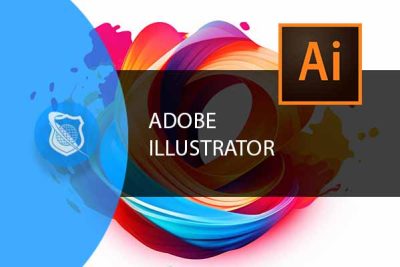
Monthly All-Access Subscription
7 Days Free - $39.00 / month
A great option at an affordable monthly price.
Annual All-Access Subscription
$229 / year
A discounted price when paying for your All Access library on an annual basis.
Lifetime All-Access Library
$379 One time payment
Exceptional Value. Pay once, never have to buy IT training again.
$49.00
In this Adobe Stock Training course you will learn how to access millions of high-quality, curated, and royalty-free photos. Adobe Stock also includes illustrations, vector graphics, and many more creative tools. You can use these assets with any and all of your creative work.
$49.00
This Adobe Premiere Rush Course will teach you how to use this video editing software that is meant to create videos quickly and easily. Although it is more simplified than the related Adobe Premiere Pro, it is a very robust program that can do powerful high-quality editing.
$49.00
Adobe XD is the ideal Vector based software for UI and UX Designers to create remarkable prototypes, wireframes, and designs for interactive screen-based applications such as websites or mobile apps. This program offers a great opportunity to quickly learn to craft design models that are compatible with screens or mobiles in no time at all!

Unlock endless learning opportunities with over 2,500 hours of IT training at our lowest price ever. Plus, get all new and updated online courses for free while your subscription remains active.
Cancel at your convenience. This exceptional deal on IT training provides you access to high-quality IT education at the lowest monthly subscription rate in the market. Boost your IT skills and join our journey towards a smarter tomorrow.