
Lifetime
An ITU Online Training exclusive. The only Buy Once, Never Pay for IT training again program available. Plus, get all new and updated content for life.

With an All-Access Pass, you get access to every current and future ITU course. Access over 2,500 hours of on-demand IT Training 24/7. With over 13,000 on-demand training videos and 19,000+ practice questions, you'll have the tools to excel in the critical IT skills needed to elevate your IT Career. Our All-Access pass is available in three affordable plans.
Paris is the capital of France.
Tokyo is the capital of Japan.
Most Popular
Categories


With an All-Access Pass, you get access to every current and future ITU course. Access over 2,500 hours of on-demand IT Training 24/7. With over 13,000 on-demand training videos and 19,000+ practice questions, you'll have the tools to excel in the critical IT skills needed to elevate your IT Career. Our All-Access pass is available in three affordable plans.

ITU provides a vast array of IT-focused on-demand training designed to help you excel in both entry-level and advanced IT skills. Browse our most popular training or take a deper dive into our robust catalog of training categories.
Popular Courses All Categories
 CompTIA
Train for a globally recognized IT certification with our comprehensive CompTIA courses.
A+ | Network+ | Security+
CompTIA
Train for a globally recognized IT certification with our comprehensive CompTIA courses.
A+ | Network+ | Security+
 Cybersecurity
Master the art of combating cybersecurity threats and become a cyber hero.
Ethical Hacking (CEH) | CISSP | CISM
Cybersecurity
Master the art of combating cybersecurity threats and become a cyber hero.
Ethical Hacking (CEH) | CISSP | CISM
 Cloud Computing
An essential skill set in today's IT environments. Learn cloud computing platforms
Azure Administrator | Google Cloud | AWS Practitioner
Cloud Computing
An essential skill set in today's IT environments. Learn cloud computing platforms
Azure Administrator | Google Cloud | AWS Practitioner
 Project Management
Key to successful projects, learn the skills and methodolgy behind project management.
PMP | Risk Mgmt | Agile PM
Adobe
Business & Management
Cisco
Cloud Computing
CompTIA
Computer Support
Cybersecurity
Data Administration
Data Analysis
Development & Programming
Marketing & Social Media
Medical Coding & Billing
Microsoft
Microsoft Office
Network Administration
Networking & Software
Project Management
Web Development
Project Management
Key to successful projects, learn the skills and methodolgy behind project management.
PMP | Risk Mgmt | Agile PM
Adobe
Business & Management
Cisco
Cloud Computing
CompTIA
Computer Support
Cybersecurity
Data Administration
Data Analysis
Development & Programming
Marketing & Social Media
Medical Coding & Billing
Microsoft
Microsoft Office
Network Administration
Networking & Software
Project Management
Web Development

This Adobe Photoshop Training course is designed to equip you with the essential basics of Photoshop so that you can maximize its potential. Upon finishing, it is expected that you will be familiar enough with the program to open and import files, take advantage of navigational tools adeptly, understand fundamental imaging concepts without difficulty , perform simple editing tasks efficiently, as well as generate images appropriate for print or web-based presentations.
Included In This Course
Closed Captions
Certificate of Completion
Course Description
Adobe Photoshop CC is the industry-standard tool for digital imaging, which makes Photoshop expertise a valuable commodity in the workplace. Learning Photoshop is also a good way to learn imaging concepts. Concepts you learn from working with Photoshop apply to other imaging tools as well (including Photoshop Elements, which has a very similar user interface and features). The purpose of this Adobe Photoshop Training course is to introduce basic Photoshop features and concepts so that you can use the program effectively. By the time you complete this online photoshop class, you should be able to use Photoshop to open files and import images, move around images using navigation tools, understand basic imaging concepts, do basic image editing and prepare images for print and online presentations.
If you are a novice to the world of Photoshop or have attempted to learn it and failed, then this course is perfect for you. It progresses in an easy-to-follow manner, gradually making your skills more proficient until you feel self-assured using Photoshop on all your photos. After only one hour of taking the course, you will be able to crop images flawlessly, repair any blemishes that appear in them as well as cut out portions and transfer different sections with ease. And even after that milestone has been reached, rest assured knowing that within no time at all your knowledge base will expand before reaching completion!
Our lessons of video in this Adobe Photoshop training is designed to teach students how to use Adobe Photoshop from a beginners perspective. Core Photoshop techniques, essential skills, and concepts in Photoshop are covered, but primarily, we will be learning about the Adobe Creative Cloud version. Those who take photos or have interest in editing/correcting photos, or both skills, will benefit from this course.
This course is perfect for anyone looking to kickstart their Adobe Photoshop journey! With no stress or strain, you’ll learn all the fundamentals of this powerful software right away. So what are you waiting for? Let’s get started and see just how much potential you have with Photoshop!
Not necessarily. The course is designed to accommodate both beginners and those with some prior experience in graphic design or similar software. Our comprehensive modules will guide you step-by-step through the functionalities of Adobe Photoshop.
The course fee does not cover the cost of Adobe Photoshop software. You will need to purchase or subscribe to the software separately. Adobe often provides student discounts, so be sure to check out Adobe’s website or contact your educational institution for details.
The time taken to complete the course depends on your pace of learning and the time you can devote each week. Typically, students complete the course in 6 to 8 weeks if they dedicate about 3-5 hours per week.
Yes, you will receive a certificate of completion upon successfully finishing the course. This certificate can enhance your professional profile and can be added to your resume or LinkedIn profile.
You will need a computer with a stable internet connection to stream video lessons. Additionally, Adobe Photoshop software must be installed on your computer. It is compatible with both Windows and MacOS, but for specific system requirements, please refer to Adobe’s website.
Yes, you will continue to have access to the course materials even after you have completed the course. This allows you to refer back to the content as needed. Please note that the duration of access might depend on the course policy, so be sure to verify this information on the course webpage.

Course Outline
Start this course for free with our 10-day trial of the all-access subscription providing access to over 2,600 hours of training.
$49.00
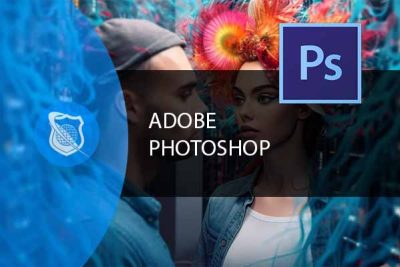
Monthly All-Access Subscription
7 Days Free - $39.00 / month
A great option at an affordable monthly price.
Annual All-Access Subscription
$229 / year
A discounted price when paying for your All Access library on an annual basis.
Lifetime All-Access Library
$379 One time payment
Exceptional Value. Pay once, never have to buy IT training again.
$49.00
Adobe InDesign is an indispensable tool for anyone looking to create cohesive layouts that combine text and visuals. In our Adobe InDesign training course, you will learn it can be used to create dynamic materials such as books, magazines, brochures or portfolios; with InDesign ou can also craft eye-catching business cards, advertisements, posters and flyers that are sure to make a lasting impression!
$49.00
In this online Adobe Fonts Training course you will learn how to access a library of high-quality fonts to use in your designs. These fonts can be used in numerous projects, such as ads, websites, and various graphic design projects. This fundamental training course is great for anyone working in the creative field and uses graphic design for any portion of their job responsibilities.
$49.00
In this Introduction to Animation Training Course, you will learn about the 12 principles of animation and creating an illusion of motion.

Unlock endless learning opportunities with over 2,500 hours of IT training at our lowest price ever. Plus, get all new and updated online courses for free while your subscription remains active.
Cancel at your convenience. This exceptional deal on IT training provides you access to high-quality IT education at the lowest monthly subscription rate in the market. Boost your IT skills and join our journey towards a smarter tomorrow.
Mary Beth helped me. She was wonderful.