
Lifetime
An ITU Online Training exclusive. The only Buy Once, Never Pay for IT training again program available. Plus, get all new and updated content for life.

With an All-Access Pass, you get access to every current and future ITU course. Access over 2,500 hours of on-demand IT Training 24/7. With over 13,000 on-demand training videos and 19,000+ practice questions, you'll have the tools to excel in the critical IT skills needed to elevate your IT Career. Our All-Access pass is available in three affordable plans.
Paris is the capital of France.
Tokyo is the capital of Japan.
Most Popular
Categories


With an All-Access Pass, you get access to every current and future ITU course. Access over 2,500 hours of on-demand IT Training 24/7. With over 13,000 on-demand training videos and 19,000+ practice questions, you'll have the tools to excel in the critical IT skills needed to elevate your IT Career. Our All-Access pass is available in three affordable plans.

ITU provides a vast array of IT-focused on-demand training designed to help you excel in both entry-level and advanced IT skills. Browse our most popular training or take a deper dive into our robust catalog of training categories.
Popular Courses All Categories
 CompTIA
Train for a globally recognized IT certification with our comprehensive CompTIA courses.
A+ | Network+ | Security+
CompTIA
Train for a globally recognized IT certification with our comprehensive CompTIA courses.
A+ | Network+ | Security+
 Cybersecurity
Master the art of combating cybersecurity threats and become a cyber hero.
Ethical Hacking (CEH) | CISSP | CISM
Cybersecurity
Master the art of combating cybersecurity threats and become a cyber hero.
Ethical Hacking (CEH) | CISSP | CISM
 Cloud Computing
An essential skill set in today's IT environments. Learn cloud computing platforms
Azure Administrator | Google Cloud | AWS Practitioner
Cloud Computing
An essential skill set in today's IT environments. Learn cloud computing platforms
Azure Administrator | Google Cloud | AWS Practitioner
 Project Management
Key to successful projects, learn the skills and methodolgy behind project management.
PMP | Risk Mgmt | Agile PM
Adobe
Business & Management
Cisco
Cloud Computing
CompTIA
Computer Support
Cybersecurity
Data Administration
Data Analysis
Development & Programming
Marketing & Social Media
Medical Coding & Billing
Microsoft
Microsoft Office
Network Administration
Networking & Software
Project Management
Web Development
Project Management
Key to successful projects, learn the skills and methodolgy behind project management.
PMP | Risk Mgmt | Agile PM
Adobe
Business & Management
Cisco
Cloud Computing
CompTIA
Computer Support
Cybersecurity
Data Administration
Data Analysis
Development & Programming
Marketing & Social Media
Medical Coding & Billing
Microsoft
Microsoft Office
Network Administration
Networking & Software
Project Management
Web Development

This Adobe Portfolio Training course will teach you how to use this online, social-media based website editor. You will learn how to create, manage, and personalize your work in order to showcase it to others. This course is great for anyone in the graphic design field, as well as all those involved in a creative profession.
Included In This Course
Closed Captions
Certificate of Completion
Course Description
Adobe Portfolio is an online portfolio social media-based website editor that allows creative professionals to create, manage, and personalize their work in order to showcase to other users and contains millions of designer profiles! Designers can quickly and simply build a personalized website to showcase their creative work with Adobe Portfolio which is included free with any Creative Cloud subscription.
Adobe Portfolio is optimized for showcasing images of projects creative work where designers can choose from a selection of layouts created with a portfolio in mind, designed to fit any creative field, from art, illustration, photography, graphic design, fashion, architecture, motion graphics, to web design, and more. It links directly to Adobe Lightroom using collection sets and updating the gallery is as easy as adding or removing an image from the digital projects collection.
With Adobe Portfolio included in any Creative Cloud plan, visual designers can easily and quickly create a website to exhibit their work without the need for web design proficiency. Go ahead—showcase your talent with minimal effort!
Jumpstart your creative career with this comprehensive online course on Adobe Portfolio. Learn how to craft a portfolio that fits your unique style, choose the right template and customize it according to your needs, import content from Lightroom, Photoshop, Illustrator or Behance Project and publish it with a custom domain name. Get ready for success!
This course is great for anyone in the Graphic Design field, as well as others involved in a creative profession.
In this course, you’ll learn how to use Adobe Portfolio, an online, social-media based website editor. You’ll be guided on how to create, manage, and personalize your work to showcase it to others. The course will teach you how to choose the right template, customize it according to your needs, and import content from other Adobe applications like Lightroom, Photoshop, Illustrator, or Behance Project.
The course is suited for anyone in the graphic design field, as well as all those involved in a creative profession. Familiarity with Adobe Creative Cloud might be beneficial but is not mandatory, as the course will guide you through the functionalities of Adobe Portfolio.
The course includes 1 training hour, 5 videos, 1 topic, and 11 practice questions. You’ll have access to on-demand content with the All Access Monthly Subscription.
Yes, you can link your own domain name to your Adobe Portfolio website to give a more professional impression. You can use a domain name you already own by re-routing it or you can buy a new domain name.
If you choose to cancel your Adobe subscription, your Portfolio will stay online for a two-week grace period. If you don’t renew your Creative Cloud Subscription plan after this period, the site will be taken down. However, you’ll still be able to access it through the editor.
No, Adobe Portfolio does not support e-commerce or blogging. It is primarily designed to showcase your creative work. If you require these features, you might want to explore other platforms like SquareSpace or WordPres.

Course Outline
Alex has spent the last decade working as a freelance photographer all over the world. She first obtained her MFA in Photography and worked as a teacher in photography, visual effects, and related topics. Her teaching philosophy is simple. She feels that to be the best teacher she must be the best student. Therefore, she is always learning something new to share with her students.
Start this course for free with our 10-day trial of the all-access subscription providing access to over 2,600 hours of training.
$49.00
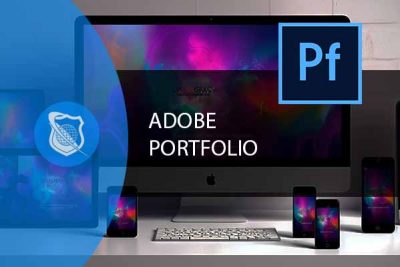
Monthly All-Access Subscription
7 Days Free - $39.00 / month
A great option at an affordable monthly price.
Annual All-Access Subscription
$229 / year
A discounted price when paying for your All Access library on an annual basis.
Lifetime All-Access Library
$379 One time payment
Exceptional Value. Pay once, never have to buy IT training again.
$49.00
This Adobe After Effects CC tutorials course is designed to provide an accessible introduction to Adobe After Effects for both novices and experienced users. You’ll start with the fundamentals, learning how to navigate the Effects interface so you can begin creating projects right away! As your skills grow, we’ll delve into more sophisticated features such as mastering workflow techniques, applying effects and presets animating text, constructing shape layers animations and showing off a multimedia presentation.
$49.00
Through this online Adobe Behance Course, you will uncover the power of Adobe Behance—a service included in Adobe Creative Cloud. Not only will you learn to display and promote your creative work, but also discover other inspiring artists’ projects!. Creative professionals will be able to build profiles consisting of projects and others can comment, work, etc. on those projects within this creative community destination.
$49.00
In this Introduction to Animation Training Course, you will learn about the 12 principles of animation and creating an illusion of motion.

Unlock endless learning opportunities with over 2,500 hours of IT training at our lowest price ever. Plus, get all new and updated online courses for free while your subscription remains active.
Cancel at your convenience. This exceptional deal on IT training provides you access to high-quality IT education at the lowest monthly subscription rate in the market. Boost your IT skills and join our journey towards a smarter tomorrow.