
Lifetime
An ITU Online Training exclusive. The only Buy Once, Never Pay for IT training again program available. Plus, get all new and updated content for life.

With an All-Access Pass, you get access to every current and future ITU course. Access over 2,500 hours of on-demand IT Training 24/7. With over 13,000 on-demand training videos and 19,000+ practice questions, you'll have the tools to excel in the critical IT skills needed to elevate your IT Career. Our All-Access pass is available in three affordable plans.
Paris is the capital of France.
Tokyo is the capital of Japan.
Most Popular
Categories


With an All-Access Pass, you get access to every current and future ITU course. Access over 2,500 hours of on-demand IT Training 24/7. With over 13,000 on-demand training videos and 19,000+ practice questions, you'll have the tools to excel in the critical IT skills needed to elevate your IT Career. Our All-Access pass is available in three affordable plans.

ITU provides a vast array of IT-focused on-demand training designed to help you excel in both entry-level and advanced IT skills. Browse our most popular training or take a deper dive into our robust catalog of training categories.
Popular Courses All Categories
 CompTIA
Train for a globally recognized IT certification with our comprehensive CompTIA courses.
A+ | Network+ | Security+
CompTIA
Train for a globally recognized IT certification with our comprehensive CompTIA courses.
A+ | Network+ | Security+
 Cybersecurity
Master the art of combating cybersecurity threats and become a cyber hero.
Ethical Hacking (CEH) | CISSP | CISM
Cybersecurity
Master the art of combating cybersecurity threats and become a cyber hero.
Ethical Hacking (CEH) | CISSP | CISM
 Cloud Computing
An essential skill set in today's IT environments. Learn cloud computing platforms
Azure Administrator | Google Cloud | AWS Practitioner
Cloud Computing
An essential skill set in today's IT environments. Learn cloud computing platforms
Azure Administrator | Google Cloud | AWS Practitioner
 Project Management
Key to successful projects, learn the skills and methodolgy behind project management.
PMP | Risk Mgmt | Agile PM
Adobe
Business & Management
Cisco
Cloud Computing
CompTIA
Computer Support
Cybersecurity
Data Administration
Data Analysis
Development & Programming
Marketing & Social Media
Medical Coding & Billing
Microsoft
Microsoft Office
Network Administration
Networking & Software
Project Management
Web Development
Project Management
Key to successful projects, learn the skills and methodolgy behind project management.
PMP | Risk Mgmt | Agile PM
Adobe
Business & Management
Cisco
Cloud Computing
CompTIA
Computer Support
Cybersecurity
Data Administration
Data Analysis
Development & Programming
Marketing & Social Media
Medical Coding & Billing
Microsoft
Microsoft Office
Network Administration
Networking & Software
Project Management
Web Development

The purpose of this course is to introduce basic Photoshop features and concepts so that you can use the program effectively.
Included In This Course
Closed Captions
Certificate of Completion
Course Description
Adobe Photoshop is the industry-standard tool for digital imaging, which makes Photoshop expertise a valuable commodity in the w
orkplace. Learning Photoshop is also a good way to learn imaging concepts. Concepts you learn from working with Photoshop apply to other imaging tools as well (including Photoshop Elements, which has a very similar user interface and features).
The purpose of this course is to introduce basic Photoshop features and concepts so that you can use the program effectively. By the time you complete this course, you should be able to use Photoshop to open files and import images, move around images using navigation tools, understand basic imaging concepts, do basic image editing and prepare images for print and online presentations.
The Adobe Photoshop course primarily focuses on introducing basic features and concepts of Adobe Photoshop, enabling effective use of the program. It’s designed for those who want to learn digital imaging and Photoshop skills from the ground up.
The course spans 6 training hours and includes 31 on-demand videos, 100 prep questions, and a certificate of completion. It’s a comprehensive package for beginners and intermediate learners.
Absolutely, the course is tailored for beginners and those at intermediate levels. It starts with basic concepts, making it ideal for anyone starting their journey in digital imaging and Photoshop.
Students will learn to open files and import images, navigate using various tools, understand basic imaging concepts, perform basic image editing, and prepare images for both print and online presentations.
Yes, upon completing the course, students receive a Certificate of Completion, recognizing their proficiency in Adobe Photoshop and digital imaging concepts.

Course Outline
Start this course for free with our 10-day trial of the all-access subscription providing access to over 2,600 hours of training.
$49.00
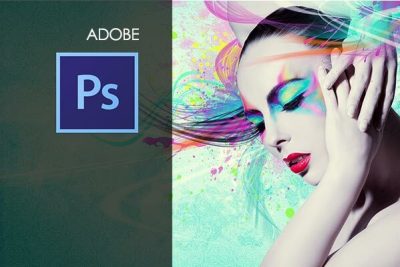
Monthly All-Access Subscription
7 Days Free - $39.00 / month
A great option at an affordable monthly price.
Annual All-Access Subscription
$229 / year
A discounted price when paying for your All Access library on an annual basis.
Lifetime All-Access Library
$379 One time payment
Exceptional Value. Pay once, never have to buy IT training again.
$49.00
$49.00
Want to use the cutting-edge networking features available in Windows Server 2016? Then this Microsoft 70-741 course is perfect for you! We cover Virtual Private Networks, Web Application Proxy, and Direct Access alternatives. Get ready to flex your remote access capabilities with all that’s possible in Windows Server 2016.
$49.00
In this Microsoft 70-685 course you will learn how to identify the cause of and resolve desktop application issues, identify the cause of and resolve networking issues, manage and maintain systems that run the Windows 7 client, support mobile users, and identify the cause of and resolve security issues.

Unlock endless learning opportunities with over 2,500 hours of IT training at our lowest price ever. Plus, get all new and updated online courses for free while your subscription remains active.
Cancel at your convenience. This exceptional deal on IT training provides you access to high-quality IT education at the lowest monthly subscription rate in the market. Boost your IT skills and join our journey towards a smarter tomorrow.
I’ve enjoyed the training so far. Wish it was more focused on Linux like other training, but still good.
The educators at ituonline.com are highly skilled but could improve their methods of instruction. In the CCNA 200-301 course, there’s a heavy emphasis on oral lectures, and it would be beneficial to include more in-depth visual aids. Annotating labs and graphics could also make the educational journey more effective. On the other hand, the N10-008 course instructor consistently offers top-notch material.
This course is super detailed but not boring, and they give you cool projects to actually practice what you’re learning.