
Lifetime
An ITU Online Training exclusive. The only Buy Once, Never Pay for IT training again program available. Plus, get all new and updated content for life.

With an All-Access Pass, you get access to every current and future ITU course. Access over 2,500 hours of on-demand IT Training 24/7. With over 13,000 on-demand training videos and 19,000+ practice questions, you'll have the tools to excel in the critical IT skills needed to elevate your IT Career. Our All-Access pass is available in three affordable plans.
Paris is the capital of France.
Tokyo is the capital of Japan.
Most Popular
Categories


With an All-Access Pass, you get access to every current and future ITU course. Access over 2,500 hours of on-demand IT Training 24/7. With over 13,000 on-demand training videos and 19,000+ practice questions, you'll have the tools to excel in the critical IT skills needed to elevate your IT Career. Our All-Access pass is available in three affordable plans.

ITU provides a vast array of IT-focused on-demand training designed to help you excel in both entry-level and advanced IT skills. Browse our most popular training or take a deper dive into our robust catalog of training categories.
Popular Courses All Categories
 CompTIA
Train for a globally recognized IT certification with our comprehensive CompTIA courses.
A+ | Network+ | Security+
CompTIA
Train for a globally recognized IT certification with our comprehensive CompTIA courses.
A+ | Network+ | Security+
 Cybersecurity
Master the art of combating cybersecurity threats and become a cyber hero.
Ethical Hacking (CEH) | CISSP | CISM
Cybersecurity
Master the art of combating cybersecurity threats and become a cyber hero.
Ethical Hacking (CEH) | CISSP | CISM
 Cloud Computing
An essential skill set in today's IT environments. Learn cloud computing platforms
Azure Administrator | Google Cloud | AWS Practitioner
Cloud Computing
An essential skill set in today's IT environments. Learn cloud computing platforms
Azure Administrator | Google Cloud | AWS Practitioner
 Project Management
Key to successful projects, learn the skills and methodolgy behind project management.
PMP | Risk Mgmt | Agile PM
Adobe
Business & Management
Cisco
Cloud Computing
CompTIA
Computer Support
Cybersecurity
Data Administration
Data Analysis
Development & Programming
Marketing & Social Media
Medical Coding & Billing
Microsoft
Microsoft Office
Network Administration
Networking & Software
Project Management
Web Development
Project Management
Key to successful projects, learn the skills and methodolgy behind project management.
PMP | Risk Mgmt | Agile PM
Adobe
Business & Management
Cisco
Cloud Computing
CompTIA
Computer Support
Cybersecurity
Data Administration
Data Analysis
Development & Programming
Marketing & Social Media
Medical Coding & Billing
Microsoft
Microsoft Office
Network Administration
Networking & Software
Project Management
Web Development

In this Microsoft 70-409: Server Virtualization with Windows Server Hyper-V and System Center course you will learn how to deploy and manage a Microsoft Server Virtualization infrastructure in an enterprise environment. You will also learn how to configure, manage, and maintain Windows Server 2012 R2 Hyper-V and System Center 2012 R2 Virtual Machine Manager, including networking and storage services.
Included In This Course
Closed Captions
Certificate of Completion
Course Description
The course “Microsoft 70-409 : Server Virtualization with Windows Server Hyper-V and System Center,” offered by ITU Online, is designed for learners seeking to understand and implement Microsoft Server Virtualization in an enterprise environment. Although the associated examination (Microsoft Specialist Exam 70-409) has been retired, the course remains a valuable resource for online training in this area.
The course structure is designed to cater to a wide range of learning styles and schedules, making it a flexible option for those looking to enhance their skills in Microsoft Server Virtualization.
To see more Microsoft related training, Visit the Microsoft Website.
The “Microsoft 70-409: Server Virtualization with Windows Server Hyper-V and System Center” course is specifically designed for a range of individuals who are interested in deepening their understanding and skills in server virtualization using Microsoft technologies. Ideal participants for this course include:
In summary, this course is tailored for anyone with an interest in or currently working in fields related to IT infrastructure, server management, and virtualization, and it is particularly beneficial for those looking for comprehensive, flexible, and visually accessible online training.
Understanding key terms in server virtualization, especially in the context of Microsoft’s Windows Server Hyper-V and System Center, is crucial for IT professionals. This knowledge enables efficient management and deployment of virtualized environments. It’s essential for ensuring optimal performance, security, and scalability in enterprise settings. Here’s a list of relevant terms with definitions:
| Term | Definition |
|---|---|
| Hyper-V | A hypervisor-based virtualization platform by Microsoft, enabling the creation and management of virtual machines. |
| System Center | A suite of management tools by Microsoft for configuring, managing, and automating a virtualized data center. |
| Virtual Machine (VM) | A software-based emulation of a computer system, providing the functionality of a physical computer. |
| Virtual Hard Disk (VHD) | A file format representing a virtual hard disk drive. |
| Virtual Network Adapter | A software-emulated version of a physical network adapter, used in virtual machines. |
| Virtual Switch | A software-based switch used to manage traffic between virtual machines on the same physical host. |
| Live Migration | The process of moving a running virtual machine between different physical hosts with minimal downtime. |
| Failover Clustering | A strategy for high availability by connecting multiple servers in a cluster, providing redundancy. |
| Replica | A feature in Hyper-V for replicating virtual machines from one host to another for disaster recovery. |
| PowerShell | A command-line shell and scripting language by Microsoft for system administration. |
| Virtual Machine Manager (VMM) | A component of System Center for managing virtual machine infrastructure. |
| Dynamic Memory | A Hyper-V feature allowing real-time allocation of memory to virtual machines based on demand. |
| Snapshot | A saved state of a virtual machine at a specific point in time, useful for backups and testing. |
| Network Virtualization | The process of combining hardware and software network resources into a single, software-based administrative entity. |
| Storage Migration | The process of moving the storage of a virtual machine between different physical locations. |
| Hyper-V Host | A physical server running the Hyper-V role, capable of hosting multiple virtual machines. |
| Integration Services | Components that enhance the performance and management of virtual machines in Hyper-V. |
| Virtual CPU (vCPU) | A virtual processor allocated to a virtual machine, representing a portion of a physical CPU’s capabilities. |
| Template | A pre-configured virtual machine image, used as a blueprint for creating new virtual machines. |
| Resource Pooling | The practice of aggregating resources, such as computing, storage, and network resources, for efficient distribution to virtual machines. |
| Cloud Computing | The delivery of computing services (servers, storage, databases, networking, software) over the internet (“the cloud”). |
| Virtual Desktop Infrastructure (VDI) | A virtualization technology for hosting desktop environments on a central server. |
| Private Cloud | A cloud computing environment solely dedicated to one organization, offering greater control and security. |
| Public Cloud | Cloud computing services offered by third-party providers over the public internet, available to anyone. |
| Hybrid Cloud | A computing environment combining public and private clouds, allowing data and applications to be shared between them. |
| Scalability | The ability to handle increasing workloads by adding resources to the virtualized environment. |
| Virtualization | The process of creating a virtual version of something, including but not limited to a virtual computer hardware platform, storage device, or network resources. |
These terms form the foundation of knowledge for anyone working with or interested in server virtualization, particularly in environments using Microsoft’s technologies.
Microsoft 70-409 refers to an exam titled “Server Virtualization with Windows Server Hyper-V and System Center.” It’s designed to validate skills and knowledge in implementing and managing a server virtualization environment using Microsoft technologies. This course prepares learners for concepts and skills related to this exam, despite the exam itself being retired.
Yes, completing this course can significantly benefit your career, especially if you are in or aspiring to be in the field of IT infrastructure and server management. The skills acquired are relevant for roles involving server administration, virtualization, and network management, even though the specific exam for this course is retired.
Yes, Hyper-V can be used for both server and desktop virtualization. It allows users to run multiple operating systems as virtual machines, including Windows and Linux, which can be useful for testing applications across different environments, isolating applications, or for development purposes.
Hyper-V is often compared with other virtualization platforms like VMware and VirtualBox. The key differences lie in their feature sets, performance, and licensing costs. Hyper-V is integrated into Windows Server and offers robust enterprise-level features, making it a preferred choice in Windows-centric environments.
The benefits of using Hyper-V include improved server utilization, reduced hardware costs, efficient management of resources, enhanced disaster recovery and business continuity, and the ability to easily move virtual machines between physical servers.

Course Outline
Chrys Thorsen is an education and technology expert who specializes in enterprise-level IT infrastructure consulting and certified training-of-trainers. In her career, she has garnered over 50 IT Certifications including CISSP, CISA, CEHv12, PenTest+, CompTIA CNVP, Cisco CCSI/CCNP, Microsoft Cloud and on-premises technologies, VMware vSphere, and many more. She has also authored 40 published certification textbooks, and over 35 full-length IT certification video courses.
When not working in the United States, Chrys spends her time abroad capacity-building IT literacy in developing nations in Sub-Saharan Africa. Her client list has included: the US Federal Government, the Republic of Zambia Ministry of Health, Cavendish University Zambia, Accenture, JP Morgan Chase, the US Centers for Disease Control and Prevention, the Elizabeth Glaser Pediatric AIDS Foundation (EGPAF), Hughes Aircraft, Microsoft, and many more.
Chrys lives by, and is fond of repeating, her professional creed:
“The only true measure of success for any project or training is results on the ground. Everything else is just noise.” “I teach what I deploy; I deploy what I teach.”
Start this course for free with our 10-day trial of the all-access subscription providing access to over 2,600 hours of training.
$49.00
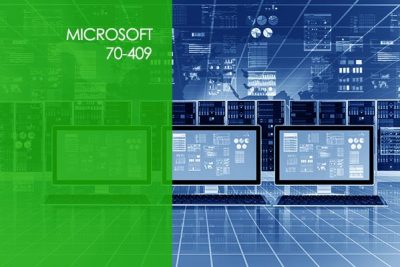
Monthly All-Access Subscription
7 Days Free - $39.00 / month
A great option at an affordable monthly price.
Annual All-Access Subscription
$229 / year
A discounted price when paying for your All Access library on an annual basis.
Lifetime All-Access Library
$379 One time payment
Exceptional Value. Pay once, never have to buy IT training again.
$49.00
In this Microsoft 70-336: MCSE Core Solutions Lync Server course you will learn how to design, plan, deploy, and maintain solutions for unified communications (UC). You will learn how to be proficient in deploying Lync Server solutions for end users, endpoint devices, telephony, audio/video and web conferences, security, and high availability. This course will also teach you how to monitor and troubleshoot Lync Server using Microsoft tools.
$49.00
In this course you will learn how to plan and deploy Windows 7 desktops in large organizations. This course will also teach you how to design, configure, and manage the Windows 7 client environment.
$49.00
This course provides students with the fundamental knowledge Cisco Tele-Presence products covered in Cisco exam 210-065, digital media platforms including digital media players for small businesses and is the second part of a two-course series on Cisco Collaboration technologies.

Unlock endless learning opportunities with over 2,500 hours of IT training at our lowest price ever. Plus, get all new and updated online courses for free while your subscription remains active.
Cancel at your convenience. This exceptional deal on IT training provides you access to high-quality IT education at the lowest monthly subscription rate in the market. Boost your IT skills and join our journey towards a smarter tomorrow.
Mary Beth helped me. She was wonderful.