
Lifetime
An ITU Online Training exclusive. The only Buy Once, Never Pay for IT training again program available. Plus, get all new and updated content for life.

With an All-Access Pass, you get access to every current and future ITU course. Access over 2,500 hours of on-demand IT Training 24/7. With over 13,000 on-demand training videos and 19,000+ practice questions, you'll have the tools to excel in the critical IT skills needed to elevate your IT Career. Our All-Access pass is available in three affordable plans.
Paris is the capital of France.
Tokyo is the capital of Japan.
Most Popular
Categories


With an All-Access Pass, you get access to every current and future ITU course. Access over 2,500 hours of on-demand IT Training 24/7. With over 13,000 on-demand training videos and 19,000+ practice questions, you'll have the tools to excel in the critical IT skills needed to elevate your IT Career. Our All-Access pass is available in three affordable plans.

ITU provides a vast array of IT-focused on-demand training designed to help you excel in both entry-level and advanced IT skills. Browse our most popular training or take a deper dive into our robust catalog of training categories.
Popular Courses All Categories
 CompTIA
Train for a globally recognized IT certification with our comprehensive CompTIA courses.
A+ | Network+ | Security+
CompTIA
Train for a globally recognized IT certification with our comprehensive CompTIA courses.
A+ | Network+ | Security+
 Cybersecurity
Master the art of combating cybersecurity threats and become a cyber hero.
Ethical Hacking (CEH) | CISSP | CISM
Cybersecurity
Master the art of combating cybersecurity threats and become a cyber hero.
Ethical Hacking (CEH) | CISSP | CISM
 Cloud Computing
An essential skill set in today's IT environments. Learn cloud computing platforms
Azure Administrator | Google Cloud | AWS Practitioner
Cloud Computing
An essential skill set in today's IT environments. Learn cloud computing platforms
Azure Administrator | Google Cloud | AWS Practitioner
 Project Management
Key to successful projects, learn the skills and methodolgy behind project management.
PMP | Risk Mgmt | Agile PM
Adobe
Business & Management
Cisco
Cloud Computing
CompTIA
Computer Support
Cybersecurity
Data Administration
Data Analysis
Development & Programming
Marketing & Social Media
Medical Coding & Billing
Microsoft
Microsoft Office
Network Administration
Networking & Software
Project Management
Web Development
Project Management
Key to successful projects, learn the skills and methodolgy behind project management.
PMP | Risk Mgmt | Agile PM
Adobe
Business & Management
Cisco
Cloud Computing
CompTIA
Computer Support
Cybersecurity
Data Administration
Data Analysis
Development & Programming
Marketing & Social Media
Medical Coding & Billing
Microsoft
Microsoft Office
Network Administration
Networking & Software
Project Management
Web Development

ITUs course is designed for the Microsoft 70-688 Exam focusing on configuring and supporting Windows 8 computers within a network.
Included In This Course
Closed Captions
Certificate of Completion
Course Description
This exam offered by Microsoft is retired. There is a newer updated Microsoft Windows course available. View our Microsoft MD-100: Windows 10 Course.
Embark on a journey to master Windows 8 with our Microsoft 70-688 Training Course. This course, designed for IT professionals, delves into the intricacies of configuring and supporting Windows 8 computers, devices, and users, along with the associated network and security resources. Whether you’re a consultant, desktop support technician, or an IT generalist, this course offers invaluable insights into domain-based and peer-to-peer network environments, backed by Internet and cloud services access.
Despite the retirement of the Microsoft 70-688 Exam, the skills and knowledge imparted in this course remain vital for effectively managing and maintaining Windows 8 systems. Our updated curriculum includes the latest Windows 8.1 features, ensuring you stay ahead in the dynamic field of IT.
Advantages of Microsoft Windows 8 Training: Empower Your IT Career: Our Windows 8 Training Course is not just about learning; it’s about advancing your IT career. With 19 hours of dedicated training, 54 on-demand videos, and a diverse range of 13 topics, this course is a treasure trove of knowledge for any IT professional. You’ll gain the confidence to tackle real-world challenges in managing Windows 8 systems.
Upon completion, you’ll be awarded a Certificate of Completion, symbolizing your proficiency in Windows 8. This certification elevates your professional credibility, making you a sought-after expert in managing and maintaining Windows 8 environments.
Is the Windows 8 Training Ideal for You? Discover Who Benefits Most: If you are an IT consultant, a full-time desktop support technician, or an IT generalist who frequently encounters Windows 8 in your line of work, this course is tailored for you. It’s designed to enhance your expertise in managing and maintaining Windows 8 systems, addressing both foundational and advanced aspects.
Those aspiring to excel in IT roles that involve extensive interaction with Windows 8 will find this course incredibly beneficial. It offers practical knowledge and hands-on skills essential for troubleshooting, configuring, and ensuring the smooth operation of Windows 8 computers and devices.
To see more Microsoft related training, Visit the Microsoft Website.
This course is all about managing and maintaining Windows 8 systems. It’s perfect for IT professionals who work with Windows 8 computers, devices, users, and their associated network and security resources. If you’re a consultant, a full-time desktop support technician, or an IT generalist who handles Windows 8-based computers and devices as part of your job, this course is a fantastic fit for you.
The course includes 19 hours of training, 54 on-demand videos, 13 different topics, and 39 prep questions. Plus, once you complete the course, you’ll earn a Certificate of Completion.
The course prepares you to work in networks that are configured as domain-based or peer-to-peer environments with access to the internet and cloud services. So, it’s pretty versatile and covers a wide range of situations you might encounter in an IT role.
While it’s true that the Microsoft 70-688 Exam has been retired, the knowledge you’ll gain from this course is still very valuable if you’re working with Windows 8 systems. However, if you’re more focused on the latest Windows systems, you might want to consider the updated Microsoft MD-100: Windows 10 Course.
The course is delivered on-demand. This means you can access the 54 videos included in the course whenever it suits you best. It’s perfect if you need to fit your learning around a busy schedule.
The 39 prep questions included in the course are designed to help you test your understanding of the material and prepare for real-world application of the knowledge you’ve gained. They’re a great way to ensure you’re getting the most out of the course.

Course Outline
Chrys Thorsen is an education and technology expert who specializes in enterprise-level IT infrastructure consulting and certified training-of-trainers. In her career, she has garnered over 50 IT Certifications including CISSP, CISA, CEHv12, PenTest+, CompTIA CNVP, Cisco CCSI/CCNP, Microsoft Cloud and on-premises technologies, VMware vSphere, and many more. She has also authored 40 published certification textbooks, and over 35 full-length IT certification video courses.
When not working in the United States, Chrys spends her time abroad capacity-building IT literacy in developing nations in Sub-Saharan Africa. Her client list has included: the US Federal Government, the Republic of Zambia Ministry of Health, Cavendish University Zambia, Accenture, JP Morgan Chase, the US Centers for Disease Control and Prevention, the Elizabeth Glaser Pediatric AIDS Foundation (EGPAF), Hughes Aircraft, Microsoft, and many more.
Chrys lives by, and is fond of repeating, her professional creed:
“The only true measure of success for any project or training is results on the ground. Everything else is just noise.” “I teach what I deploy; I deploy what I teach.”
Start this course for free with our 10-day trial of the all-access subscription providing access to over 2,600 hours of training.
$49.00
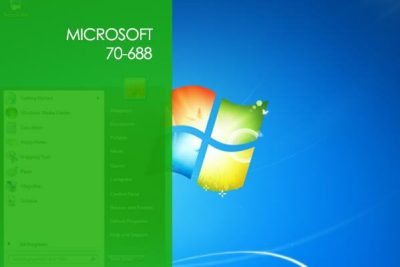
Monthly All-Access Subscription
7 Days Free - $39.00 / month
A great option at an affordable monthly price.
Annual All-Access Subscription
$229 / year
A discounted price when paying for your All Access library on an annual basis.
Lifetime All-Access Library
$379 One time payment
Exceptional Value. Pay once, never have to buy IT training again.
$49.00
In this Microsoft 70-336: MCSE Core Solutions Lync Server course you will learn how to design, plan, deploy, and maintain solutions for unified communications (UC). You will learn how to be proficient in deploying Lync Server solutions for end users, endpoint devices, telephony, audio/video and web conferences, security, and high availability. This course will also teach you how to monitor and troubleshoot Lync Server using Microsoft tools.
$49.00
In this Microsoft 70-489: Developing Sharepoint Advanced Solutions course you will learn how to create efficient applications for Sharepoint 2013, work with managed metadata solutions, work with the search service, implement enterprise content management, develop publishing sites, and interact with business continuity services.
$49.00
The CompTIA A+ 220-1001 & 220-1002 training for the Core Series covers topics that are growing in IT support, including expanded content on security baselines and a different way of assessing competence in operational procedures. ITU’s online learning environment is ideal for those with a busy schedule, offering convenience and flexibility, study when you want.

Unlock endless learning opportunities with over 2,500 hours of IT training at our lowest price ever. Plus, get all new and updated online courses for free while your subscription remains active.
Cancel at your convenience. This exceptional deal on IT training provides you access to high-quality IT education at the lowest monthly subscription rate in the market. Boost your IT skills and join our journey towards a smarter tomorrow.
Mary Beth helped me. She was wonderful.